BMW Brake Pad Wear Sensor Replacement Guide
Does the brake light appear on your BMW dashboard, but the brakes are still working fine? Follow the procedures below to learn how to reset the light and replace the brake pad wear sensor.
The BMW brake wear sensor is nothing more than a wire running at its tip. 12-volt typically feeds the sensor at all times. Once the brake pads wear out, the wire runs at the tip of the sensor, cutting the circuit.
The brake or DSC module will see high resistance now that an open circuit at the sensor triggers a fault code such as 5F12, 5F13, 5F14, 5F14, or 5F16.
Symptoms
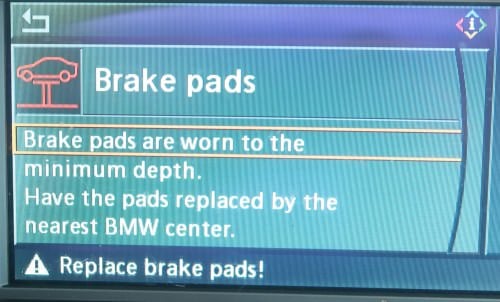
The following message may remain on the instrument cluster even when you replace the brake pads. ” iDrive Message: Brake Pads are worn to the minimum depth. Have the pads replaced by the nearest BMW center”.

Brake Warning Light On Dashboard |

Service Vehicle Symbol with a car on the lift. |
- 5F12 DSC Brake pad wear, front axle, brake pads
- 5F15 DSC Brake pad wear, rear axle plausibility.
What you will need

- BMW Brake Pad Wear Sensor
- Flat Head Screwdriver
Procedure
- Determine if you are replacing a front or rear brake pad wear sensor.

- Jack up the vehicle and remove the wheel. If replacing the front brake pad sensor, jack up the driver’s side wheel. If replacing the rear brake pad sensor, jack up the passenger side wheel. Remove the wheel from the vehicle.

- Locate the brake pad wear sensor on the brake pad.

- Use a flathead screwdriver to pry out the old sensor.

- Unhook the sensor from the brake caliper release valve.

- Unhook the sensor wire from the strut bracket by pulling it out.
- Open the black box mounted on the wheel well. Inside, you will find the connector.

- Pull the connector out of the box. Press the release tab on the connector and separate the wires.

- Install the new sensor in reverse order.

Reset BMW Brake Pad Wear Reminder
There are two methods to reset the BMW brake wear sensor.
Reset the BMW Brake Pad Sensor via the Instrument Cluster
This video shows resetting the BMW brake light service reminder using the instrument cluster’s buttons.
Instructions
- Turn the ignition on, but do not start the car.
- Press and hold the reset button on the side of the dashboard.
- After a few seconds, you will see the service menu at the dashboard’s center.
- Press the reset button several times to see the front or rear brakes symbol.
- Press and hold the reset button with the brake symbol on a small LCD until you see the words RESET.
- When RESET displays on the screen, release the button and press it again for about 5 seconds to reset the brake light.
If the reset procedure is carried out successfully, the brake symbol on the small LCD will turn from RED to ORANGE.
Reset the BMW Brake Light with an OBD-II Scanner
Another method to reset the BMW brake warning is to use a scan tool. Many OBD-II scanners allow you to access the Condition Based Serving (CBS) menu and reset the brake mileage limit.
If you have tried method one but have been unsuccessful, the next step is to use a scanner.

In addition to resetting the brake light, a good scanner allows you to read fault codes from the DSC module and determine why the brake light won’t reset. The YOUCANIC Full System Scanner can read codes from every control module of your BMW, including the DSC module.
Can I Bypass the Brake Pad Wear Sensor?

Many BMW owners bypass (delete) the brake wear sensor by removing it and installing a clip or cutting the sensor wire, exposing the wires, and connecting them. This short-circuit wire emulates a “good” sensor but is not recommended.
CAUTION
It is not recommended to disable the BMW brake pad wear sensor permanently.
If you bypass the brake pad wear sensor, you will NOT know when your brakes are due for replacement. Your brake pads will wear completely until they reach the metal part; at this point, you will have metal-on-metal contact.
Not only will your braking be reduced, you will also hear a grinding noise, and your rotors will get damaged and require replacement.
How many brake pad sensors does a BMW have?
There are typically two. One sensor is located on one front brake pad (left front), and the second wear sensor is on the right rear brake pad.
What is BMW brake pad sensor resistance?
New Brake Pads: Zero resistance (or closed circuit).
Worn Pads: Infinity ohms ( open circuit) when the pads (sensor) wear out.
Where is the BMW brake pad sensor located?
Front left brake caliper. Mounted on the brake pad.
Rear right brake caliper. Mounted on the brake pad.
We hope you find the BMW Brake Pad Wear Sensor Replacement Guide helpful. Check these troubleshooting and repair guides for more help on your BMW vehicle.








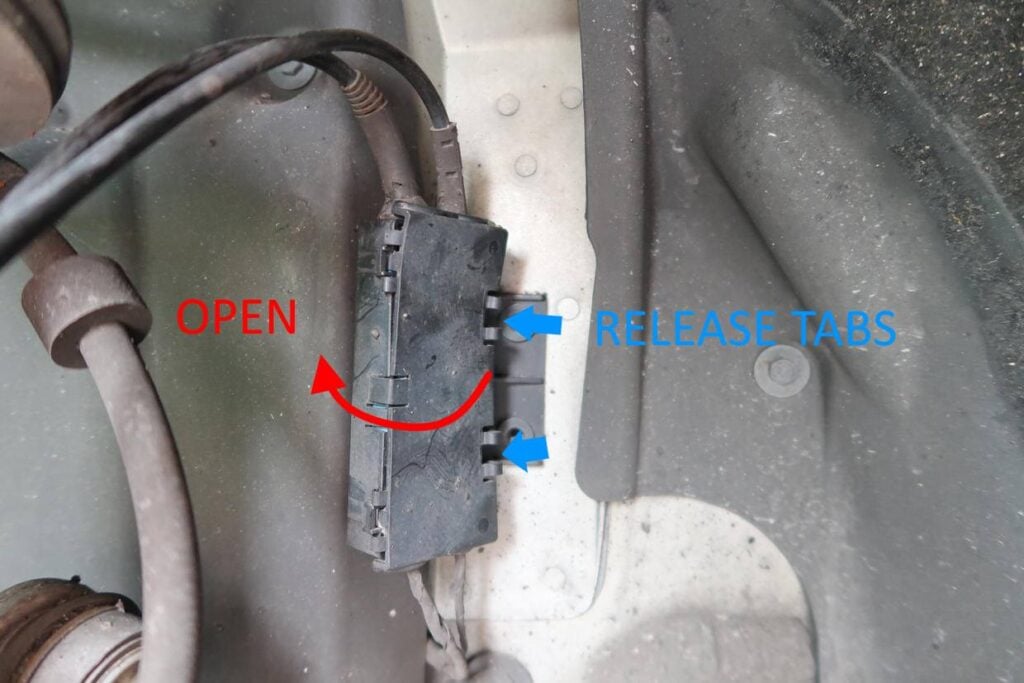







Thank you for all the info
The pad wear sensors on BMW vehicles newer than 2003/2004 are not a simple short circuit wire that can break with pad wear and cause an open circuit. Rather BMW uses a “two-step” wear sensor made by Bosch. The epoxy housing of this two-wire Bosch sensor contains two physical resistors wired in parallel. Let’s call the two separate resistors R1 and R2. R1 is a 0 ohms resistor and R2 is 270 ohms. Each resistor has a small connecting wire that runs physically close to the wear tip of the Bosch sensor. The wear tip rubs against the rotating brake disk as the pads wear down. This rubbing gradually sands away the protective epoxy end of the wear tip and eventually breaks the small wire connected to R1. With even more pad wear and more sanding down of the wear tip, the second wire connected to R2 also eventually breaks. The Bosch sensor is designed so that at about 50% pad wear, the wire to R1 breaks and at about 15% remaining pad, the wire to R2 breaks. This wire breaking is referred to as sensor triggering since Brake Pad Warning Messages are triggered. When R1 triggers, the BMW senses the first stage of pad wear and sends out an polite Pad Wear Notification early warning message that the pads are wearing. But typically the pads still have many thousand miles left on them. When R2 triggers BMW sends a very stern safety warning to change the pads immediately! When the Bosch sensor is new or only lightly worn, the overall two-wire sensor will measure 0 Ohms with an ohmmeter since R1 dominates the reading. When the R1 does trigger, it effectively becomes an open circuit resistance leaving the 270 ohms R2 load across the external wires. After more pad wear, R2 will eventually trigger, and the external sensor wires will measure infinite Ohms (an open circuit). At this point after R1 and R2 have both triggered, Users typically have several hundred more miles left but the pads are pretty thin and User runs the risk of damaging the brake disks.or even the calipers with continued usage. In summary: A new Sensor measures 0 Ohms, after R1 triggers, it measures 270 Ohms, after R1 and R2 are both triggered, it measures infinite ohms (open circuit).