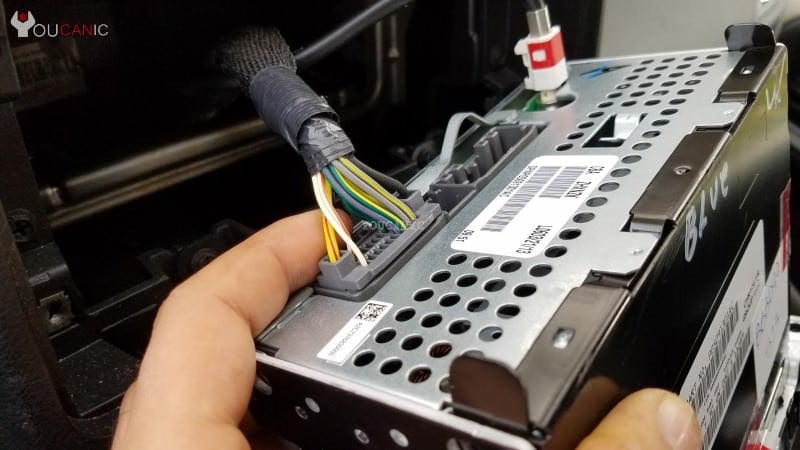Dodge Chrysler Grand Caravan Radio Replacement – No Sound
A common problem with the Grand Caravan radio is that it may stop working completely, start to drain the battery, or there is no sound. This guide provides step-by-step directions on how to fix the Dodge Grand Caravan radio.
The Dodge Grand Caravan or Chrysler Town & Country radio is a common source of frustration for drivers, as it may suddenly stop functioning, drain the car’s battery, or produce no sound. This guide provides an easy-to-follow solution to fixing the Grand Caravan radio, ensuring you can enjoy smooth and uninterrupted listening experiences while on the road.
Symptoms
You will need to replace or repair the radio if you have these problems.
- Dodge Grand Caravan Radio Doesn’t Work
- Radio Has no Sound Volume
- Grand Caravan Radio shows only 0 and 1 volume
- The radio doesn’t power on
- The radio may short out, flash, or reset randomly
What you will need
- Philips Screwdriver
- Dodge Grand Caravan Radio
- Dash trim removal kit
Procedure
- Turn off the ignition and set the parking brakes.
- Open the hood and disconnect the negative battery terminal.
- Remove the frame from around the radio.

- Remove four Philips screws.

- Pull out the radio.

- Disconnect the main wire harness.

- Disconnect the antenna wire.

- Remove the radio and install the new one.

- Reinstall the radio and frame.

This guide applies to model years: 2008, 2009, 2010, 2011, 2012, 2013, 2014, 2015, 2016, and 2017. It should also be helpful to Chrysler Town and Country owners with the same radio.
We hope you find the Dodge Grand Caravan Radio Replacement – No Sound guide helpful. Check these troubleshooting and repair guides for more help on your Dodge.