Jump Start a Nissan Dead Battery
Can’t start your Nissan due to a dead battery? Learn how to jump-start almost any Nissan vehicle with a dead battery.
What you will need
- Jump Starter Box
or - Jumper Cables
Procedure
- Remove the emergency key from the key fob and use it to unlock the driver’s door. If the keyhole in the driver’s door handle is covered, use the emergency key to pry out the cover and expose the key tumbler.

- Turn off the ignition. Remove the key from the ignition to avoid electrical issues.

- Pull the hood release under the dashboard and open the hood.
The battery is located on the driver’s side, as shown in the picture below.
 Location of the battery on a Nissan Rogue
Location of the battery on a Nissan Rogue  Location of the battery on a Nissan Rogue
Location of the battery on a Nissan Rogue  Location of the battery on a Nissan Sentra
Location of the battery on a Nissan Sentra- Lift the cover from the positive battery post to expose the terminal.

- Attach the red (+) cable to the positive terminal. If you are using another car, connect the other red clamp (the other end of the jumper cable) to the helper car’s positive terminal.

Connect the black (negative) cable to the frame. For example, the bolts for the struts work well for this. Be cautious when connecting directly to the negative terminal.

 Connect the other end of the jumper cables to the other vehicle using a helper car. Start the helper vehicle and let it idle.
Connect the other end of the jumper cables to the other vehicle using a helper car. Start the helper vehicle and let it idle. - Get inside your Nissan with the dead battery and start the engine. If your Nissan dashboard powers up, you hear a clicking noise check to ensure the clams make good contact. Also, allow your battery to charge for a few minutes and try again.
We hope you find the Jump Start a Nissan Dead Battery guide helpful. Check these troubleshooting and repair guides for more help on your Nissan.
Notes
- Keep the key out of the ignition and the ignition off until you are ready to start the engine.
- During this procedure, you should be extremely careful not to allow the red and back clamps to make contact.




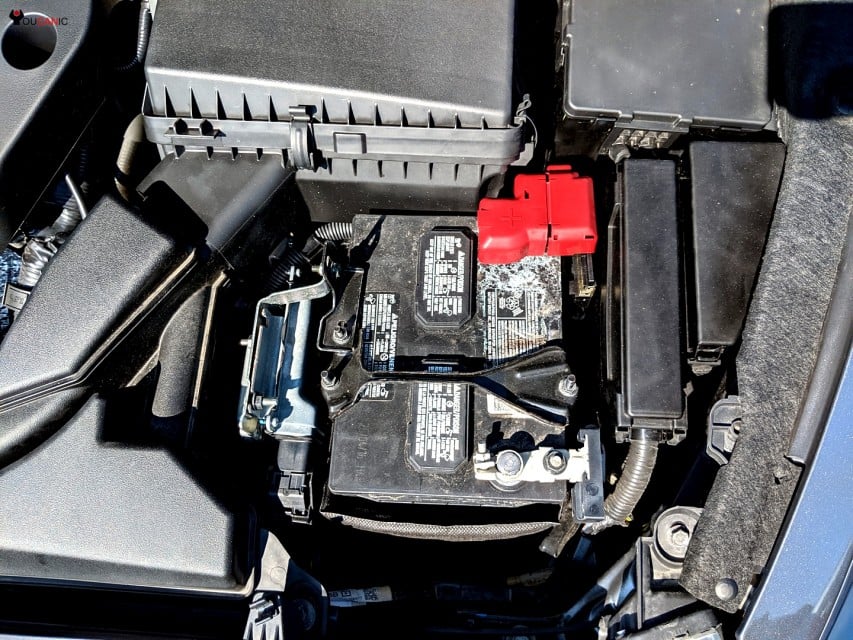 Location of the battery on a Nissan Rogue
Location of the battery on a Nissan Rogue 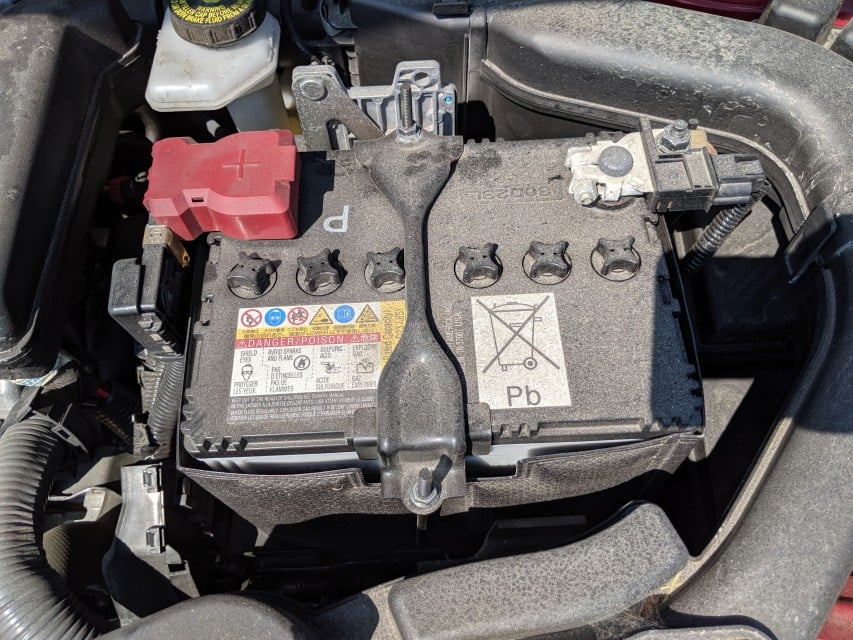
 Location of the battery on a Nissan Sentra
Location of the battery on a Nissan Sentra


 Connect the other end of the jumper cables to the other vehicle using a helper car. Start the helper vehicle and let it idle.
Connect the other end of the jumper cables to the other vehicle using a helper car. Start the helper vehicle and let it idle. 



