Audi Battery Warning Light Came On
A warning light on the dashboard of your Audi vehicle can be a concerning sight, especially if it’s the battery symbol. This warning light can indicate a range of issues with your car’s battery and charging system, from a simple loose battery connection to a more serious problem with the alternator. Understanding what the battery symbol means and what to do when it appears is important for ensuring the safe and reliable operation of your Audi vehicle. In this article, we’ll dive into what the battery symbol on an Audi dashboard represents, why it appears, and what steps you should take to troubleshoot and resolve the issue.
Common Causes

Reasons why the battery light may come on in an Audi vehicle:
- Loose battery connection: If the battery connection is loose, this can prevent the alternator from recharging the battery. This can cause the battery light to come on, indicating that the battery is not being charged and could eventually fail.
- Alternator failure: The alternator is responsible for recharging the battery while the vehicle runs. If the alternator fails, it will no longer be able to recharge the battery, and the battery light will turn on.
- Battery failure: If the battery no longer holds a charge, the light will come on to indicate a problem. This could be due to a failure in the battery itself or a problem with the charging system that is preventing the battery from being charged.
- Drive belt failure: The drive belt is responsible for turning the alternator, which recharges the battery. If the drive belt fails, the alternator can no longer recharge the battery, and the battery light will come on.
- Electrical issue: The vehicle’s electrical system could be preventing the battery from being charged. This could be due to a faulty battery cable, a faulty alternator, or a problem with the charging system.
- Wiring issue: The wiring connecting the battery to the rest of the electrical system could be damaged. A broken wire or a loose connection could prevent the battery from being charged.
It’s important to address any issues with an Audi vehicle’s battery and charging systemas soon as possible to avoid a potential breakdown or loss of power while driving. If the battery light comes on, it’s best to have the vehicle inspected by an Audi specialist as soon as possible to diagnose and resolve the issue.
Symptoms
- Audi battery light stays on
- The alternator won’t charge the battery.
- Audi keeps dying or won’t start.
- Audi keeps shutting off after a few minutes.
- The engine is slow to turn over.
- Electrical issues and warnings on the dashboard.
- Lights dim or flickering
- Audi stalls or is hard to start.
- The battery keeps on dying.
Audi battery warning light may be red or yellow.
Audi YELLOW Battery Light

If you notice a yellow battery symbol on your Audi instrument cluster, the battery voltage has dropped below the recommended range. This can happen if you ignore the lights or listen to the radio with the engine off. Some electronics may be disabled to protect the battery. A message on the instrument cluster may display a LOW battery: Battery will be charged while driving.
Start your Audi and drive it for at least 30 minutes to charge the battery. Keep electronic consumption to a minimum while the light is on. The yellow battery light should go off when driving once the battery is charged. You may need to jump-start your Audi if the battery capacity drops too much. If you keep getting the yellow battery light, it often indicates that the battery is not charging. In most cases, this is due to the age of the battery. Follow the instructions in the next section to check the battery’s operation.
Audi RED Battery Light

If a red battery light comes on and stays on in your Audi instrument cluster, it indicates a problem with the alternator, battery, or charging system. If the alternator is not charging the battery, your Audi may only run briefly off the battery and then shut off. The battery warning light may go away randomly if there is a loose connection.
When your Audi battery light is on, the first preventative step is to turn off unnecessary electronic consumers. If you are driving during the day, turn off the lights, radio, blower fan, and heated seat, and unplug any chargers from the cigarette outlet. By turning off systems that use the battery, you may be able to keep your Audi running longer.

Sometimes, the Audi battery light and the temperature warning light will turn on. The temperature warning comes on because the coolant pump stops working. This is extremely dangerous and can lead to engine overheating. Do not continue to drive your Audi if it is overheating. You may blow the head gasket and damage the engine. Turn your Audi off as soon as it is safe and have the car towed.
How to Test Audi Battery / Alternator / Charging System
To perform Audi charging system test yourself, you will need a Charging System Analyzer.
- Park your Audi in a safe area. Set the parking brakes and turn off the ignition.

- Pull the hood release under the dashboard and open the hood.
- Locate the battery. Newer Audi vehicles have a plastic cover on top of the battery. If necessary, remove the cover to access the battery’s positive and negative terminals.

- Connect the red clamp to the positive battery terminal.

- Connect the negative clamp on the negative terminal.

- Test battery and alternator. Perform a battery and alternator test procedure.
Conclusion
Audi battery light can come on due to a bad alternator, battery, poor ground connection, blown fuse, bad relay, or a parasitic draw. Audi electrical issues can be tricky and challenging to figure out. The first step in troubleshooting Audi battery problems is to check the charging system, including the battery and alternator. Your dealer or auto mechanic can perform this test. This guide will also provide instructions on how to test the Audi battery and charging system yourself.
We hope you find this guide, “Audi Battery Warning Light Came On,” helpful. Check these troubleshooting and repair guides for more help on your Audi vehicle.







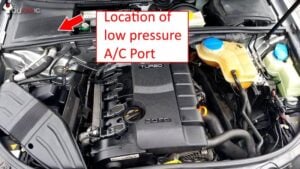


Battery light and temp warning light on no one mentions to first check to see if the belt driving the alternator is still on.
I just got a new key from the dealer , key plus Audi needs to program it at a cost of $400 ,car starts with new key but does not operate door locks they told me it would be too expensive to diagnose that problem.
Thanks for the info on here I came home and programmed the keys myself and door locks work and alarm sets, my car is a 2004 A6 and I guess the dealer has forgotten how to work on them.
Hey Jims,
Wondering if I could get your opinion I have a 2008 A4 and I just swapped out the alternator as well as bought a new battery for it and it won’t start up as well as loses power after no more than 20 minutes of driving when I jump start it. I was going through the wiring and noticed that the part of wiring that bolts on to the alternator is chipped.. Could that be the issue or is that not significant enough?
This article is a good resource but just to add a few points here. One of the most common ‘battery problems’ is simply a battery that is past its prime and needs to be replaced.
If your battery is a couple of years old, do not try to ‘fix’ it.. instead buy a high-quality battery that can last you a couple of years.
If a new battery is not working and the battery light indicates a problem, FIRSTLY check if the battery is under warranty and there are no problems with the Unit. If it is in good condition, the next possible outcome is usually a bad alternator and poor connections.
You can fix these yourself at home as even taking it to a dealership won’t cost you less than a 100 bucks.