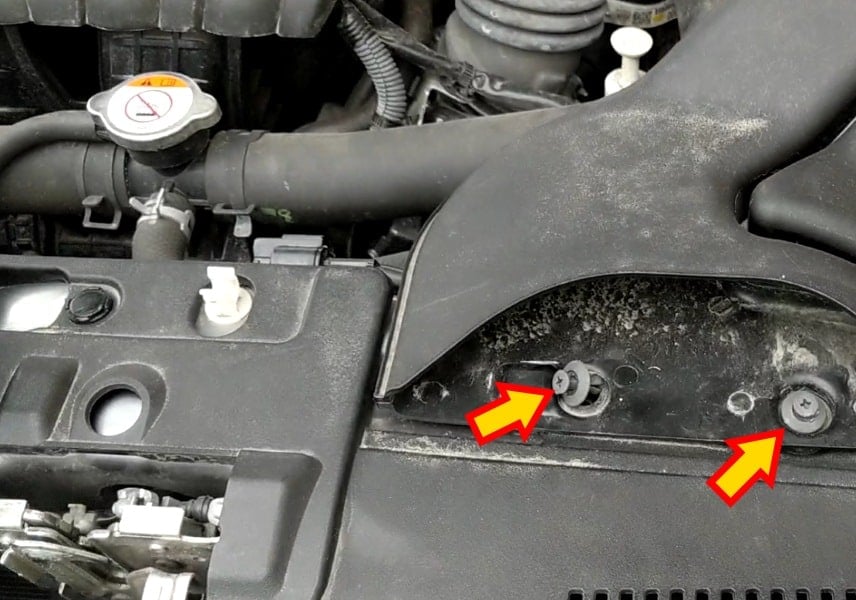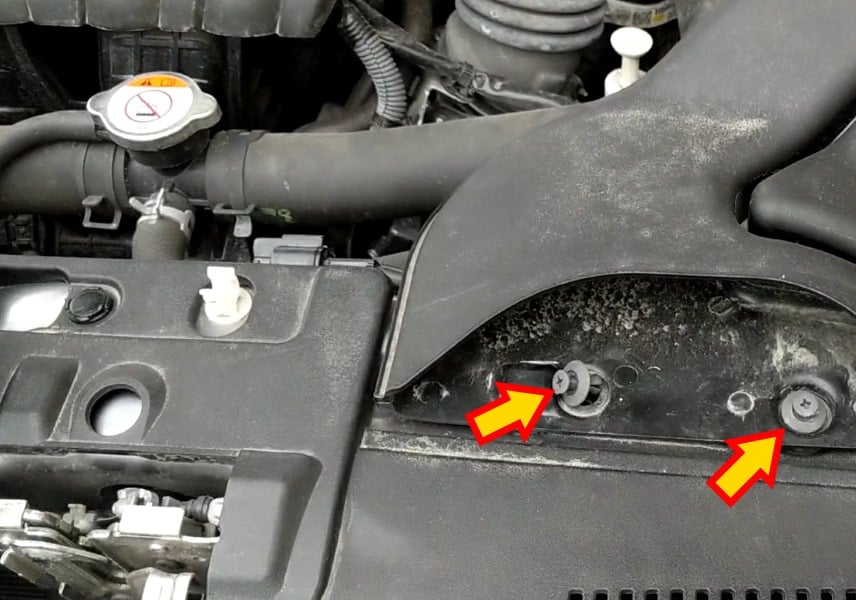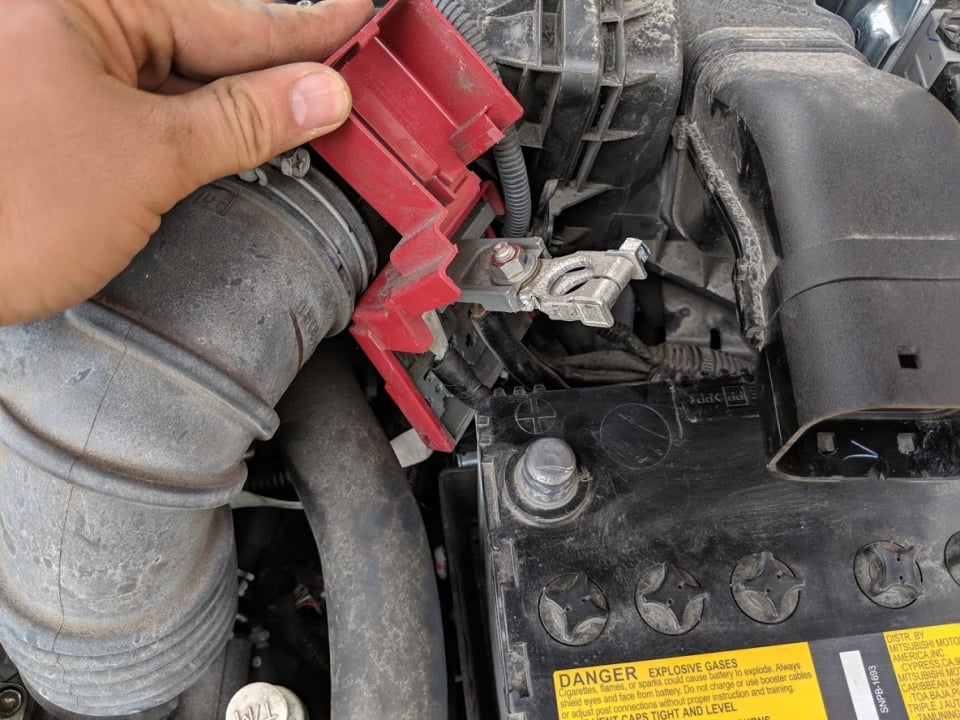Mitsubishi Outlander Battery Replacement DIY
Cannot start your Mitsubishi Outlander because of an empty/dead battery? Learn how to rectify the issue by replacing the battery yourself. Follow the procedures below.
This article contains precise instructions for changing the battery of a third-generation Mitsubishi Outlander SUV, more well-known as the Mitsubishi Airtrek, for model years 2013 through 2019.
What you will need
- Group Size 35 Battery
- 10mm wrench or deep socket
- Battery terminal protector
- Battery terminal brush
Procedure
- Pull the hood release under the dashboard and open the hood.
- Remove the engine air filter intake.
 Remove two plastic retainers that secure the air filter intake. Pull the air intake forward to remove it.
Remove two plastic retainers that secure the air filter intake. Pull the air intake forward to remove it.
- Disconnect the negative battery terminal. Loosen the nut and remove the cable.

- Disconnect the positive battery terminal.

- Remove the battery bracket, loosen the nut, and move the bracket away from the battery.

- Remove the old battery.

- Install the new battery. Reinstall the battery bracket.
- Connect the positive battery terminal.
- Connect the negative battery terminal last.
- Apply battery protector to the battery terminals.
We hope you find the Mitsubishi Outlander Battery Replacement and the DIY article helpful. For more aid with your Mitsubishi Outlander, check these troubleshooting and repair guides.