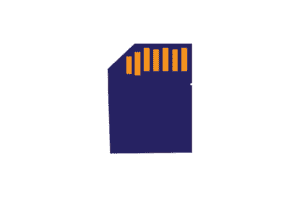Mercedes-Benz GLS, GL-Class X166 Oil Service Reminder Reset
Procedure
- Pull the push start button out of the vehicle to have access to the ignition switch.

- Insert the key into the ignition and turn it to one-click (accessories position).

- Press the phone button on the right side of the steering wheel then press the ok button on the left side of the steering wheel. Hold them both for a few seconds.

- The instrument will show different menus, select the ASSYST PLUS by pressing the down arrow and ok button to select.

- Select Full Service by pressing the ok button.

- Scroll down and select the Conf. Full Service.

- The instrument will ask “Oil Grade 229.5 Service Carried Out?” select yes by pressing the ok button.

- Lastly, select confirm and press ok to finish resetting the oil service reminder.