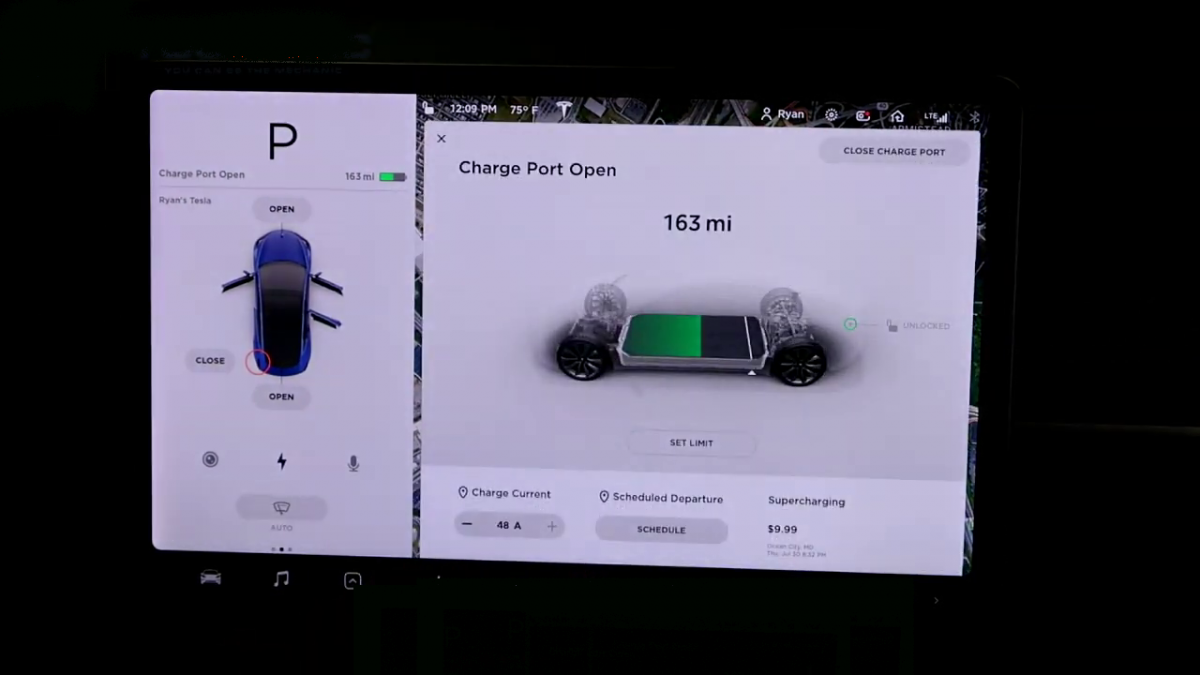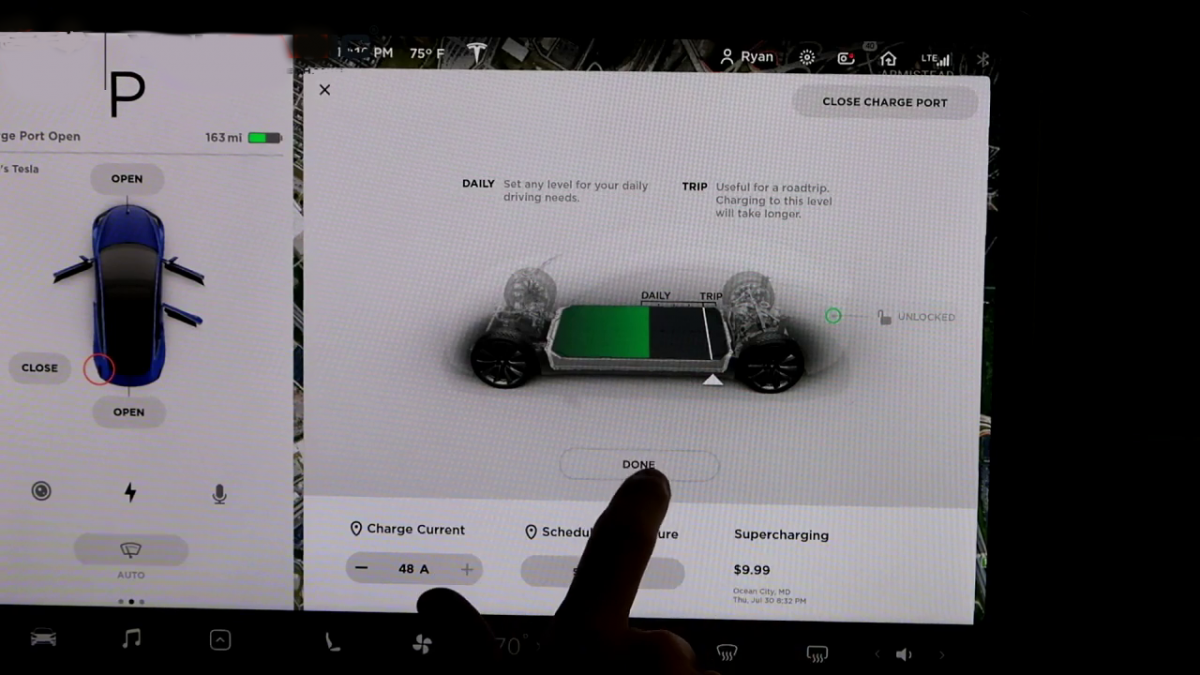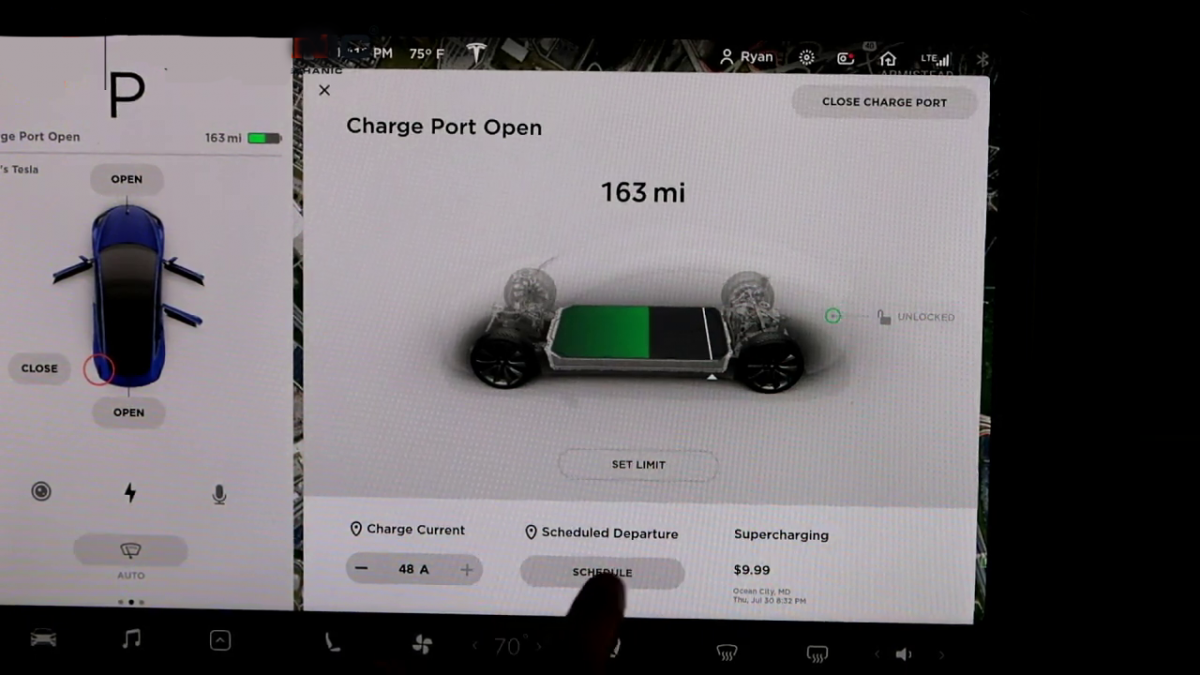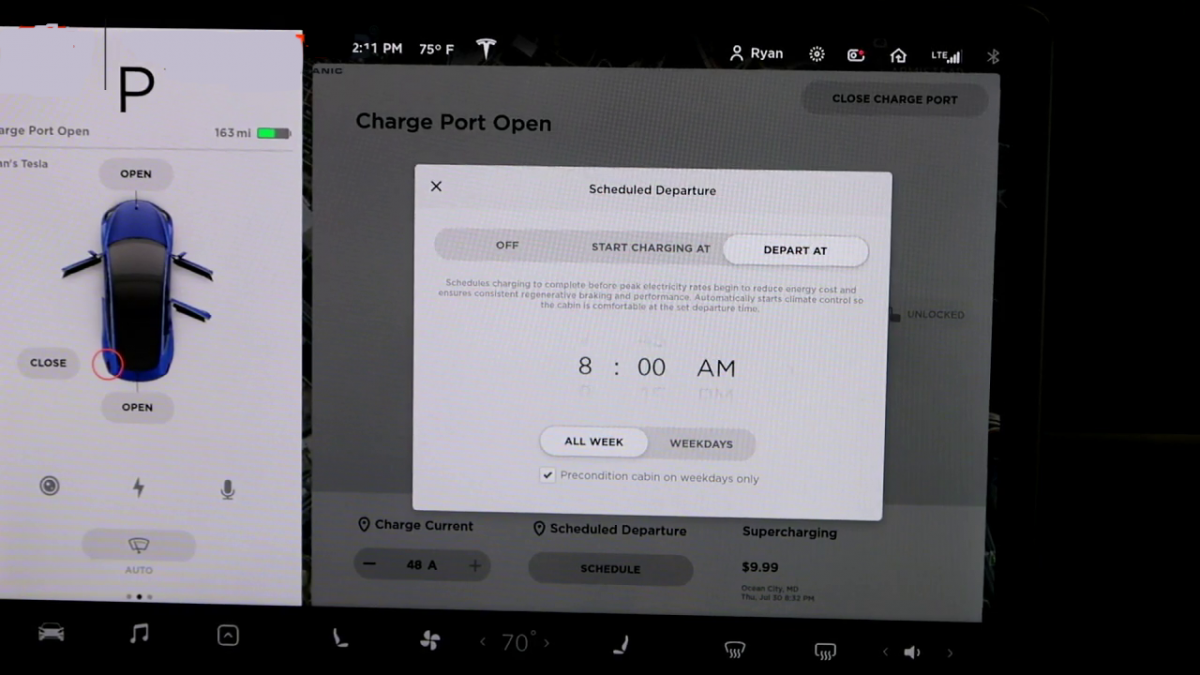Configure Tesla Model 3 Charging Settings
You can charge a Tesla Model 3 at a rapid 120kW supercharger up to 80% in as little as thirty minutes. While charging a Tesla at home, it can take up to ten hours to reach 80% capacity (recommended) or up to thirteen hours to reach 100% if you plan on going on a trip. This guide provides procedures for adjusting the charging settings on a Tesla Model 3.
How to charge Tesla Model 3
How to get to Tesla Model 3’s charging settings Menu.
- Place the car in the park.
- Choose the menu on the left side of the car icon to bring up the charging settings, or press the arrow up menu on the bottom part of the screen.


- Menu items would pop out.

- Select the charging menu.

- Charging settings would be displayed.

Note: Opening the charge settings would automatically open the charge port.
How to close the charging port on Tesla Model 3
Follow previous instructions on “How to get to Tesla model 3’s charging settings Menu.”
- Press the close charge port button on the upper right portion of the screen.

How to set a charging limit on Tesla Model 3
Follow the previous instructions in the section “How to get to Tesla model 3’s charging settings Menu.”
- Press the Set Limit button.

- Adjust it according to your preferences by dragging the arrow.

- Press done.

Tesla recommends charging the battery up to 90% only. Charging the battery continuously at 100% could damage it.
How to set Scheduled Departure Charging
Follow the previous instructions in the section “How to get to Tesla Model 3’s charging settings Menu.”
- Press the Schedule button under the Scheduled Departure Label.

- You may set Start Charging At the time, or you can set your departure time using Depart At settings.


- Press the X button to close the window.
Note: You can optionally precondition the temperature inside the cabin by checking the “Precondition cabin on weekdays—the only checkbox under Depart AT settings.
How to set the Charge Current?
Follow the instructions in the section “How to get to Tesla model 3’s Charging settings Menu.”
Select Plus or Minus under the Charge Current label to adjust the current amperage settings to different charging port currents.
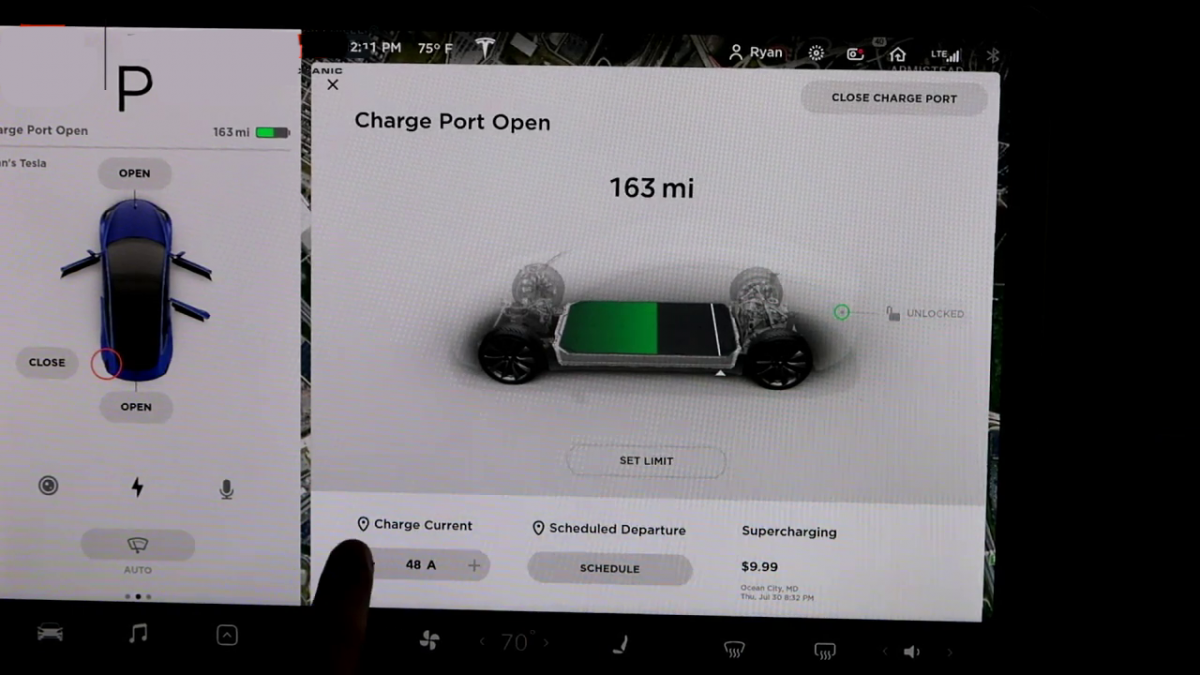
Note: Tesla automatically adjusts the current base on the charging port, but you can limit it to avoid tripping the circuit.
Frequently Asked Questions
How much should I charge a Tesla Model 3 battery?
Tesla recommends keeping the settings to approximately 80%-90% for regular or daily use. Charging up to 100% is recommended only for a longer trip. Charging lithium-ion batteries to 100% regularly shortens the life of the battery.
Should I wait for the Tesla battery to deplete before charging fully?
Tesla recommends not depleting the battery before charging; they recommend plugging the charger as often as possible.
What’s the best way to charge a Tesla Model 3?
Tesla recommends plugging in every evening to top off the battery. This ensures you always wake up to a fully charged Tesla.
How long does it take to charge a Tesla Model 3 at home?
It takes twelve hours to charge a Tesla Model 3 battery at home.
Is it cheaper to charge a Tesla at home or a supercharger?
While a supercharger can charge a Tesla battery very fast, it is cheaper to charge it at home, even if it takes longer.
We hope you find the Configure Tesla Model 3 Charging Settings guide helpful. Check these troubleshooting and repair guides for more help on your Tesla.