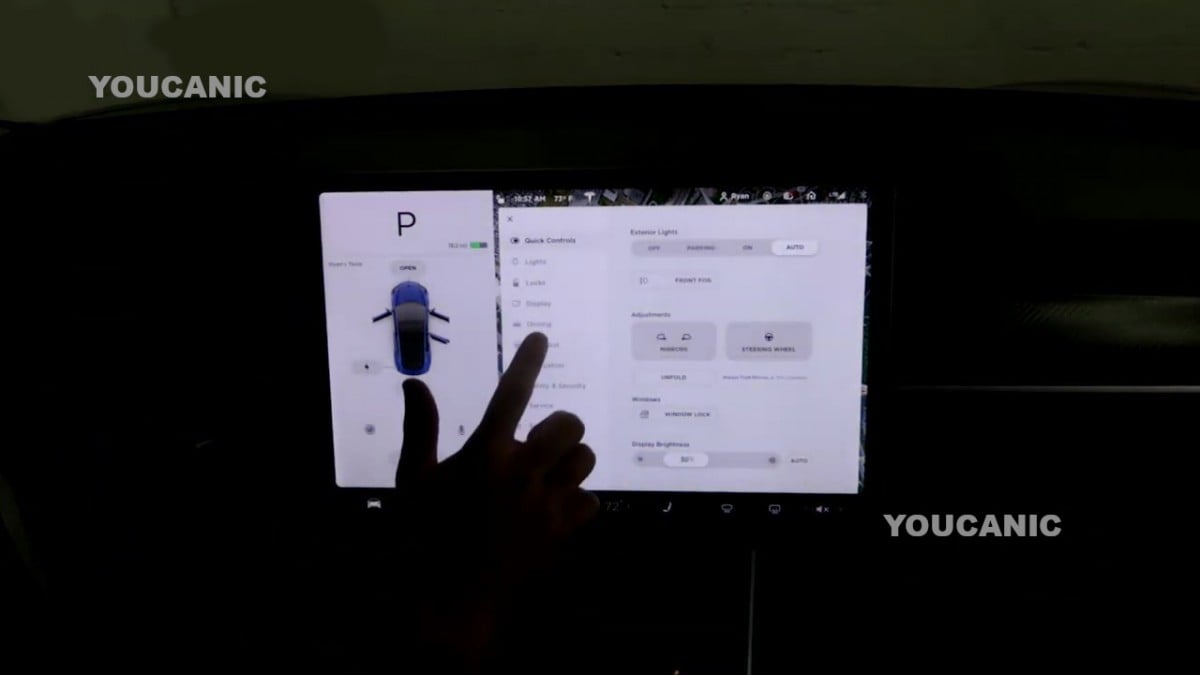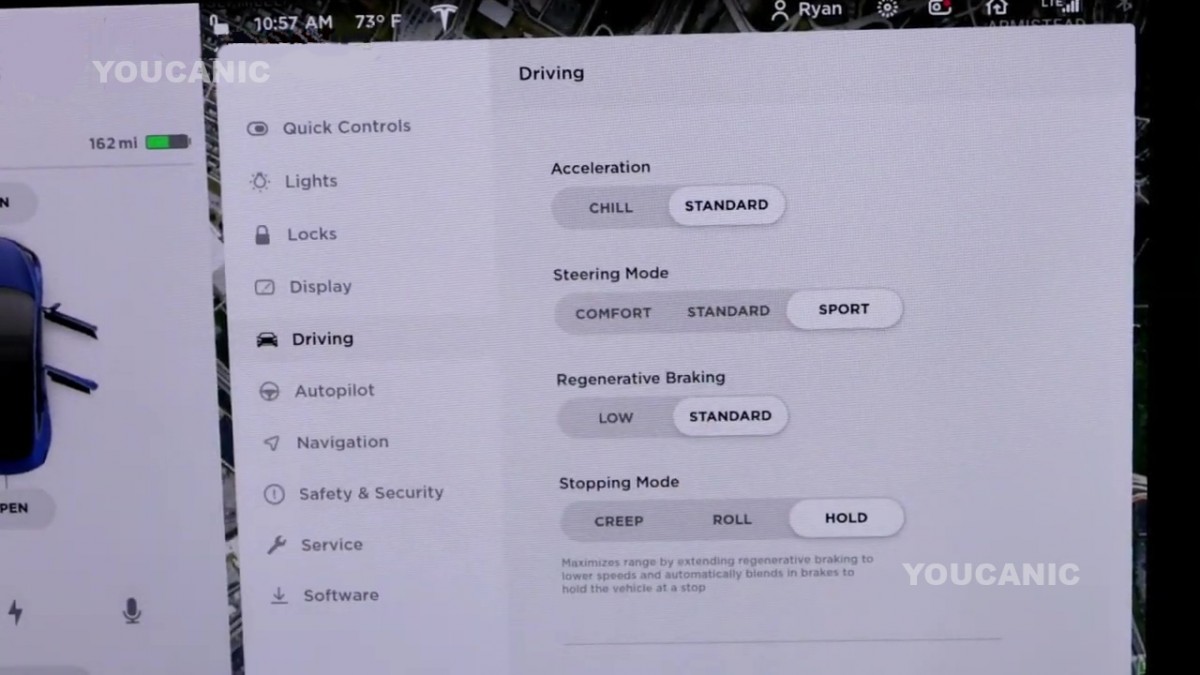Tesla Driving Settings
Tesla 3 has driving options that can be customized to the driver’s preferences. These options include acceleration, steering feel, braking, and stopping. This guide provides instructions on setting up Tesla 3’s driving options and defines the function of each setting.
You may change these options depending on your mood or driving conditions. Read the article below to learn about those options and how to set them.
Procedure
- Choose the car icon at the bottom of the screen to bring up the controls.

- Choose a driving menu item.

- Driving options will appear, which include Acceleration, Steering Mode, Regenerative Braking, and Stopping mode.

What are Acceleration settings?
This feature is designed to control the way you accelerate. You can choose from Chill and Standard options.
In Acceleration settings, the Chill option will give gradual acceleration compared to Standard acceleration.
How do you set Acceleration settings?
- Follow the procedures 1 to 3.
- Choose between the Chill and Standard options on the Acceleration settings.
What is Steering Mode?
This feature is designed to customize your feel on the steering wheel. This setting has three options: Comfort, Standard, and Sport. You can choose between comfort, standard, and sports modes in the Steering Mode settings. Setting the option to comfort mode would result in a very light feel on your steering; standard would give you a normal feel of the steering wheel, while in sport mode, your steering would be stiff.
How to Set Steering Mode?
- Follow procedures 1-2.
- Choose between Comfort, Standard, and Sport on the Steering Mode.
What are Regenerative Braking settings?
This feature gives you an option on how your car would behave when you release the accelerator pedal while the car is in motion. There are two options for this setting: Low and Standard. In Regenerative Braking, the Low option would give you less deceleration when removing your foot from the accelerator pedal, but the battery charging function will be diminished. However, the deceleration would feel normal in a standard model, and the charging function would also act normal.
How to set Regenerative Braking settings?
- Follow procedures 1-2.
- Choose between Low and Standard on the Regenerative Braking settings.
What is a Stopping mode setting?
This feature is designed to show how the vehicle would behave when taking your foot off the brake pedal while the engine is stationary. It has three settings: Creep, Roll, and Hold. The vehicle will slowly move in Creep mode when the pedal is released. The vehicle will roll faster than creep in Roll mode when the pedal is released. In hold mode, the vehicle will not move when the brake is released; you must apply the accelerator to move the vehicle.
How to set Stopping mode settings?
- Follow procedures 1-2.
- Choose between Creep, Roll, and Hold settings from the Stopping mode.
Frequently Asked Questions
How do I maximize my Tesla range?
To maximize range, watching your driving speed and enabling regenerative braking when possible is important.
What is Tesla’s hold mode?
If your vehicle is stopped, you can deep-press the brake pedal to put the vehicle on “Hold.” This is a park without actually being in the park.
We hope you find the Tesla Driving Settings guide helpful. Check these troubleshooting and repair guides for more help on your Tesla.