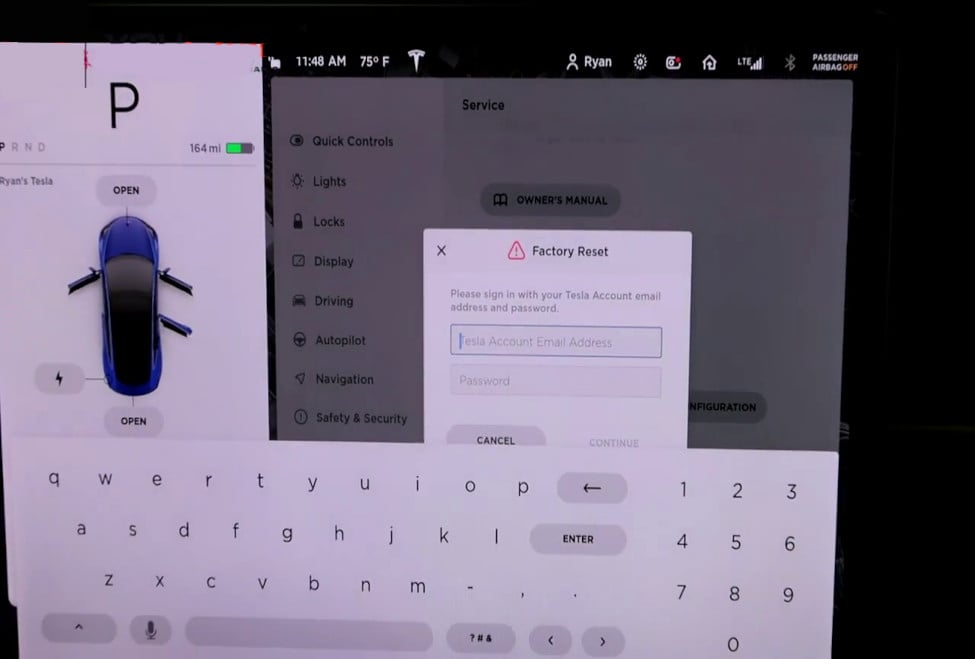Tesla Factory Reset Procedure
How can I factory reset my Tesla 3 touch screen control panel? Learn how to reset your Tesla 3 control panel by following the procedures below. This guide will help you learn how to reset the Tesla 3 touch screen control panel to factory settings. You can fix freezing electrical problems by doing a factory reset.
Procedure
- Find Tesla’s touch screen home settings.

- Go to the bottom left corner of the home screen.
- Click the car icon to bring out the service menu.

- Scroll down to SERVICE to access the factory reset menu.

- Sign in to your tesla account using your email address and password and click continue.

- Factory reset will start and reset everything to factory default.
This is only recommended if you are selling the car. Performing a factory reset on a Tesla will clear everything from your driver profile to your mirror settings and seat settings.
Frequently Asked Question
What does a Tesla Model 3 touchscreen control panel do?
Tesla’s touchscreen control panel controls climate control, entertainment, and other settings. It also provides navigation. It has features that could save your settings, such as seat settings, steering wheel position, and side mirror settings.
Why would you need to reset the Tesla Model 3 touchscreen control panel to factory settings?
You should reset the settings to factory default when selling your Tesla or having electrical or freezing system problems.
We hope you find the Tesla Factory Reset Procedure guide helpful. Check these troubleshooting and repair guides for more help on your Tesla.