Tesla Model 3 Recommended Tire Pressure
If you get a warning message, “Tire Pressure Very Low,” pull over and check to ensure you do not have a flat tire. For most Tesla vehicles, including the Model 3, X, and S, the recommended tire pressure is 45 PSI.
If you have a flat tire, do not continue your journey. If the tire pressure is at least 25 PSI, drive to the nearest gas station and add air to your tires to the recommended tire pressure, typically in the 42 to 45 PSI range.

To determine the recommended tire pressure for your Tesla, look at the white and yellow stickers on the driver’s door frame.
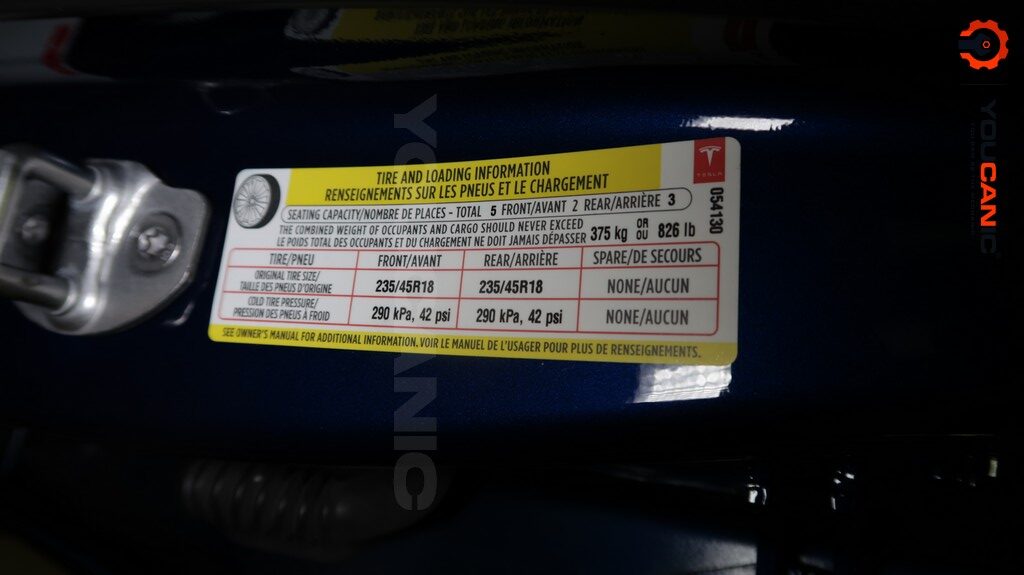
If you have low-profile aftermarket tires on your Tesla, the recommended tire pressure will likely be higher than the sticker’s.

Teslas display a TPMS warning message as soon as the tire pressure is down, even by 1 PSI, which is a typical drop when the outside temperatures get cold. This warning may also come when one of the TPMS sensors is faulty or has bad batteries (which means it needs to be replaced).
If the tire pressure is low on your Telsa or you keep getting this warning, add 2 to 3 PSI to the recommended pressure shown on the label.
Telsa Model 3 Tire Pressure
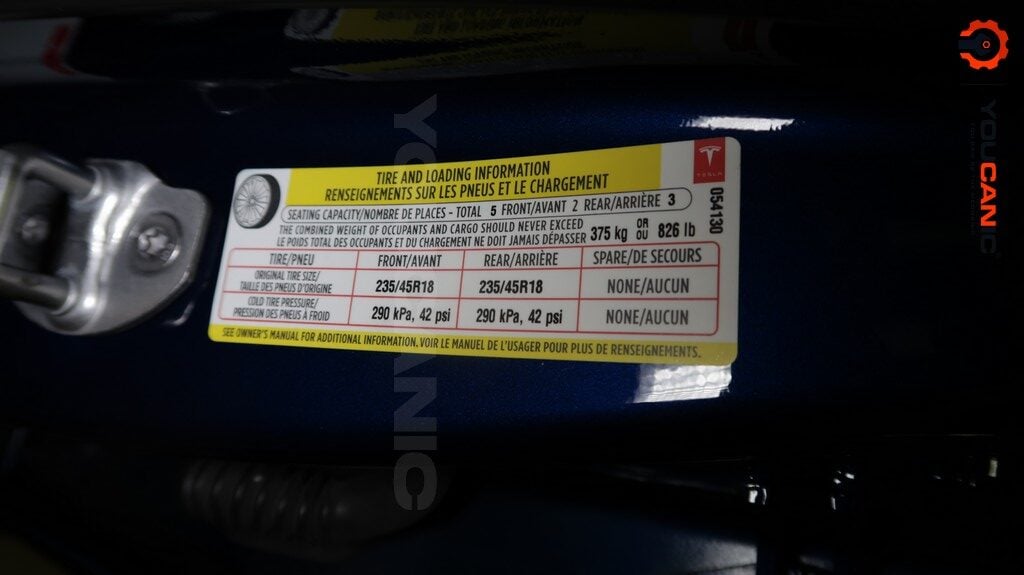
The recommended tire pressure for this 2018 Tesla Model 3 for front and rear tires is 42 PSI.
Telsa Model S Tire Pressure
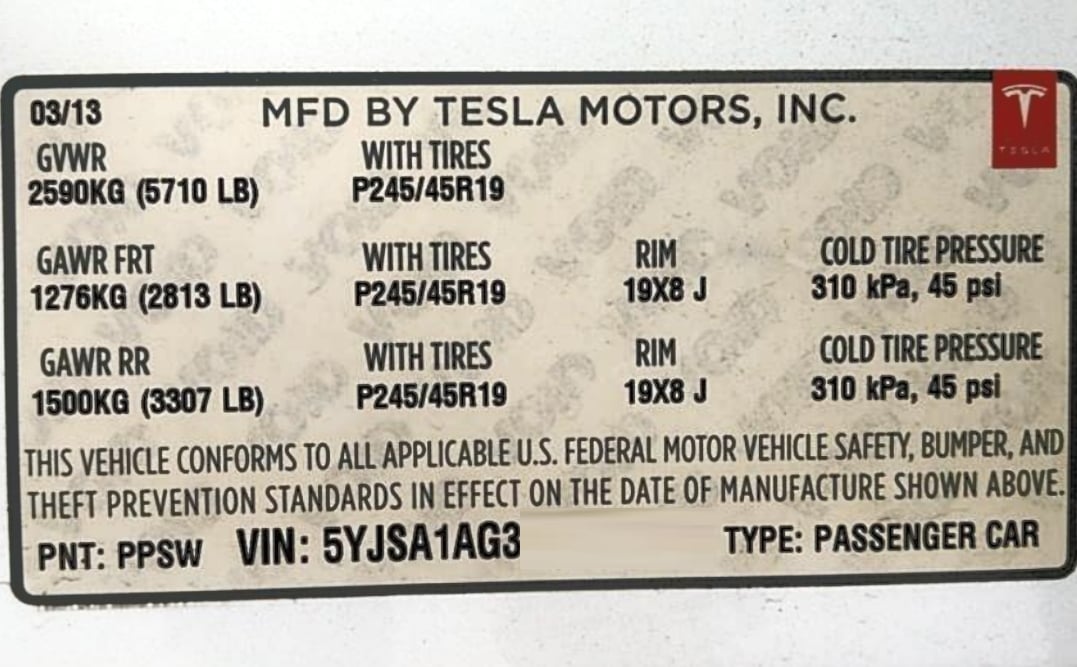
The recommended tire pressure on a Tesla Model S is 45 PSI or 310 kPa.
Tesla Model X Tire Pressure
The recommended tire pressure for Tesla Model X for front tires is 42 PSI or 290 kPa.
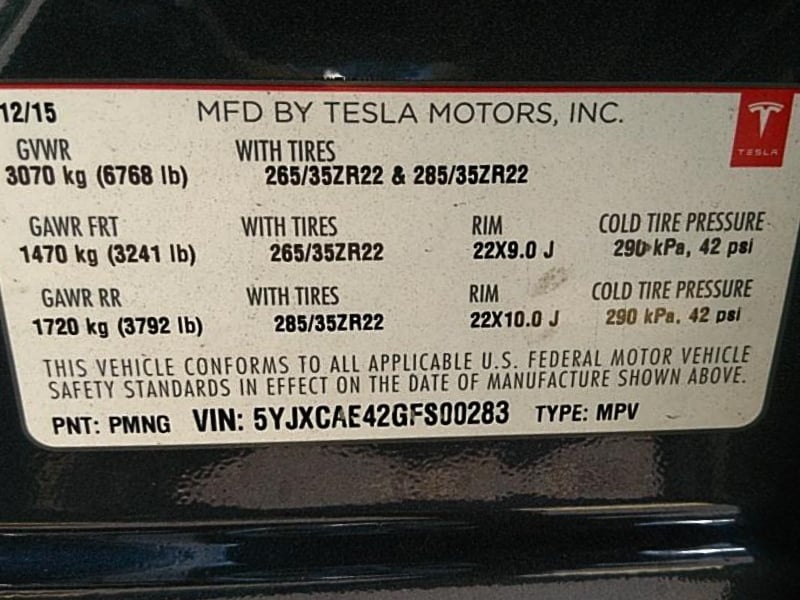
This picture shows that 42 PSI is the recommended tire pressure on this Tesla Model X with 22-inch tires.
You may have a slow leak if the tire pressure warning keeps coming up. Have the tires checked by a tire shop. It is also normal for tire pressure to read lower in the morning and go up as you drive or as the day warms up.
To add air, stop at any gas station with an air pump or get a portable 12-volt air compressor if you want to add air to your vehicle at home.
Reset the Tesla TPMS Sensor
If you change the wheels or the low tire pressure does not reset after the pressure has been corrected, it is possible to carry out the TPMS sensor reset.
- Add air to all the tires and use an external tire gauge to ensure all tires are at the recommended pressure.
- Enter the vehicle and turn the screen on.
- Select Controls, then go to Settings.
- Service & Reset
- Tire Pressure Monitor
- Reset Sensors
- Drive the vehicle for a few minutes to reset the tire pressure values.
You are not supposed to carry out a TPMS reset to clear low-pressure tire warnings. Use this option as a last resort and a tire gauge to ensure tire pressure is correct in all the tires.
We hope you find the Tesla Model 3 Recommended Tire Pressure guide helpful. Check these troubleshooting and repair guides for more help on your Tesla.








