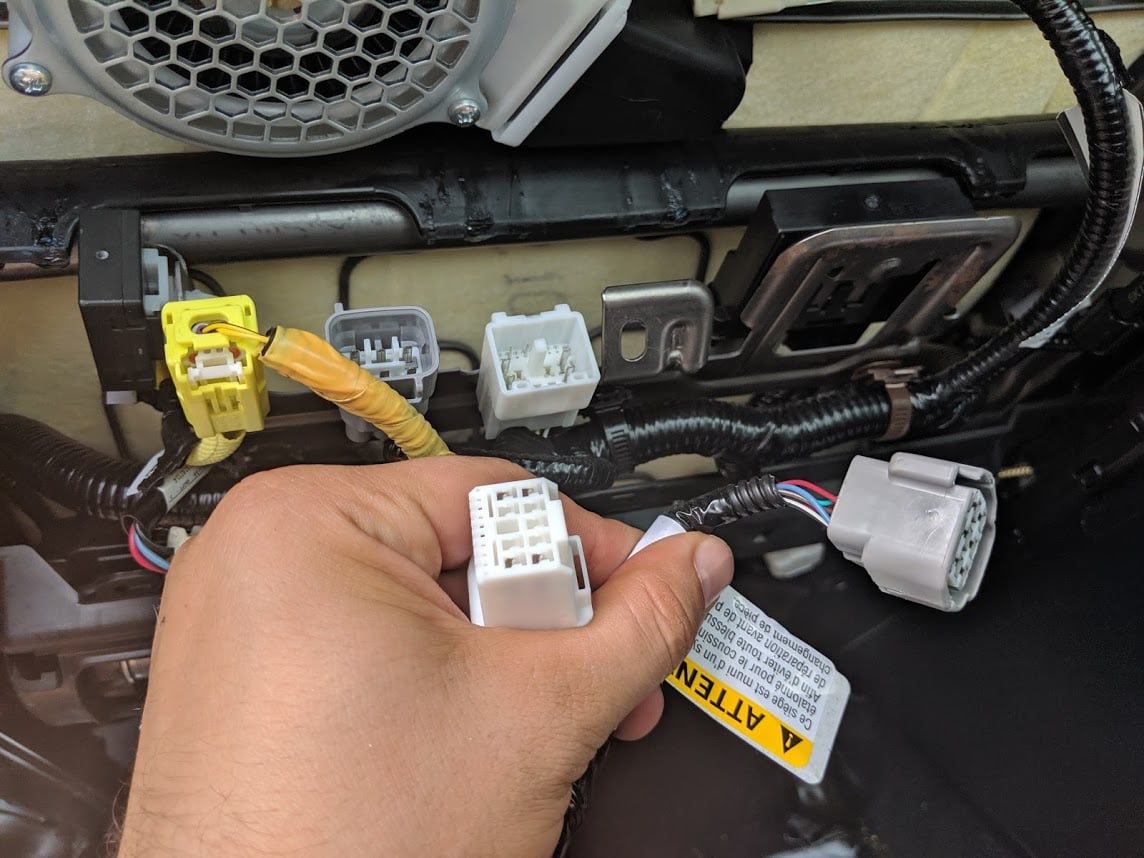Toyota Tundra Amplifier Upgrade
Need to upgrade the Amplifier on your Toyota Tundra? Learn how to upgrade your amplifier by following the procedures below.
The stock amp is installed under the front passenger seat. I removed it and installed the new amp in the same location. The only difference is that I had to run a 12-volt power line from the battery to the amp for the new amp.
How to Upgrade the Amplifier on a Toyota Tundra
Instructions
- Disconnected the negative battery terminal.
- Remove front passenger seat.
 There are two bolts at the front of the seat and two bolts behind.
There are two bolts at the front of the seat and two bolts behind. The bolts on the back are covered with plastic covers that pop up. Next, tilt the front passenger seatback to expose the stock amp.
The bolts on the back are covered with plastic covers that pop up. Next, tilt the front passenger seatback to expose the stock amp. - Remove the black cover from the stock amplifier.
 It is held in place with three plastic retainers. Unplug the electrical connectors. Press on the connector, then pull.
It is held in place with three plastic retainers. Unplug the electrical connectors. Press on the connector, then pull.  Use a 10mm socket to remove the stock amplifier.
Use a 10mm socket to remove the stock amplifier. 
- Next, run a positive wire from the battery.
 We fished the wire through the existing holes in the firewall. The wires came out right below the glove box.
We fished the wire through the existing holes in the firewall. The wires came out right below the glove box.  You can put the wires through the rubber plug where the existing wires are going through. Secure the wire as it runs from one corner of the engine bay to the next. Also, ensure the wire that feeds the 12 volts has an inline fuse.
You can put the wires through the rubber plug where the existing wires are going through. Secure the wire as it runs from one corner of the engine bay to the next. Also, ensure the wire that feeds the 12 volts has an inline fuse. 
- Run negative ground to a ground screw behind the amp under the carpet.

- Secure new amp to vehicle.
 We had to make custom brackets to secure the amp as the stock holes didn’t match our new amplifier. Plug wires for the speakers. Use the wiring diagram with your amplifier to figure out each speaker.
We had to make custom brackets to secure the amp as the stock holes didn’t match our new amplifier. Plug wires for the speakers. Use the wiring diagram with your amplifier to figure out each speaker. - Connect the ground and positive wires.
- Turn the truck on to confirm everything works.
- Reattach carpet and seat wires. Install the seat.

- Turn the volume up and enjoy.


 There are two bolts at the front of the seat and two bolts behind.
There are two bolts at the front of the seat and two bolts behind. The bolts on the back are covered with plastic covers that pop up. Next, tilt the front passenger seatback to expose the stock amp.
The bolts on the back are covered with plastic covers that pop up. Next, tilt the front passenger seatback to expose the stock amp. It is held in place with three plastic retainers. Unplug the electrical connectors. Press on the connector, then pull.
It is held in place with three plastic retainers. Unplug the electrical connectors. Press on the connector, then pull. 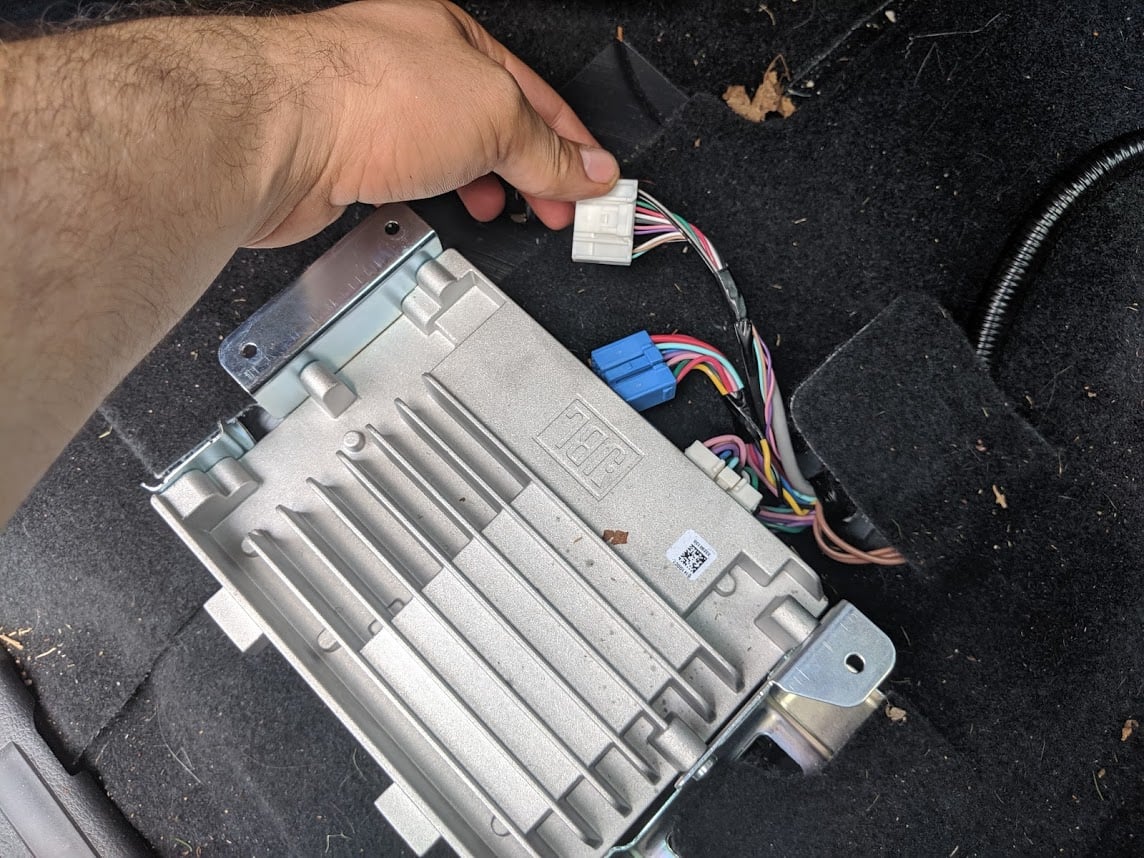 Use a 10mm socket to remove the stock amplifier.
Use a 10mm socket to remove the stock amplifier. 
 We fished the wire through the existing holes in the firewall. The wires came out right below the glove box.
We fished the wire through the existing holes in the firewall. The wires came out right below the glove box.  You can put the wires through the rubber plug where the existing wires are going through. Secure the wire as it runs from one corner of the engine bay to the next. Also, ensure the wire that feeds the 12 volts has an inline fuse.
You can put the wires through the rubber plug where the existing wires are going through. Secure the wire as it runs from one corner of the engine bay to the next. Also, ensure the wire that feeds the 12 volts has an inline fuse. 

 We had to make custom brackets to secure the amp as the stock holes didn’t match our new amplifier. Plug wires for the speakers. Use the wiring diagram with your amplifier to figure out each speaker.
We had to make custom brackets to secure the amp as the stock holes didn’t match our new amplifier. Plug wires for the speakers. Use the wiring diagram with your amplifier to figure out each speaker.