Adjust Headlights on Tesla
How can I adjust the headlights of my Tesla? Follow the procedures below to learn how to adjust the headlights of your Tesla. Not many vehicles allow you to adjust the headlights, but Tesla does.
How to adjust Tesla headlights
Go to “Controls” > “Service” > “Adjust Headlights” on the center touchscreen UI to access the headlight adjustment options. The guide for changing the headlights appears on the screen, allowing you to change one headlight at a time.
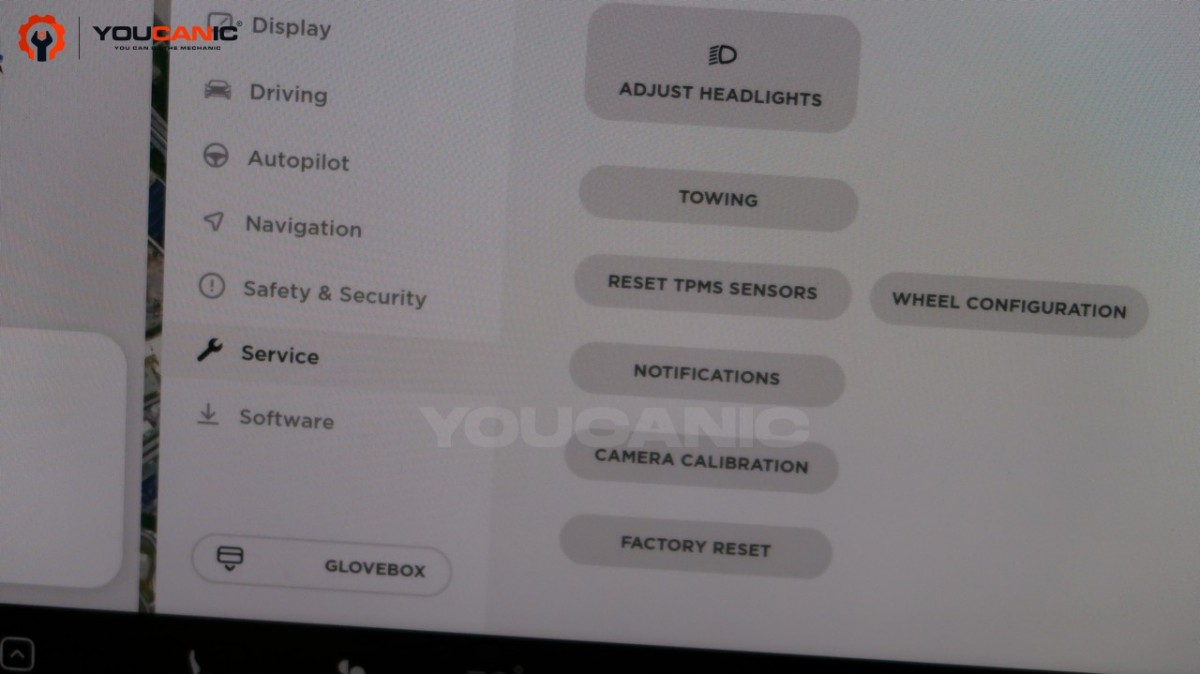
For more help, see the instructions below or watch the video above.
- Go to the settings menu.
- Select “Service”
- Select “Headlight Leveling”
- When it prompts you, use the roller wheels on the steering wheel to adjust your headlights up or down to your preference. Keep in mind this adjusts the angle, not the brightness.
The headlight adjustment can only be performed while the car is in PARK. If the headlight adjustment setting does not work, try rebooting your Tesla. If a reboot does not fix the problem, it is possible that the headlights need calibration by Tesla, or the headlights may also be damaged and need replacement.
We hope you find the Adjust Headlights on Tesla guide helpful. Check these troubleshooting and repair guides for more help on your Tesla.








