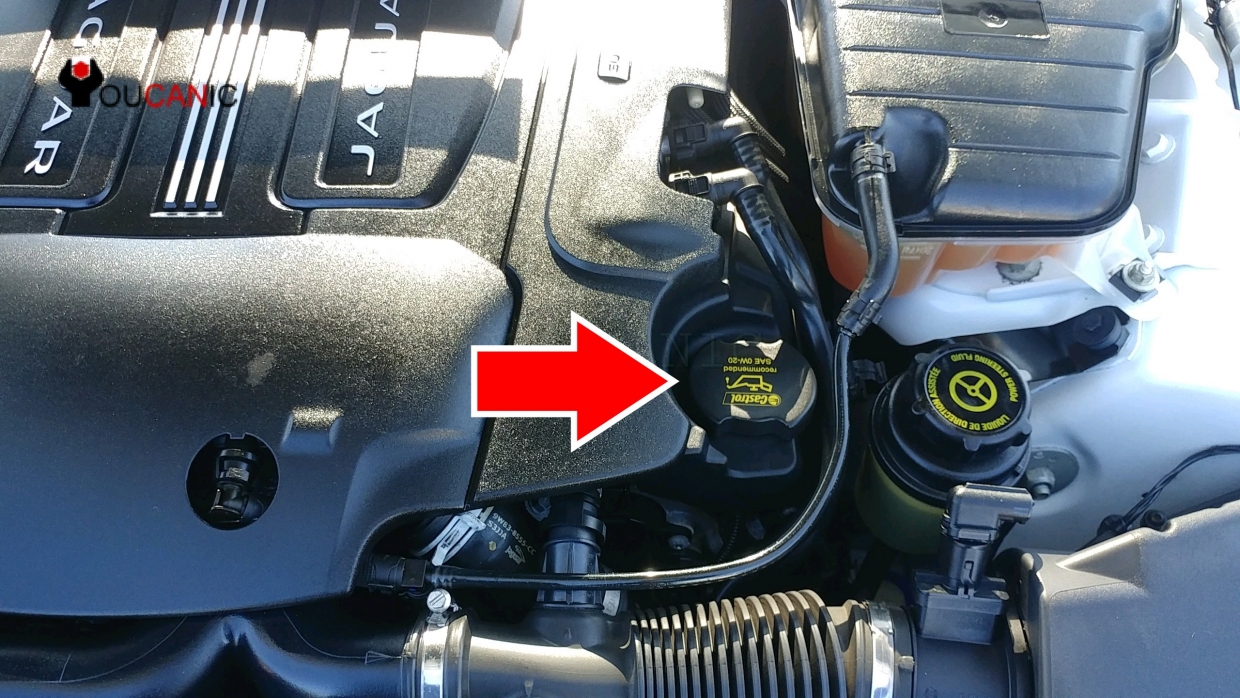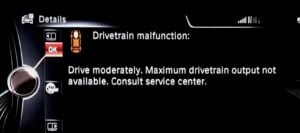Jaguar Check or Add Engine Oil
Is your Jaguar engine overheating, an oil pressure light appears on your dashboard, and there’s an oil-burning smell? Learn how to fix it by checking the engine oil fluid level and adding engine oil to your Jaguar.
Do NOT drive or keep the engine running if your Jaguar oil pressure light is on. Add the recommended Jaguar engine oil ( SAE 0W-20 Engine Oil ) immediately. Only continue driving if the oil light is off.
What you will need
- Engine Oil 0W-20
Procedure
- Turn on the ignition, but do not start the engine. Ensure the parking brake is applied and the car is on level ground.

- Select the OIL Level from the vehicle information screen.
- The oil level will be displayed on the dashboard. You will see one of the following messages.
| Message | What does it mean |
|---|---|
| OK | Oil level normal. |
| Overfilled | Too much oil has been added. Reduce the oil level. |
| Low | Add 1 liter of engine oil, then recheck the level. |
| Critically Low | Add engine oil level immediately. |
| Add 1 L | Add the recommended oil capacity. |
| Not Available | Turn off the engine and wait 10 minutes. Recheck after the waiting period. |
| ENGINE OIL LEVEL MONITOR SYSTEM FAULT | Have the engine checked by a mechanic. Do not ignore this message. |
How to add engine oil
- Park your Jaguar XF on level ground. Turn off the engine and set the parking brake.

- Open the hood.
- Locate the engine oil cap.

- Remove the oil cap by turning it counterclockwise.

- Add one quart or one litter and wait for five minutes.
- Recheck the engine oil level using the instructions above. Add engine oil to bring the oil level to the recommended range.
Do not allow the level to go above the MAX mark.
Jaguar XF Recommended Oil Type
The recommended oil type is printed on top of the oil cap. Most Jaguar vehicles use SAE 0W-20 engine oil.
We hope you find the Jaguar XF Check or Add Engine Oil guide helpful. Check these troubleshooting and repair guides for more help on your Jaguar.