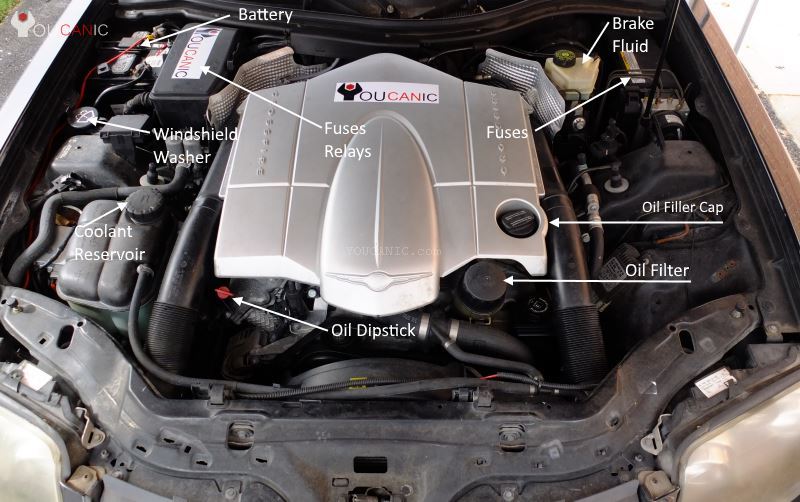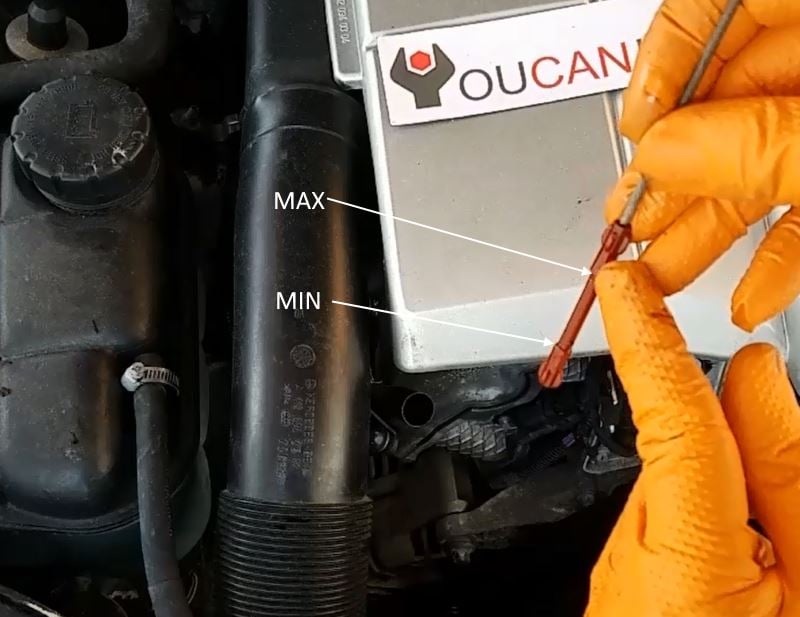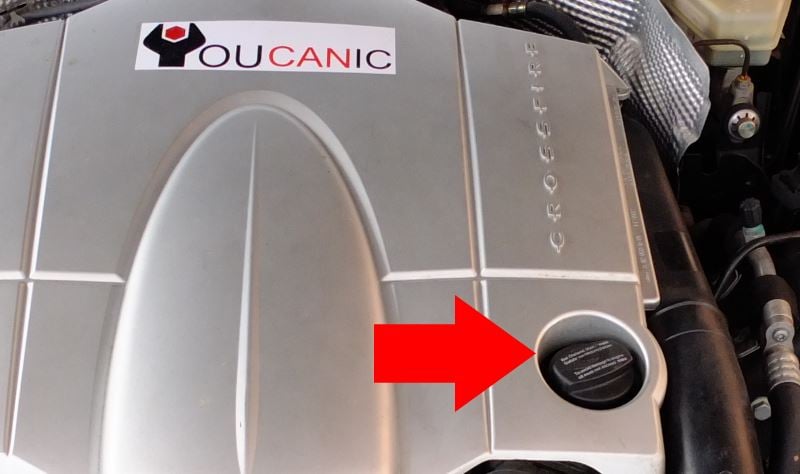Chrysler Crossfire Check Level & Add Engine Oil
Learn to check the engine oil level and add oil to the Chrysler Crossfire. Checking the engine oil level on a Chrysler Crossfire is easy and should only take a few minutes.
What you will need
- 0W-40 Engine Oil Full Synthetic
Procedure
- Park the Chrysler Crossfire on a level surface. This will help you get an accurate reading when you check the engine oil level on your Crossfire.
- Turn off the engine and wait at least five minutes before checking the engine oil level on your Chrysler Crossfire. This will allow the engine oil to return to the oil pan.

- Set the parking brake. Open the hood to access the oil dipstick.
- Locate the oil dipstick on your Crossfire at the front of the engine—red handle.

- Remove the oil dipstick. Wipe the oil off of the dipstick. Take note of the minimum and maximum marks. Reinsert the dipstick back into the oil dipstick hole on your Crossfire.

- Pull the dipstick out and check the engine oil level on your Chrysler Crossfire. The level needs to be between the minimum and maximum mark. If the engine oil level is below the minimum mark, add engine oil to your Crossfire.
- Locate the oil filler cap. This is where you can add oil to your Chrysler Crossfire.

- Start by adding half a quart at a time and recheck the level. Add more oil if the oil level is still under the MIN mark. Don’t overfill by going over the above the FULL mark.

Applicable to 2004, 2005, 2006, 2007, and 2008 model years.
We hope you find the Chrysler Crossfire Check Level & Add Engine Oil guide helpful. Check these troubleshooting and repair guides for more help on your Chrysler.