Mercedes PCMCIA Card Adapter Setup Instructions
Various Mercedes-Benz models have a PCMCIA (PC CARD) interface. Mercedes-Benz owners often don’t utilize the PCMCIA port on their cars. A PCMCIA card can be combined with an SD card to play music, audiobooks, or any MP3 file you can store on an SD card.
The Mercedes PCMCIA card’s advantage is that it offers superior sound quality compared to other solutions, such as the FM Bluetooth Adapter. It also saves thousands of songs and audiobooks on one card. No need to burn CDs or use data on your phone. A PCMCIA card can be used on many models, including W204, W205, W207, W218, W212, W221, and W222.
The following video demonstrates how to use a PCMCIA card on Mercedes-Benz vehicles to play music.
What you will need
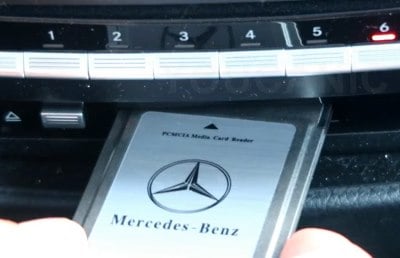 | Mercedes PCMCIA TO SD CARD ADAPTER
We recommend an OEM Mercedes PCMCIA adapter instead of the aftermarket solutions whenever possible. |
 | SD Card Class 10
|
 | SD Card to USB Card Reader
If your computer can read SD cards, you do NOT need this. If your computer can not read an SD card, you can use an SD to USB Card Reader, allowing you to plug the SD card into the USB port. |
Instructions
- Get a Mercedes PCMCIA to SD Adapter and an SD CARD.
- Take your SD card and insert it into your computer.
- Go to My Computer and select the card you just inserted.
- Right-click on the Format the SD card to FAT32 or exFAT. IMPORTANT: You need to make sure you are formatting the correct drive. If you format the wrong drive, you will lose data stored on that drive.
- Once you format, the SD card opens the drive using File Explorer and copies the MP3 files you want to listen to on your car. Organize files in a folder for easy access.
- Eject the SD Card from your PC.
- Insert the PCMCIA adapter into the port on your COMAND.
- Start the car and turn on the head unit. The vehicle must remain in Park.
- Insert the SD Card into the PCMCIA adapter.
- Use the controls to switch the audio to MP3.
It is recommended to format your SD card to the FAT file system instead of on NTFS.
Applicable Models
Mercedes-Benz with PCMCIA Command APS System.
- S Class: S300,S500,S350,S600 (before 2010)
- E Class: E200,E260,E300,E350,E200L,E260L,E300L ( before 2012.06 can use)
- C Class: C260,C280,C300,C63,E63 (before 2012.06)
- SLK Class: SLK200, SLK280, SLK350 ( SLK before 2012.06 )
- CLS Class: CLS350, CLS500 (CLS before 2012.02 can use)
- GLK Class: GLK300, GLK350
We hope you find the Mercedes PCMCIA Card Adapter Setup Instructions guide helpful. Check these troubleshooting and repair guides for more help on your Mercedes-Benz.









