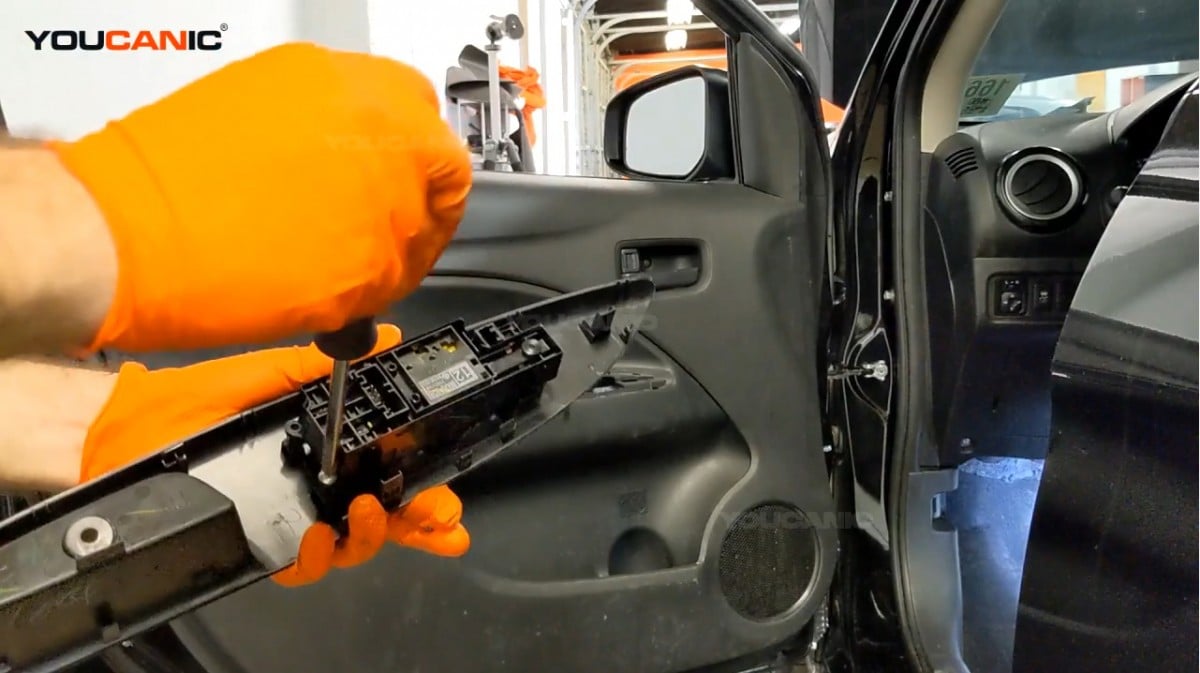Driver Window Switch Replacement Mitsubishi Mirage G4
Is your Mitsubishi Mirage window switch not working? Learn how to fix the problem by replacing the window switch of your Mitsubishi Mirage. This guide provides instructions on removing and changing the driver window switch of the Mitsubishi Mirage G4.
How to Replace Driver Window Switch on a Mitsubishi Mirage G4
What you will need
- Screwdriver
- Driver window switch
- Prying tool
Procedure
- Unlock the vehicle and open the driver’s door.

- Locate the window switch on the door panel.

- Remove the screw located by the armrest just below the door switch.


- Detach the armrest cover on the door panel and use a prying tool to unlock the tabs holding it.

- Disconnect the cables connected to the door window switch. Press on the clip and pull it out to disconnect the cable from the window switch.

- Remove the screws on the door window switch holding on to the armrest cover.
 Use a screwdriver to remove the screws.
Use a screwdriver to remove the screws.
- Pull the window switch out of the armrest cover.

- Line up the new door switch on the armrest cover and put the screws back in.

- Connect the cables on the door panel to the door switch and push the armrest cover back in place. Then reinstall the screw back to the armrest cover.


We hope you find the Driver Window Switch Replacement Mitsubishi Mirage G4 guide helpful. Check these troubleshooting and repair guides for more help on your Mitsubishi.









 Use a screwdriver to remove the screws.
Use a screwdriver to remove the screws.