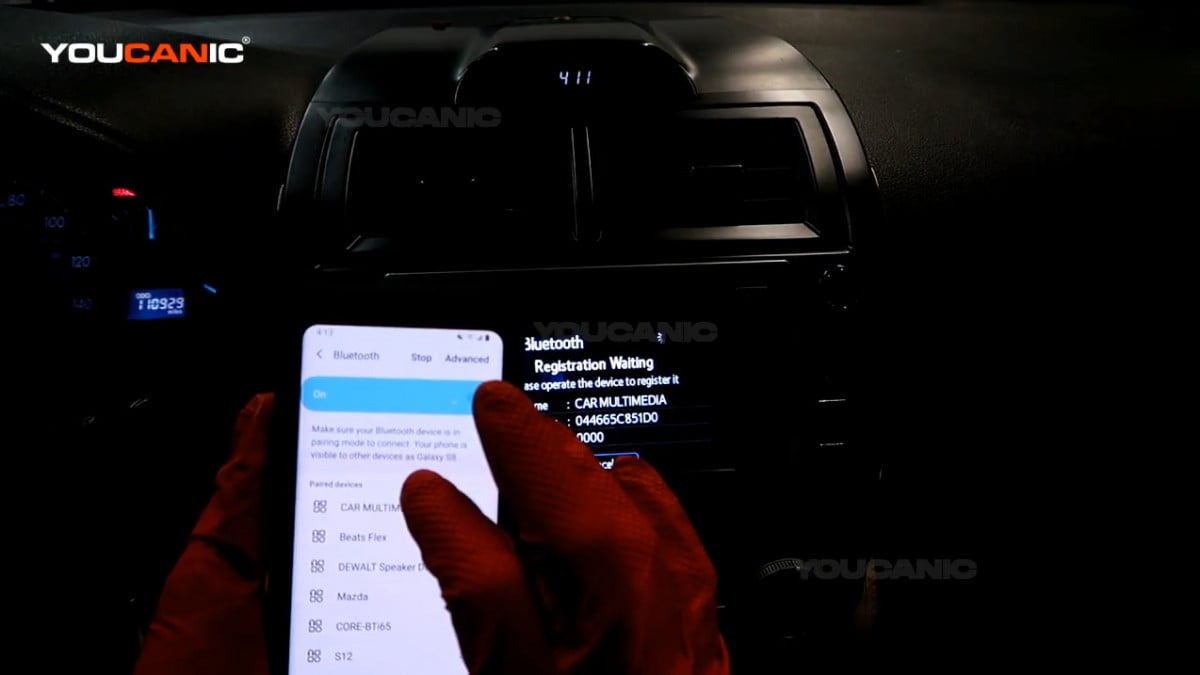Toyota Camry Pair Bluetooth Phone to Radio
Need to pair your device to your Toyota Camry radio? Learn how to connect your phone to your vehicle’s radio by following the procedures below.
This guide is a step-by-step procedure for pairing phones to the radio on a Toyota Camry 2012-2017. This procedure will allow you to pair iPhone and Android phones.
How to Pair Bluetooth Phone to Radio on Toyota Camry

Procedure
- Unlock the vehicle and go to the driver’s seat.

- Insert the key into the ignition switch and turn it into accessory mode. That is one click, so the radio turns on but does not start the engine.

- Press the setup button on the upper right of the car stereo.

- Tap on Bluetooth on the screen.

- Or press the phone button on the right side of the car stereo.
 Tap the yes button to turn on the Bluetooth on the car stereo.
Tap the yes button to turn on the Bluetooth on the car stereo. - Turn on your phone’s Bluetooth and connect it to the device name of the car stereo.

- Once the pairing is successful, the car stereo will ask if you want the car stereo to have access to the contacts on the phone.


To disconnect the phone from the Camry.
- Press the setup button.

- Press on the general settings on the car stereo.

- Press on the delete personal data and delete to disconnect the Bluetooth and delete the phone contacts on the car stereo.


We hope you find the Toyota Camry Pair Bluetooth Phone to Radio guide helpful. Check these troubleshooting and repair guides for more help on your Toyota.






 Tap the yes button to turn on the Bluetooth on the car stereo.
Tap the yes button to turn on the Bluetooth on the car stereo.