Program Audi Garage Door Remote HomeLink
Want to open your automatic garage door using your Audi? Learn how to program the Audi garage door opener by following the procedures below.
Audi Grage Door Programming via MMI
Audi allows you to use buttons in the car to open and close your garage door, automatic gate, security systems, or even home lighting.
- Press the CAR button on the center console.
- Go to Car Systems
- Go to Vehicle Settings
- Go to Garage Door Opener
- Select Program Door Opener
- Press the button on the roof that you want to program. The LED light next to the buttons turns on.
- Go to the front of your Audi and hold your existing garage door opener in front of the Audi logo.
- Press and hold the button of your remote control for 30 seconds.
- Your Audi hazard lights blink three times which means programming was carried out successfully. If the turn signals blink only once, repeat the procedure. All the steps need to be completed within 5 minutes.
*If you have no working garage remotes for your garage door, complete steps 1 through 6, then go to your garage door motor and press the LEARN button.
How to Program Audi Garage Door Buttons

- Park the Audi close to the garage. Do not park the car where it can be hit by the garage door or an automatic gate.
- Turn on the ignition. If the Audi has a START button, press it without pressing the brake pedal. All dash lights will be on but do not start the engine.
- Press and hold the button that you want to program for 10 seconds. This is the button by the dome light in your car, not the remote garage door opener.
- Go to the front of your Audi and hold your existing garage door opener in front of the Audi logo.
- Press and hold the button of your remote control for 30 seconds.
- The Audi hazard lights blink three times, which means programming was carried out successfully. If the turn signals blink only once, repeat the procedure. All the steps need to be completed within 5 minutes.
How to Erase Audi Garage Door Opener Memory?
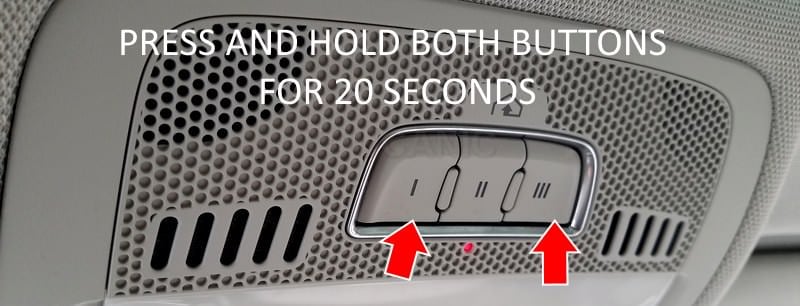
A time will come when you will need to delete the garage door remotes from memory, or in other words, un-synchronize them.
For example, remember to clear the garage door opener’s memory if you decide to sell your Audi.
- Press the CAR button on the MMI controls
- Go to CAR SYSTEMS
- Vehicle Settings
- Garage Door Opener
- Clear Program Settings
- YES
Option 2: Manually clear Audi garage door opener
- Press and hold both outer buttons in the headliner for at least 20 seconds.
- Once the small LED light turns off, the button settings have been cleared.
These instructions will help owners of Audi A1, A3, A4, A5, A6, A7, Q3, Q5, Q7, and TT learn how to program a garage remote.
We hope you find this guide, “Program Audi Garage Door Remote Homelink,” helpful. Check these troubleshooting and repair guides for more help on your Audi vehicle.


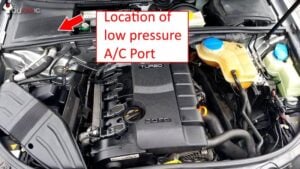




Thank you — worked great when all other instructions failed
Just finished programming my 2018 A4 to operate the new Chamberlain garage door openers. Straightforward process by following the MMI directions. The prior (Model 550) Chamberlain was more difficult. The best 2 sources I found for problem solving are https://www.youtube.com/watch?v=MYvzV4Z7200 and https://www.youtube.com/watch?v=8iQBlBNyiWs&app=desktop. The first one was especially helpful.
THESE INSTRUCTIONS DID NOT WORK FOR ME AS THE REMOTE was unable to link up with the Q5. It seems to need a special remote as it will not sync directly with garage door unit. That is not the least bit convenient. Audi should do better than that. Why must I go purchase a special remote for the 2019 Q5?
David Mitchell did you get a response or solution?
This does not apply to the 2019 Q3. There is no button on the roof, only a touchpad interface. Following the MMI instructions also does not work. Do you have instructions for this car?
Adding a few more pointers here. You might notice a few things if you are doing this yourself e.g.
1. If the LED is continuously on (not blinking, just keeps on) – This indicates that you did everything correctly, programming has been accepted and you are good to go
2. If the LED blinks twice and then remains on without any blinking – This would indicate that the Audi require some additional input