Audi Check Engine Oil Level & Add
Is an oil pressure symbol appearing on your dashboard, the engine overheating, or do you smell burning oil on your Audi? Learn how to fix it by checking and adding engine oil to an Audi engine.
The oil dipstick lets you check the engine oil level on most Audi vehicles. Audi engine oil level can also be checked via the instrument cluster or MMI on some models.
The first set of instructions applies to Audis with oil dipsticks. If your Audi does not have an oil dipstick, you must check the engine oil level via the Multi-Media Interface (MMI).
Procedure
- Park the Audi vehicle on a level surface and apply the parking brakes.

- Turn off the engine and wait at least three minutes before you check the engine oil level on your Audi. The engine oil can return to the oil pan, and a correct reading can be obtained.

- Open the hood of your Audi by pulling the hood release under the dash. The hood release is on the driver’s side.
- Locate the oil dipstick on the side of the engine.
 The oil dipstick has a yellow handle.
The oil dipstick has a yellow handle.  Oil dipstick on an Audi with a 3.2L engine.
Oil dipstick on an Audi with a 3.2L engine.
- Remove the dipstick by pulling it up.


- Use a clean cloth to wipe off any oil that may still be on the dipstick.
- Note the minimum (LOW) and maximum (FULL) marks before reinserting the dipstick back into the engine block.
- Reinsert the dipstick into the tube. Make sure to press it in.
- Remove the dipstick.
- Read the oil level. The level needs to be between the min and max mark.
- If the engine oil level is below the minimum mark, you need to add engine oil to your car. If the level is significantly above the FULL mark, you need to remove oil from the engine. If you overfill your Audi engine with oil, you can cause engine and catalytic converter damage.
These instructions work on all models with a dipstick, including Audi A3, A4, A6, A7 Q3, Q5, and Q7. Newer Audi vehicles like this Audi Q5 with a TFSI engine have no dipstick to check the engine oil level.
If that is the case with your Audi, you can check the engine oil level via the instrument cluster. Follow the instructions below to learn how to check the Audi oil level via the infotainment system.
Check Audi Oil Level via MMI
Check Audi oil level via the dashboard MMI or voice system.
- Power on the car, but do not start the engine.
- Press MENU in the center console.
- Go to CAR
- Go to Servicing and Checks.
- Check the oil level.
- Wait a few seconds.
- Engine oil level OK will show on the screen with the level bar.
Notes
- Note that the measurement will be inaccurate if the vehicle is not on a level surface.
- If the sensor is defective or there is a malfunction, you may get an error message stating:
- “There is currently no information available on the engine oil level. “
How to add engine oil
Only use the recommended Audi engine oil as your owner’s manual.

- Locate the oil filler cap.
- Unscrew the cap from the oil filler opening.
- Add recommended grade engine oil.
- Add only a quart at a time, wait a few minutes, and recheck the level.
Add more engine oil if the oil level is still under the MIN mark. Don’t overfill the engine with oil. The oil level should not be above the MAX or FULL mark on the dipstick. Overfilling the engine with oil can cause problems or damage the catalytic converter.
We hope you found this guide for checking and adding engine oil to your Audi helpful. Check these troubleshooting and repair guides for more help on your Audi vehicle.




 The oil dipstick has a yellow handle.
The oil dipstick has a yellow handle. 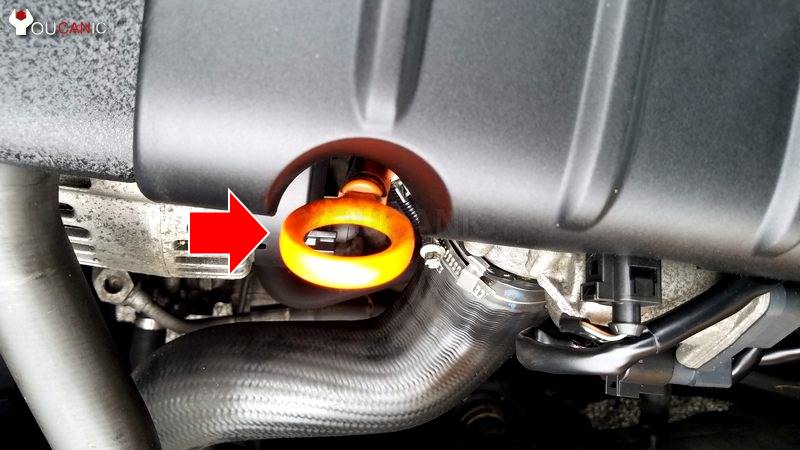 Oil dipstick on an Audi with a 3.2L engine.
Oil dipstick on an Audi with a 3.2L engine.







