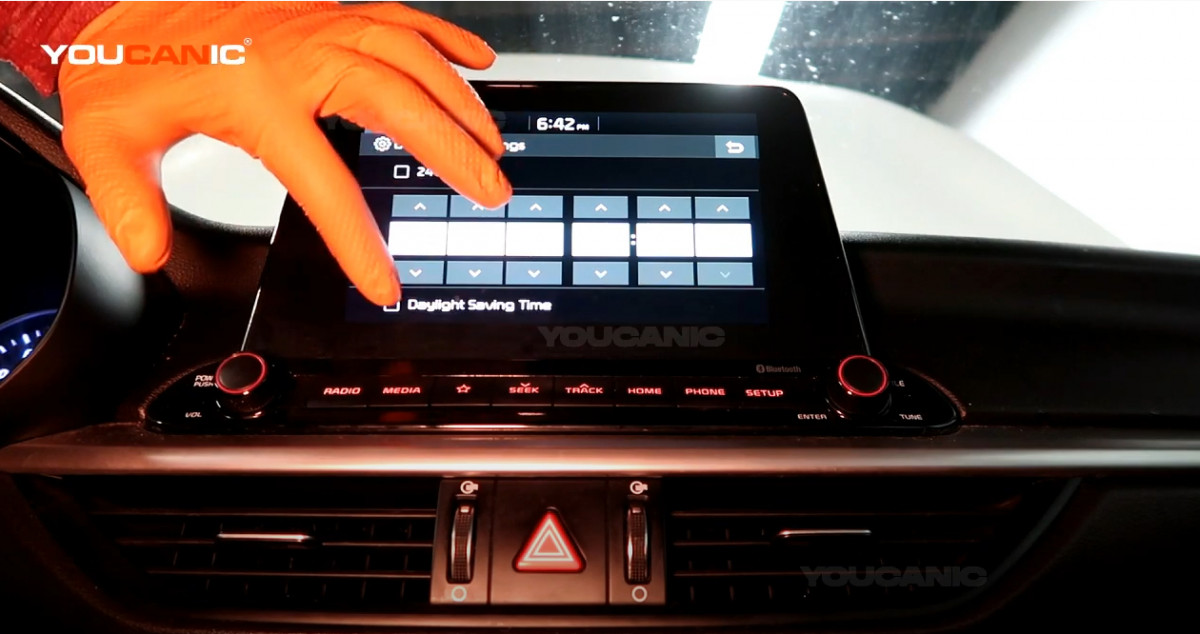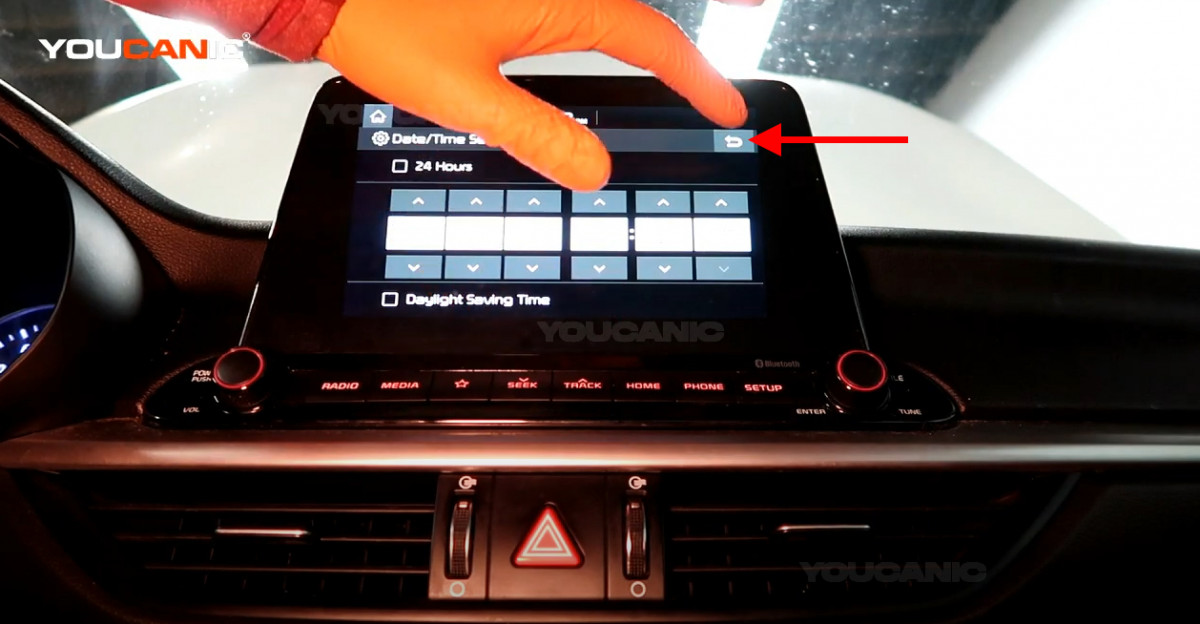Kia Set the Date & Time
Need to set the date and time on your Kia Forte radio? Learn how to set dates and times for Kia vehicles model years 2016 and up.
How to Set Date & Time on a Kia
Procedure
- Unlock the vehicle and go to the driver’s seat.
- Insert the metal key into the ignition switch and turn it to the accessories or the on position.

- Press the setup button on the lower right side of the car stereo.

- Tap on the Date/Time Settings on the car stereo.

- Press the up and down arrows on the car stereo to adjust the date and time.

- Turn on daylight saving time and 24 hour clock time format if you so prefer by checking the boxes.


- Tap the back button on the car stereo to finish setting the date and time.

We hope you find the Kia Set the Date & Time guide helpful. Check these troubleshooting and repair guides for more help on your Kia.