Replace Front Bumper & Headlight Assembly Honda Fit 2007-2013
Was your Honda Fit’s Headlight Assembly or Front Bumper broken due to a car crash? By following the procedures below, you will learn the step-by-step instructions on replacing the front bumper and headlight assembly on a 2007-2013 Honda Fit 2nd Gen.
What you will need
- Fastener removal tool
- 10mm socket wrench
- Philips screwdriver
- Front bumper (2011 Honda Fit)
- Headlight assembly (2011 Honda Fit)
Procedure
- Open the hood. Pull the hood release under the dashboard. Go to the vehicle’s front, unlock the hood latch, and pull the hood up.
 Use the hood strut to hold the hood up.
Use the hood strut to hold the hood up.
- Remove the five push clips on the bumper support bracket using a fastener removal tool.

- Remove the fender liner screws on both sides of the vehicle. There’s one screw on each fender liner.
- Remove the five push clips and four screws below the front bumper.
- Pop the front bumper out from the headlight assembly.
 Repeat this procedure on both sides.
Repeat this procedure on both sides.
- Carry the front bumper out of the vehicle.

- Remove the four 10mm bolts on the headlight assembly. Use a 10mm socket wrench and twist it counterclockwise to remove the bolts.


- Disconnect the electrical connectors behind the headlight assembly.
 Press and pull the connector to disconnect.
Press and pull the connector to disconnect.
- Pull the headlight assembly out of the vehicle.


- Remove the 10mm bolt on the bracket below the headlight assembly and pull the bracket out from the headlight assembly.

- Get the new headlight assembly, line up the bracket and reinstall the 10mm on the bracket.
- Line up the headlight assembly and bracket to the vehicle.

- Reinstall the four 10mm bolts on the headlight assembly and twist them clockwise to tighten.


- Reconnect the electrical connectors of the headlight assembly.

- Line up the front bumper back to the vehicle and push each side to lock the front bumper back to the headlight assembly.


- Reinstall the push clips and screws of the front bumper.
We hope you find the Replace Front Bumper & Headlight Assembly Honda Fit 2007-2013 guide helpful. Check these troubleshooting and repair guides for more help on your Honda.

![Replace Front Bumper &Amp; Headlight Assembly Honda Fit 2007-2013 1 Pulling-The-Headlight-Assembly-Out-Of-The-Vehicle..jpg-Hf-1024X573[1]](https://www.youcanic.com/wp-content/uploads/2021/12/Pulling-the-headlight-assembly-out-of-the-vehicle..jpg-HF-1024x5731-1.jpg)

 Use the hood strut to hold the hood up.
Use the hood strut to hold the hood up.
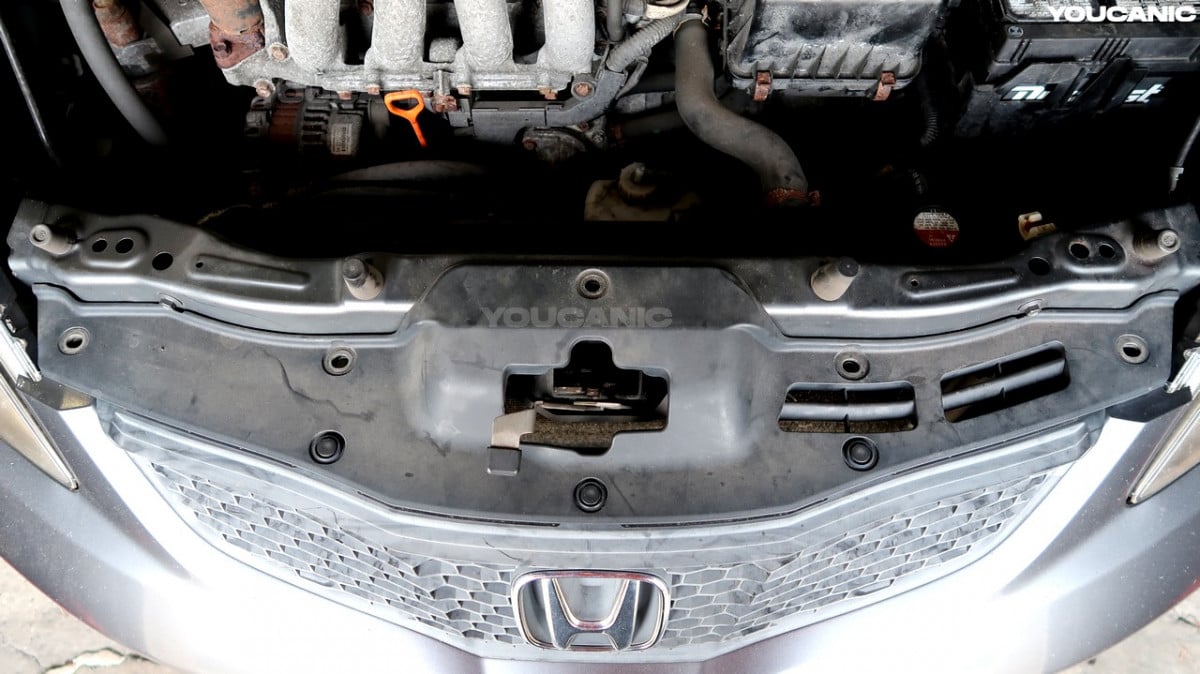
 Repeat this procedure on both sides.
Repeat this procedure on both sides.



 Press and pull the connector to disconnect.
Press and pull the connector to disconnect.














