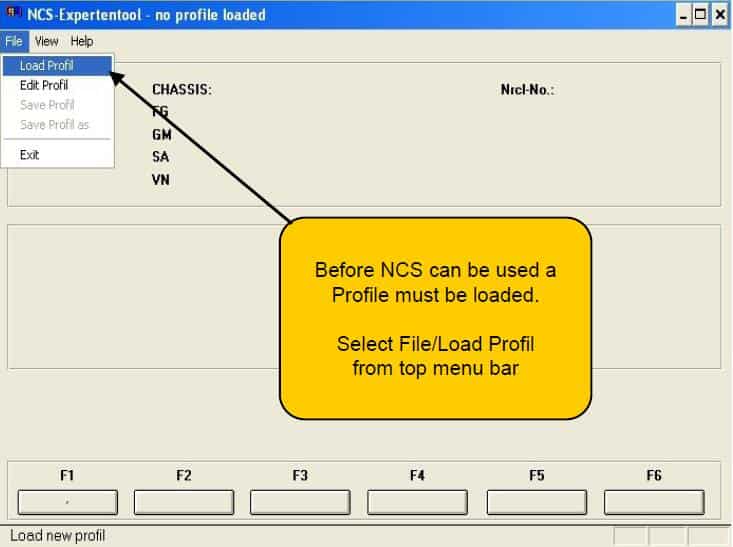Change VO on a BMW with NCS Expert
How to use the NCS Expert to change the VO on a BMW? Learn how to use the NCS Expert by following the procedures below. This guide will show you how to use NCS Expert to change VO on a BMW. These instructions are based on a BMW E65, but the same procedure can be applied to other BMW models.
What you will need
NCS Expert BMW Coding Software Download
NCS Expert program and coding guide
Instructions
Before NCS can be used, a Profile must be loaded.
Select File/Load Profile from the top menu bar.
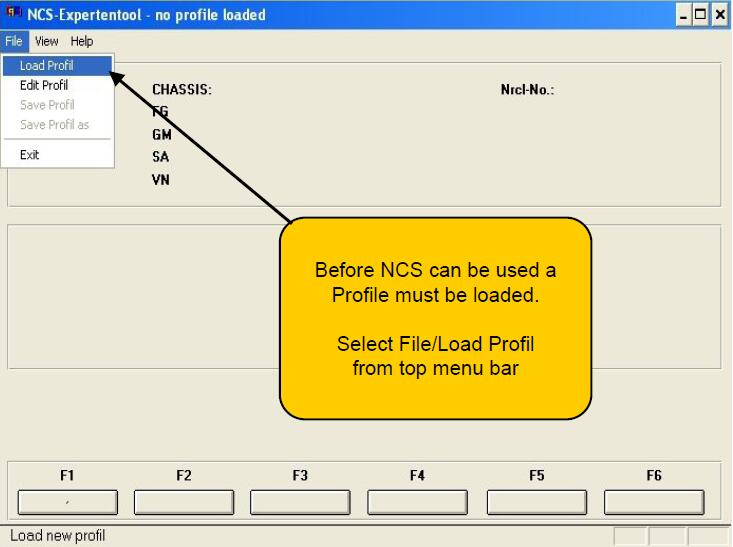
Select “Expert mode” and the OK
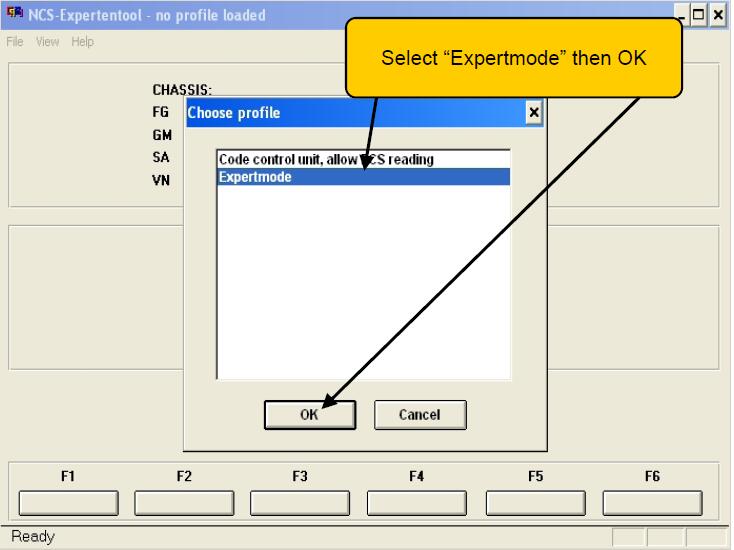
Once a profile is loaded, the bottom buttons become selectable.
Select “F1” to read vehicle data first.
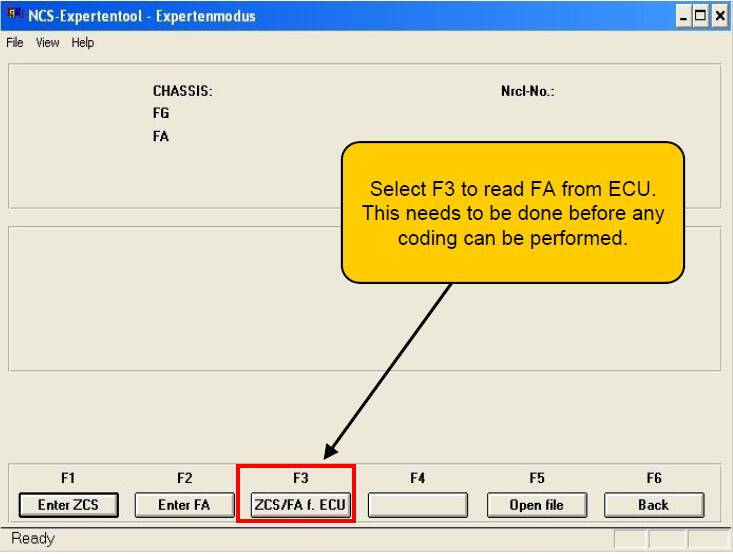
Select F3 to read FA from ECU.
This needs to be done before any coding can be performed.
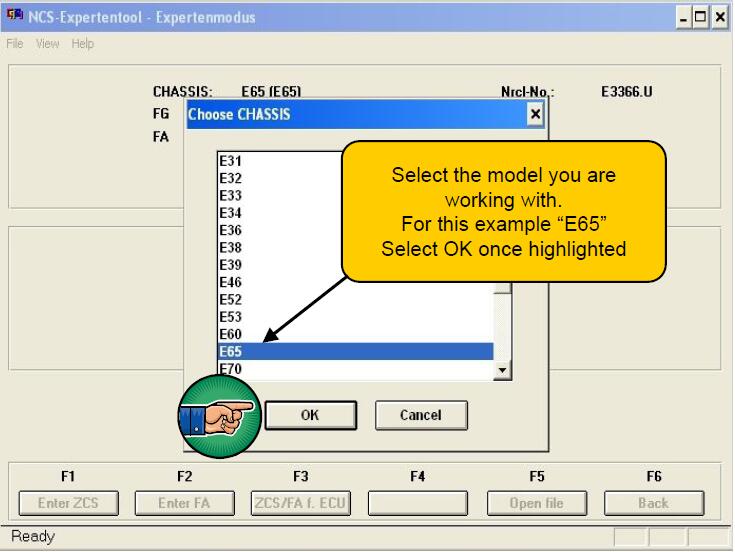
Select the model you are working with.
For this example, “E65.”
Select “OK”

Choose the ECU to read the Vehicle Order from.
Here, I select it from “CAS,” and then click the “OK” button.
Then, the vehicle information will show, including VIN and VO.
Select “F2” to modify VO
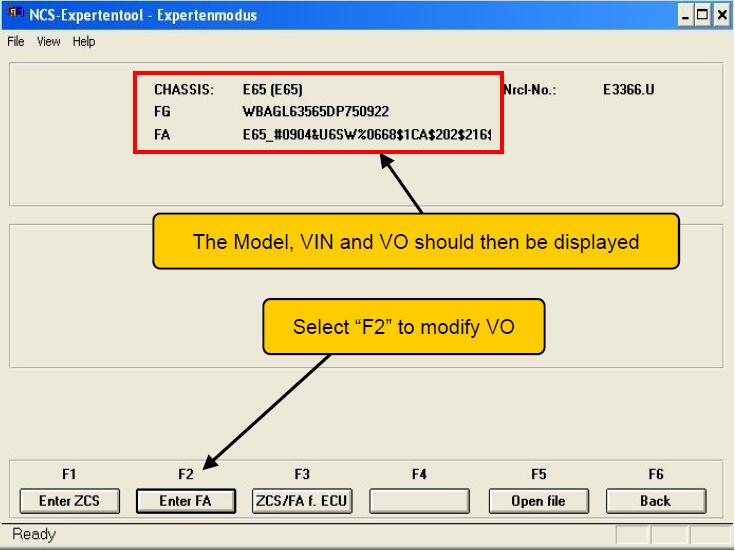
Select the model you are working with
For this example, “E65”, then click “OK” to continue.
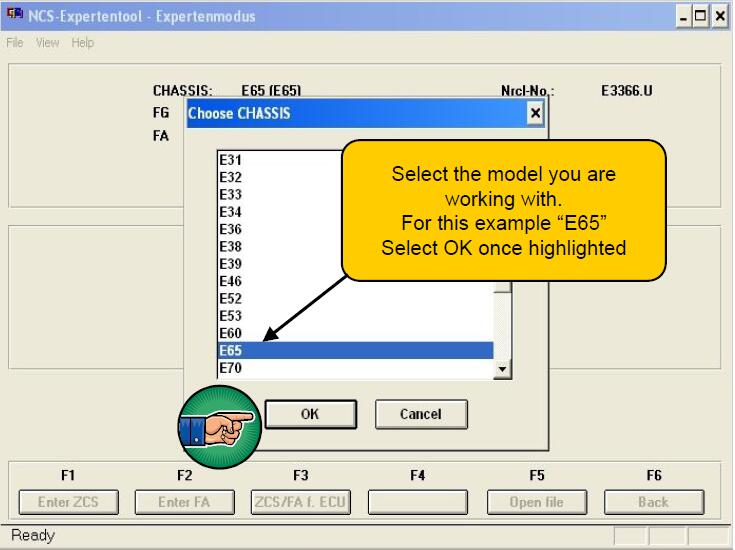
Verify the VIN is correct
Note: The last digit is a checksum, and select “OK.”

Enter SA or Service code, then select “Add.”
Enter FA, SA code must begin with $
Service Codes must begin with +
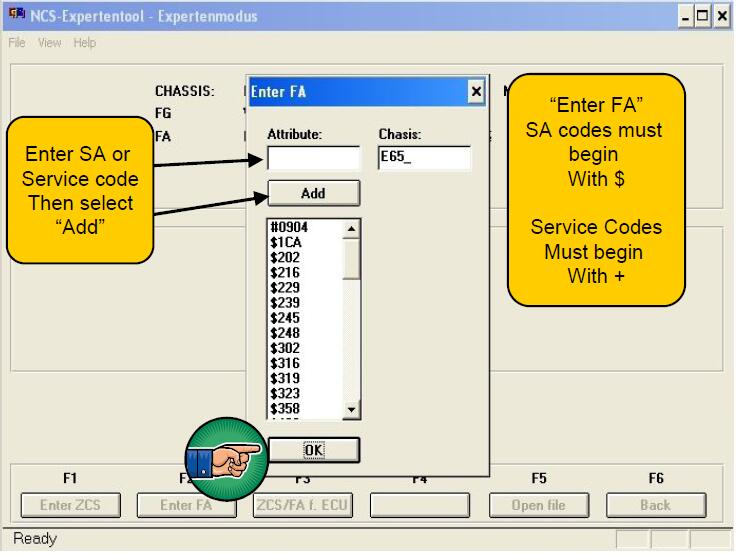
For example, enter “$655”, and select “Add.”
Scroll down to check
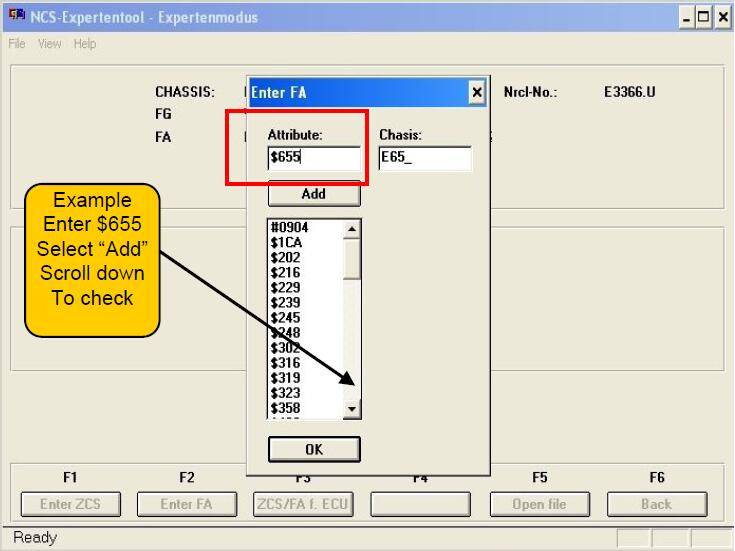
For example, enter “+EVER,” select “Add.”
Scroll down to check, then click “OK.”
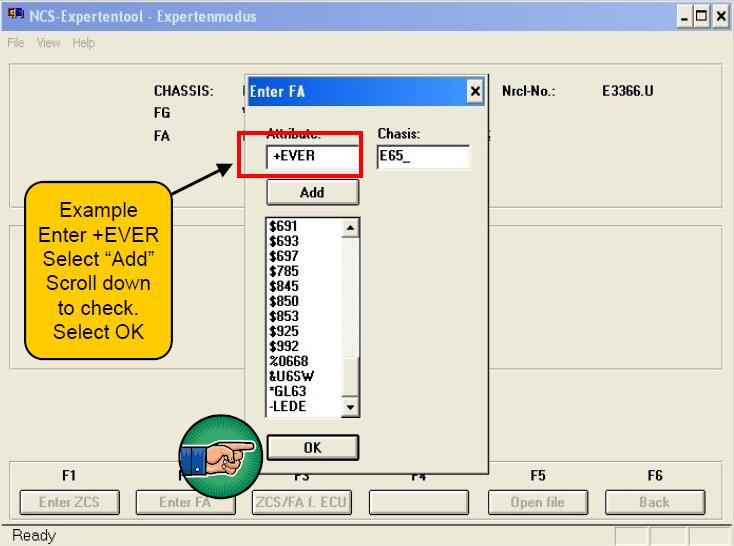
After you have successfully changed the VO, you will see this screen.
Select F6 (Back)
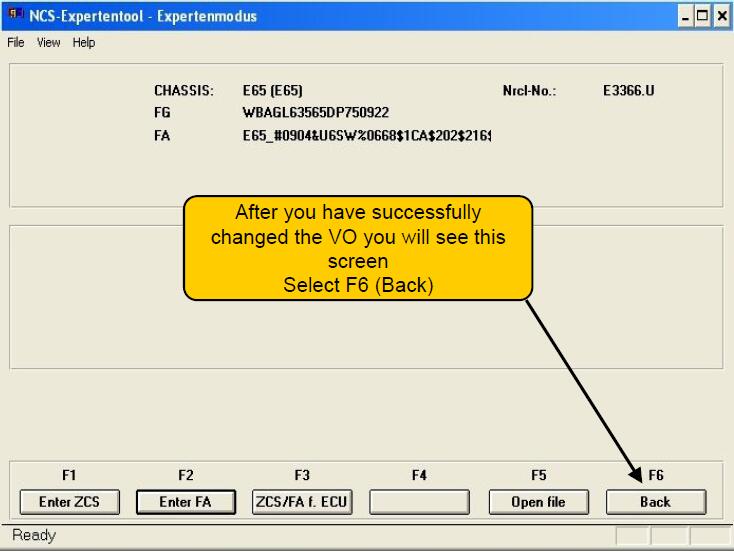
Select F4 to process ECU
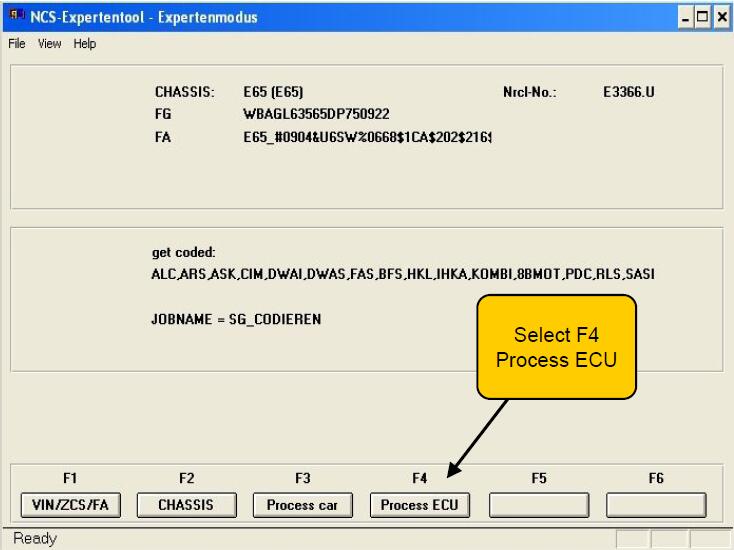
Select “CAS,” then click “OK” to continue
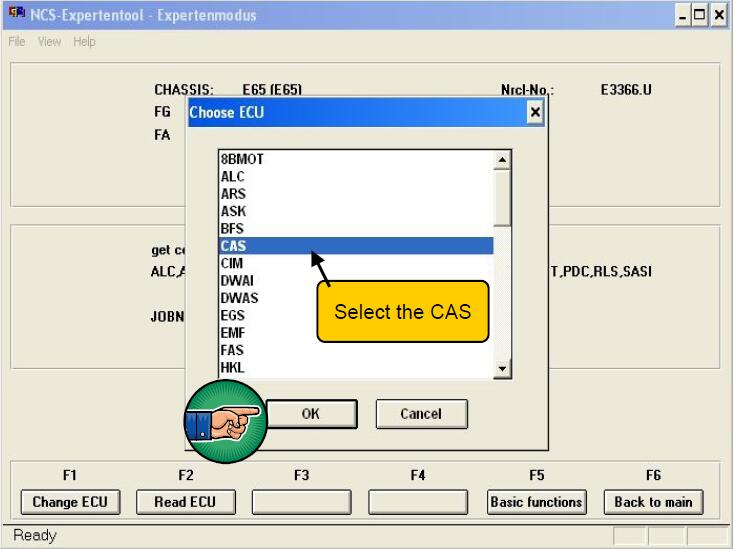
Select F2 to change job
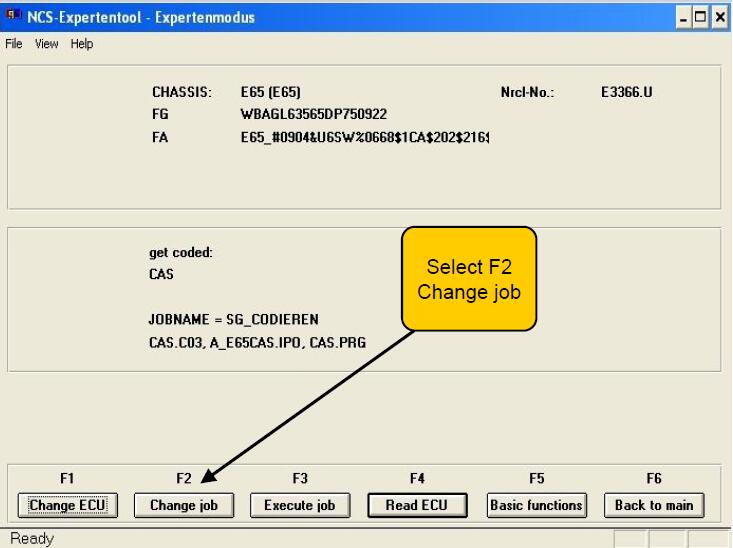
Select “FA_WRITE”
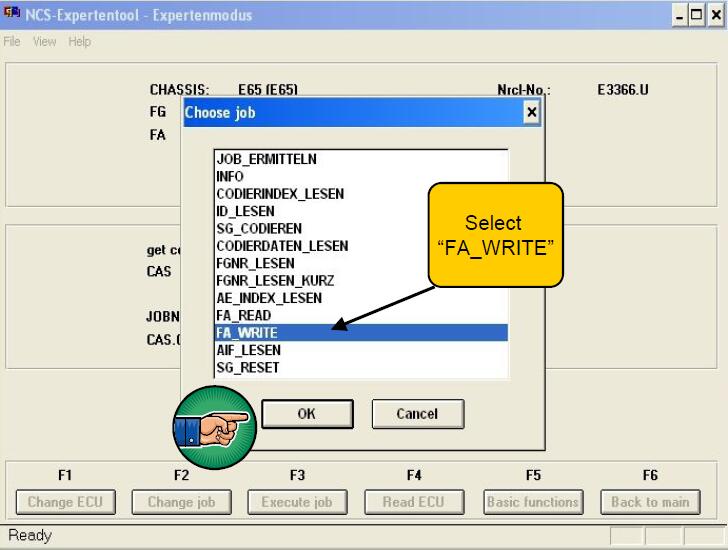
Verify Jobname is “FA_WRITE,” and CAS is ECU selected.
Select F3, execute job.
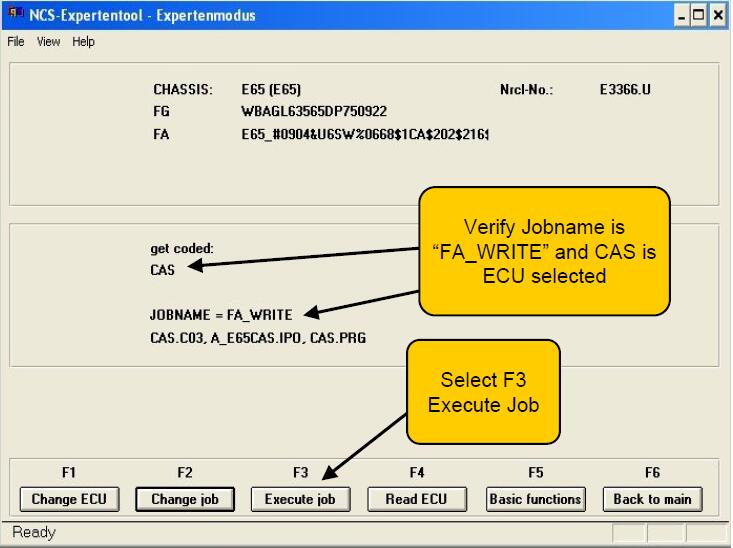
Select F1, and change ECU to select LM.
This will ensure that new VO is written into CAS and LM.
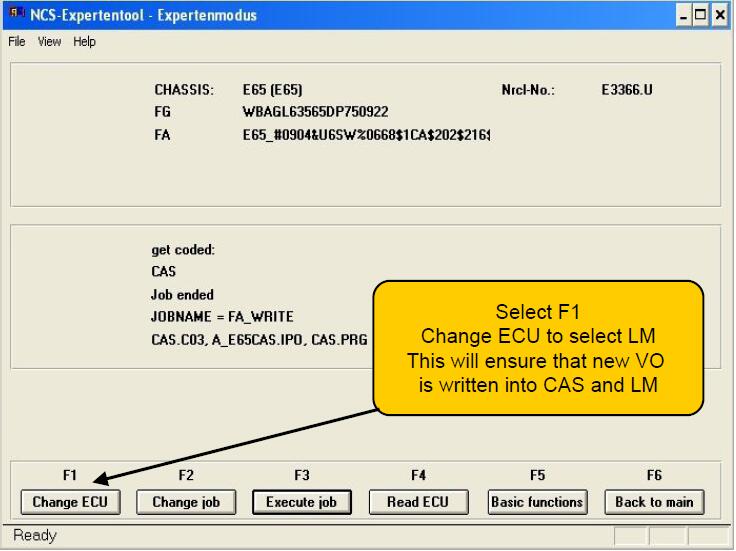
Select “LMA,” and click “OK” to continue
Change VO on a BMW with NCS Expert
Verify Jobname is “FA_WRITE,” and LMA is ECU selected.
Then, select F3 to execute the job.

That’s it. You are done.
We hope you find the Change VO on a BMW with NCS Expert guide helpful. Check these troubleshooting and repair guides for more help on your BMW.