Change Dodge Key Fob Battery
Learn how to change the Dodge key fob battery. We have posted several videos that show you how to change the Dodge key fob battery for almost any Dodge model. If we missed your vehicle, contact us, and we will add it.
How to Replace Key Fob Battery on Most Common Dodge Key Fob
- Release the metal key. There is a small tap that you need to press down, and the metal key will slide out.
- Use the metal key to remove the back cover on your Dodge keyless remote.
- Slide-out old battery. Slide the new battery in. Check the orientation of the battery, ensuring that you are not placing it backward.
- Snap the battery cover back in place.
- Get outside the car and press the Unlock / Lock buttons. If the battery installation was performed successfully, the doors should lock/unlock.
Old Dodge Key Fob Battery Replacement
Learn how to replace the battery on the older Dodge and Chrysler key fobs.
Lastly, a very old Dodge key fob from 1995.
If you need more help, the step-by-step instructions below can help you learn how to replace the keyfob battery on a Dodge key.
Change Dodge Key Fob Battery Instructions
- Flip over your Dodge remote, and you will see a small release switch on the back. Press it down with a flat screwdriver, and it will release the metal/emergency key.

- Once you remove the metal key, you will notice a notch where the metal key was inserted.

- Use a coin, flat screwdriver, or metal key to separate the key fob remote housing. You can pry apart the remote by twisting your object counterclockwise.

- Once you open up the keyfob, you will see the battery inside. Use the metal key or the screwdriver to pry out the old battery.

- Once you pop out the old battery, slide a new CR2032 battery and press it in place. Make sure the positive “+” is not facing you. It should be facing the keyfob casing.

- Align the key fob, remove the shell, and press the two halves together to close the remote. Be patient with this step.

- Slide the metal blade into the keyfob.
- Go near the car and press the “UNLOCK” and “LOCK” buttons to test the keyfob remote’s operation.
Owners of Dodge, Ram Trucks, vehicles such as the Dart, Avenger, Challenger, Charger, Durango, Journey, Grand Caravan, 2500, 3500, 4500, 5500, C/V Tradesman, 200, 300, and Town & Country will find these DIY instructions helpful. Let us know if we need to add other Dodge key fobs to our list.
If you replace the battery in your Dodge key fob and the car doesn’t start, ensure the 12-volt battery is fully charged. If the car battery is charged but still doesn’t start, we have a helpful guide that teaches you how to Diagnose Vehicle Problems Like a Pro.











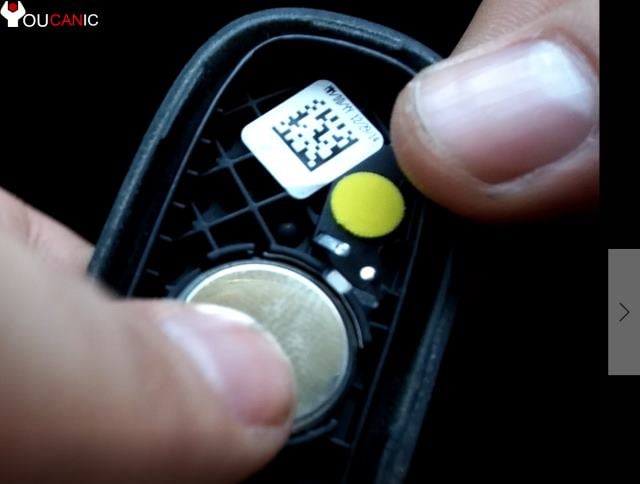







Hi! I did this to change the battery but when I put it back together it is not detected by the vehicle anymore. I am only able to start the car by pressing the ignition button with the fob directly and even then it beeps at me and says key fob has left vehicle. I cannot find anywhere how to reprogram the fob to the vehicle.
Hi, I own a 2017 Dodge Neon,How do i change the battery on the flip key Fob?
I did this with my grand caravan worked perfectly, lock/unlock/panic all work. But the fobik wil not start my van I just get a bad key error. Any ideas/suggestions, as to why this is happening and what I could do about it.
My 2015 1500 had a battery clamp mounted directly to the board. The remote was pretty much a separate mechanism buried in a weatherproof solid plastic case. Another plastic keyboard fitting came off next after the cover opened, and then the rubber key-cover had to be removed to get there. Battery slides onto the board from the side. But basically the same thing. And very easy.