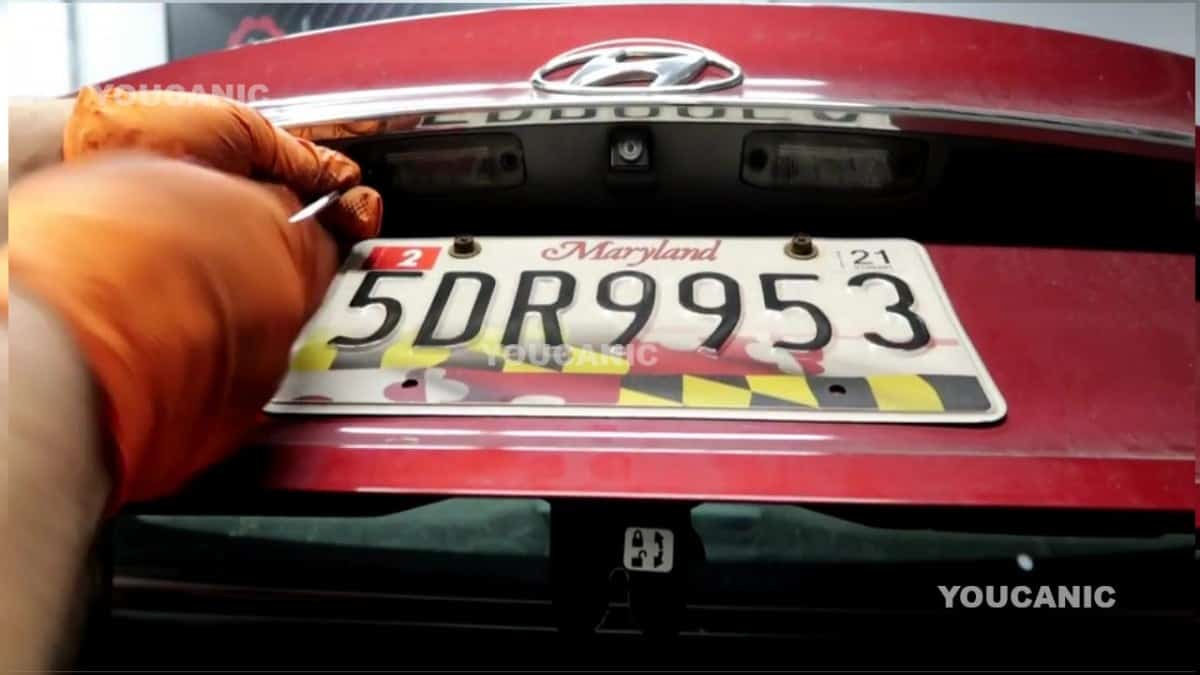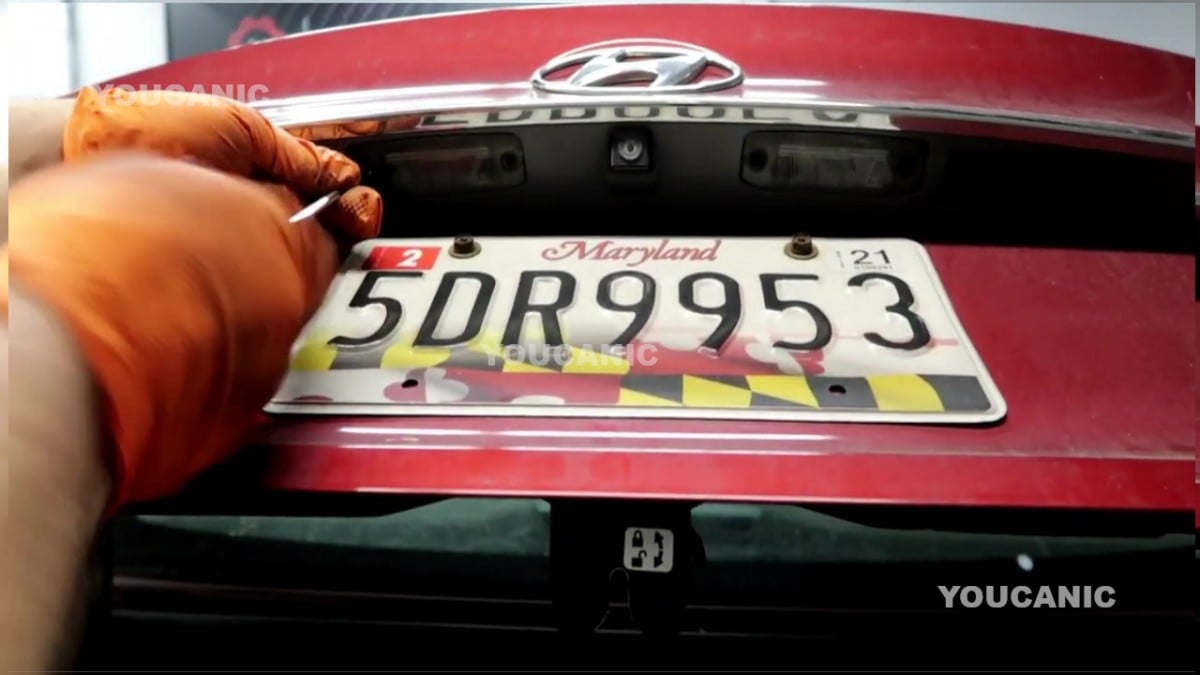License Plate Light Replacement Hyundai Sonata
Is the license plate light not working on your Hyundai Sonata? Learn how to fix the problem by replacing the license plate light of your Hyundai Sonata. This guide will explain how to replace the License Plate Light for the Hyundai Sonata.
What you will need
Tools
- Philips screwdriver
Parts
- T10 light bulb
Procedure
- Using a Philips screwdriver, remove two screws from the plate light housing.

- Using your fingers, pull the plate light housing out.

- Remove the bulb socket by turning the socket counterclockwise and pulling it out.
- Pull out the T-10 bulb.
- Please insert the new bulb into the socket, then press it. If you are replacing the bulb with an LED, you must turn on the park light to check if the polarity is correct.

- Match the bulb socket with the housing’s tabs, insert it into the housing, and turn it clockwise.

- Insert the housing back into the body while pushing the wires through.
- Reinstall screws using the same screwdriver.
You must always have a working license plate light to avoid being pulled over by traffic officers. If your license plate light fails, you can quickly fix it by following this guide.
Can I use LED light bulbs?
Yes. You can upgrade to an LED light bulb. It is essential to upgrade both license plate bulbs simultaneously because the color of the LED and halogen bulbs is different.
Can number plate lights be too bright?
- What generally applies: number plate lighting should be sufficiently bright but not too bright, and the entire number plate surface should be lit.
We hope you find the License Plate Light Replacement Hyundai Sonata guide helpful. Check these troubleshooting and repair guides for more help on your Hyundai.