Mercedes-Benz Ignition Lock ESL Problems
When the steering lock fails, the key turns the ignition but will not start the engine. Instead, when the key is inserted into the ignition, a message on the dash says, “Please Remove Key.” You normally hear no sound from the steering lock when the ignition is unlocked.
Independent auto repair shops may install an emulator which bypasses the ignition lock. Installing an ESL emulator is not recommended by the manufacturer and will not be completed by an authorized Mercedes-Benz dealership. The recommended repair is to replace the ignition lock with a new unit.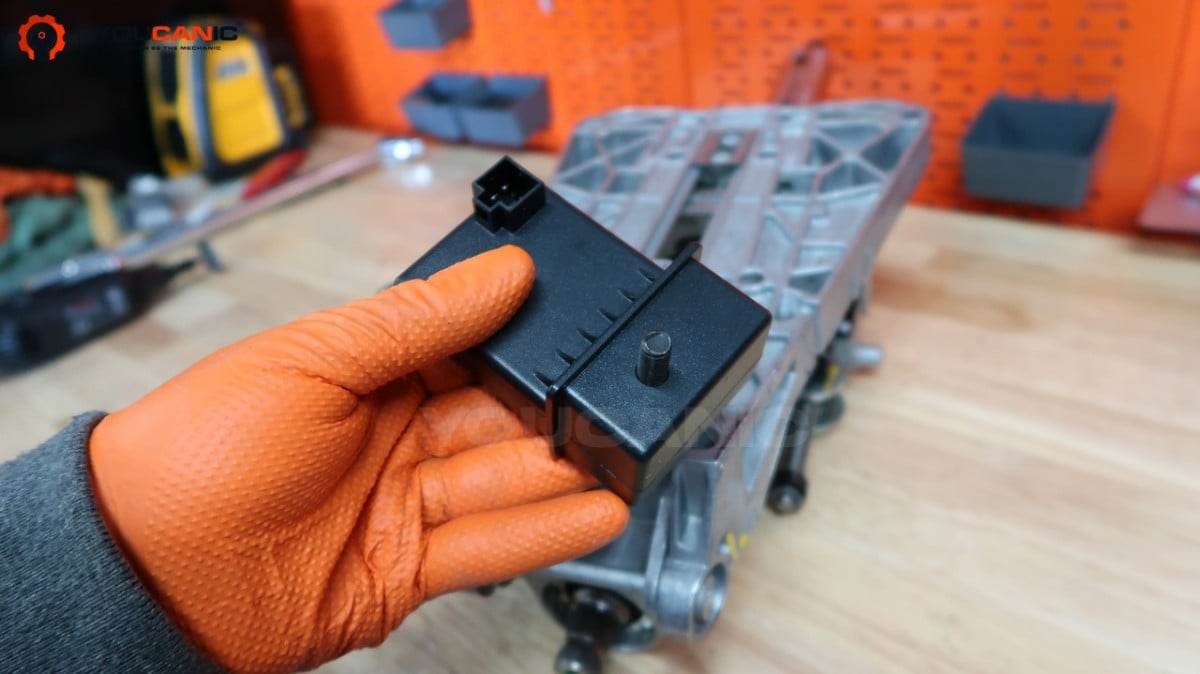 When installing an emulator, the steering lock no longer works, which can be a safety concern.
When installing an emulator, the steering lock no longer works, which can be a safety concern.
You still need to have the emulator to be programmed in your car.

You will need to send your ignition switch and a working key to a third party to get the emulator programmed on eBay.
Symptoms
Once the ignition lock fails, the steering wheel won’t unlock, and the car won’t start.
- The key turns, but the engine won’t start.
- Take a key warning on the dashboard.
- Car starts intermittently
- Steering wheel stuck
- Can not unlock the ignition or steering wheel
What you will need
- Mercedes Steering Lock
- Alternative: Mercedes ELV ESL Simulator Emulator
- Screwdrivers
- Metric Mechanic Toolset
- Female Torx Socket Set
- Torx Socket Set
- Torque Wrench
- Allen Set 3/8 Drive
Video
Procedure
This guide provides instructions on removing the steering column and replacing the steering column lock on a Mercedes-Benz C-Class (W204) or E-Class ( C207 W212).
- Turn the steering wheel so that the front wheels are pointing forward. Center the steering wheel. (If you can not unlock the steering wheel, skip this step. )
- Leave the key in position II. Dash lights on but engine off. (If the steering wheel is locked or the vehicle does not start, skip this step.)
- Disconnect the battery and wait for fifteen minutes.
- Remove the two T-25 bolts on the back of the steering wheel.

- Unplug the electrical connectors for the airbag.

- Remove the 10mm hex bolt that secures the steering wheel to the steering column. Counter-hold the steering wheel to avoid putting pressure on the steering lock.

- Mark the steering column and wheel with a marker so you can reinstall the steering wheel in the same location. Use tape to prevent the clock spring from spinning. Remove the clock spring from the steering column.
- Unplug the electrical connectors from the combination switch (turn signal, wiper switch).
- Remove the four E-Torx bolts that secure the steering column to the dashboard.

- Remove one bolt near the Universal joint on the steering shaft, just above the brake pedal.

- Unplug the electrical connectors from the steering wheel adjustment motors. At this point, the steering column should be free.

- Remove the steering column from the vehicle by pushing it down and then pulling it out from under the dashboard. Getting the steering column out takes a lot of patience and trying. Due to the limited space, getting the steering column out will take several tries.

- Remove the 13mm nut that secures the ignition lock to the steering column.

- Press the bolt in and remove the ignition lock. If you could leave the ignition on in step 2, you would press the bolt in and easily remove the steering lock. Use an angle grinder to cut the bolt off if your ignition is locked. Then punch the remainder of the bolt to press it and remove it from the steering column.
- Install the new steering lock.
- Reinstall the steering column in reverse order. Install new bolts.
- Torque the steering column bolts and steering wheel bolts to specs.
- Program the new ignition lock to be able to start the car.
We strongly recommend repairing the vehicle properly by replacing the ignition lock so that the safety and security features of the vehicle continue to work as designed.
Torque Specs
- The bolt that secures the steering wheel to the steering shaft 80Nm
Programing Mercedes-Benz Ignition Lock
It must be programmed whether you install a new steering lock or a steering lock simulator. The emulator can be programmed with an OBD-II tool such as VCDI Programmer or CCDI Xhrose Programmer.
Should I install an ignition emulator?
We see many cases where the ignition lock gets replaced with an emulator. It is important to understand that the steering wheel will no longer lock when an emulator is installed. This is a safety concern that you need to consider.
Can I install a Mercedes emulator without removing the ignition lock?
While not recommended, installing an emulator without removing the old ignition lock or steering column is possible, but only if you can get the key to work at least once. Once your original key is inserted in the ignition and unlocks the ignition, unplug the wire from the original ignition lock. You can reach the ignition lock under the dashboard and the back of the steering column. This leaves the old ignition lock in the unlock position. The disconnected wire harness connects to the new emulator, which must be programmed.
Notes
- Handle the airbag with care.
- Keep your body at least 2 ft away from the airbag.
We hope you find the Mercedes-Benz Ignition Lock ESL Problems guide helpful. Check these troubleshooting and repair guides for more help on your Mercedes-Benz.

















That is way way too complex for a normal person to perform.