Mercedes-Benz SBC Brake Deactivate/Activate Procedure
The Mercedes SBC (Sensotronic Brake Control) brake system is an advanced electro-hydraulic brake-by-wire system that replaces most vehicles’ traditional hydraulic braking system. The system provides precise control over the brake pressure, allowing for smoother and more efficient braking. However, there are certain situations where the SBC system may need to be deactivated, such as when replacing brake pads or performing other maintenance tasks. In this article, we will discuss how to properly deactivate and activate the SBC brake system and provide tips for troubleshooting common issues with the system. Understanding how to use the SBC brake system properly is crucial for your Mercedes vehicle’s safe and efficient operation, so let’s dive in. Instead of the Start Diagnostic Scanner, you can use the YOUCANIC Full System Scanner.
The following video shows how to bleed the SBC brakes, but activating and deactivating the brakes is a very similar procedure.
Deactivating the SBC Brake System
Here are the steps to deactivate the SBC brakes with STAR (Star Diagnosis) system on a Mercedes vehicle:
- Connect the YOUCANIC scanner to the vehicle’s OBD-II port and power it on.
- On the home screen select Maintenance.
- Select the “ABS Service” option from the main menu.
- Choose the Mercedes-Benz then your model.
- Select the “Deactivate” option to deactivate the SBC brake system.
- Follow the prompts on the screen to complete the deactivation process.
- Disconnect the 12-volt battery.
- Once the deactivation process is complete, you can safely work on the brake system without the risk of accidental activation.
It is important to note that the SBC brake system should only be deactivated by a qualified technician with the proper equipment and knowledge. Attempting to deactivate the system without proper training and equipment can be dangerous and may lead to accidents or malfunctions. If you are uncomfortable performing this procedure, seeking professional help from a qualified technician is best.
Activating the SBC Brake System
To activate the SBC (Sensotronic Brake Control) brake system on a Mercedes vehicle, follow these steps:
- Reconnect the battery if it was disconnected during the deactivation process.
- Connect the YOUCANIC scanner to the OBD-II port under the dash.
- Select Maintenace from the home screen.
- Select ABS Service from the menu.
- Select Mercedes-Benz then select your model.
- Select activate the SBC brakes.
- Start the vehicle and allow it to run for a few minutes to ensure that the SBC system has been reactivated.
- Verify that there are no warning lights or error messages related to the brake system on the dashboard.
- Test the brake pedal to ensure that it feels normal and that the brakes are functioning properly.
- Take the vehicle for a test drive and test the brakes at low speeds to ensure that they are operating smoothly and effectively.
Precautions to take when deactivating the SBC system
Here are some precautions to take when deactivating the SBC (Anti-lock Braking System) brake system:
- Always refer to the manufacturer’s instructions for deactivating the SBC brake system. Follow the instructions carefully to ensure that you are performing the deactivation correctly.
- Ensure the vehicle is parked on a level surface andthe parking brake is engaged.
- Disconnect the negative battery cable before working on the brake system. This will help prevent accidental activation of the SBC system.
- Wear appropriate personal protective equipment, such as safety glasses and gloves, to protect yourself from brake fluid and other hazards.
- Be aware of the risks involved in deactivating the SBC system. If the system is not reactivated properly, it can lead to reduced braking performance or even brake failure.
- Keep all tools and equipment away from the brake system components to prevent damage.
- Once the activation is complete, check the brake system thoroughly to ensure that it is functioning properly before driving the vehicle.
It is important to note that the SBC brake system should only be deactivated by a qualified technician with the proper equipment and knowledge. Attempting to deactivate the system without proper training and equipment can be dangerous and may lead to accidents or malfunctions. If you are uncomfortable performing this procedure, seeking professional help from a qualified technician is best.
Mercedes-Benz with SBC Brakes
The Mercedes SBC (Sensotronic Brake Control) brake system was first introduced on the Mercedes-Benz SL-Class (R230) in 2001 and was subsequently used on other models such as the E-Class (W211) and the CLS-Class (W219). The SBC brake system was also used on some SLK-Class, C-Class, and CLK-Clas models.
Troubleshooting the SBC Brake System
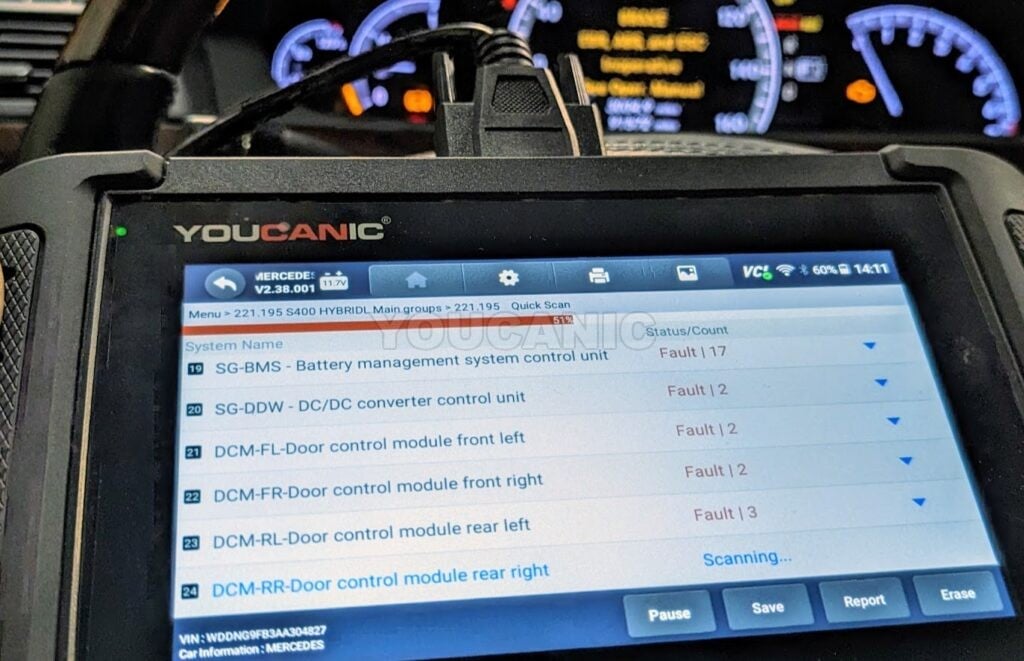
While the Mercedes SBC brake system is highly advanced and provides improved performance and safety, a few common issues can occur with it.
One of the most common issues with the SBC system is premature wear of the SBC rotor. This is often caused by a malfunctioning pressure accumulator, which can cause the brakes to apply too much pressure or not enough pressure, leading to uneven wear on the brake pads and rotors.
Another issue with the SBC system is related to the brake fluid. Over time, the brake fluid can become contaminated or degraded, leading to reduced performance of the brake system. It is important to regularly check and replace the brake fluid as recommended by the manufacturer.
Additionally, the SBC system can sometimes experience electrical faults, leading to warning lights on the dashboard or other issues with the brake system. These faults can be diagnosed with the YOUCANIC Full System Scanner.
Mercedes-Benz SBC Brake System
In conclusion, properly deactivating the Mercedes-Benz SBC brake system is crucial for safely and efficiently maintaining your vehicle’s brakes. Whether changing the rear brake pads and rotors or performing other maintenance tasks, understanding how to properly deactivate the SBC system is essential to avoid accidents or malfunctions. While it may seem daunting, deactivating the SBC system is a straightforward process that can be easily accomplished with the YOUCANIC scanner and the right knowledge.
If you have any questions or concerns about deactivating or activating the SBC brake system, it is always best to seek professional help from a qualified technician. They can guide you through the process and ensure everything is done correctly, keeping you and your vehicle safe.
Overall, the Mercedes SBC brake system is an advanced braking system that provides improved performance and safety. By understanding how to properly deactivate and activate the SBC system; you can ensure that your vehicle’s brakes are always functioning properly and enjoy peace of mind that comes with safe and reliable braking.








