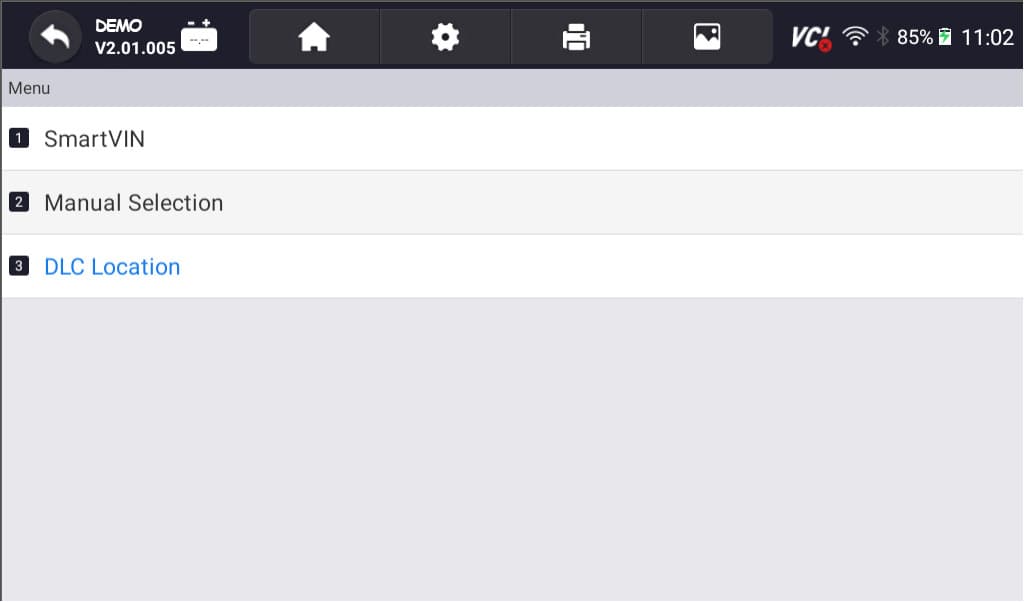Saab Fault Codes Simplified: DIY OBD-II Scanning Guide
Saab, a Swedish automaker known for its innovative and stylish vehicles, utilizes Diagnostic Trouble Codes (DTCs) to identify and diagnose potential issues within its vehicles. Standardized by the Society of Automotive Engineers (SAE), these codesprovide valuable insights into the health of various vehicle systems, enabling technicians to troubleshoot and repair faults effectively.
When these glitches or malfunctions arise, your Saab’s engine may start showing warning lights such as ABS, SRS, Transmission temperature, Oil pressure, battery charging, Differential, Traction control, check engine light, etc. Now, these lights mean something; they are saved in your vehicle’s On-Board Diagnostic, where an OBD-II Scanner is used to interpret and prepare the codes. Fear not, for this guide will illuminate the path to deciphering these perplexing codes and unlocking the knowledge of fault codes and how to access them.
Understanding and addressing these codes is crucial for maintaining your Saab’s top form and ensuring a smooth ride down the road.
Reading and clearing your Saab’s codes
- Gather the necessary tools: Equip yourself with a Professional-Grade OBD-II Scanner that is compatible with your Saab. Click Here for our Professional-Grade YOUCANIC Scanner

- Access the OBD-II Port: This port is usually found under the dashboard, near the steering column; the OBD-II port is the gateway to your car’s diagnostic information. Turn the ignition key to the “ON” position without starting the engine to make a connection with the vehicle’s computer. If your Saab has a START/STOP feature, press the button without pressing the brake pedal. Do not start the engine. If you are unsure of the OBD-II port of your vehicle, you can always check the Car Owner’s Manual.

- Access the Diagnostic Menu: On the YOUCANIC scanner’s display, navigate to the “Diagnostic” or “Scan” menu. This menu allows you to access various diagnostic functions for your Saab.

- Select ‘SAAB’ as the Vehicle Make: This ensures the scanner effectively communicates with Saab’s On-Board Diagnostic system and effectively scans the fault codes.

- Select option for model selection: The scanner has various options for model selection. You can choose SmartVIN to detect your vehicle automatically. However, you can choose Manual Selection if SmartVIN does not work as intended.

- Select the Specific Model and Chassis: After selecting the vehicle make, scroll through the available models and select the correct one for your Saab. Choose the corresponding chassis or body type to properly sync the scanner to your vehicle.

- Select Control Units: Once you have selected the model and chassis, the scanner will let you choose between “Quick scan” or “Control Modules.” Control Modules display a list of control units or modules in your vehicle. Examples include the engine control module (ECM), transmission control module (TCM), and ABS control module. Choose the specific module you want to diagnose. Otherwise, you can also choose the “Quick Scan” to check everything.

- Interpret the Codes: Once the YOUCANIC scanner completes the code retrieval process, the displayed codes will provide information about specific issues detected by the control unit. Take note of these codes for further analysis and diagnosis. Each DTC consists of a letter and four numbers. The letter indicates the system affected, while the numbers describe the issue more specifically. Click here to learn more about fault codes.

- Erase Codes: After the problem has been repaired, return to the scanner’s menu and select the option to “Erase Codes” or “Clear Codes.” This action removes the stored fault codes from the control unit’s memory, indicating that the problem has been resolved. Please note that you may or may not erase a code when the issue is not fixed.

NOTE: These pictures are just the demo of our YOUCANIC Scanner, it may or may not be the same
OBD stands for “On-Board Diagnostic”. Most modern vehicle now includes an OBD port which can be utilized by a scanner that communicates to your vehicle. It is plugged in by an OBD-II scanner into the socket designed to help automotive technicians interpret faults and other issues that your Saab may be experiencing or have recorded. All Saab have an OBD-II port, some common models include 9-5, 900, 9-4x, 9-3, 9-7x, 9-2x, and many more.
DIY as an Enthusiast or consult a mechanic, make the right choice
Whether to tackle DTCs yourself or seek professional assistance depends on your mechanical aptitude and the issue’s complexity. If you’re a seasoned DIY enthusiast with a well-stocked toolbox, you might be able to handle minor issues. However, for more intricate problems, it’s wise to entrust your Saab to the expertise of authorized Saab technicians.
Decoding the Enigma of DTCs
DTCs are standardized codes that follow a specific format, providing valuable insights into the nature of the problem. The first character indicates the type of system (P for powertrain, B for body, C for chassis, and U for network comm.), followed by four digits. The first digit identifies the system, the second digit denotes the subsystem, and the last two digits pinpoint the specific fault. 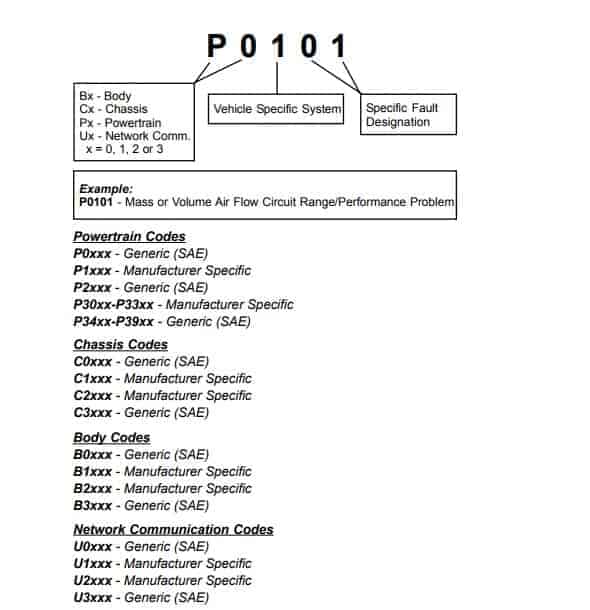
For instance, a DTC starting with P01 would indicate a powertrain issue related to fuel or air metering. Further, a code like P0171 would point to a lean air-fuel mixture.
Why Should I Scan My Vehicle?
Regular scanning offers several benefits:
- Early Detection of Issues: DTCs can alert you to potential problems before they cause noticeable symptoms, allowing for timely intervention.
- Improved Fuel Efficiency: Addressing underlying issues can enhance fuel economy, saving you money at the pump.
- Extends the Vehicle Lifespan: Promptly addressing faults can prevent further damage and prolong your Saab’s lifespan.
Regular scanning as a preventive checkup for your Saab is like visiting your doctor annually. Your Saab deserves regular attention to keep it running smoothly and safely. If you want to learn more about the Check engine light of your Saab, click here.
I can’t clear the error codes of my Saab, why?
Once you’ve identified the DTCs, you may be tempted to clear them, hoping to continue driving your Saab, and the problem magically disappears. Clearing the codes can temporarily remove the “Check Engine” light, butit doesn’t address the underlying issue. It will always come back. Here are also some lists of why you cannot clear the codes of your Saab:
- Use a Professional-Grade Scanner: Ditch the generic scanner and upgrade to a professional-grade one like YOUCANIC. Generic scanners are like trying to open a Ferrari with a Ford key – it won’t work! YOUCANIC, on the other hand, is like the master key to your Saab’s diagnostics, unlocking hidden diagnostic powers and letting you clear codes that would otherwise remain stubborn and hidden.
- Underlying Issues: Before you clear fault codes, remember to address the underlying issue that triggered them in the first place. Clearing codes is like patching a leaky pipe without fixing the cracked valve—it’s just a temporary fix. The ‘check engine’ light will surely come back and haunt you.
- Continuous Fault Monitoring: Certain fault codes, like the SRS system, may be cleared by disconnecting the battery (like a reset). However, they will reappear even after clearing until the root cause is resolved. It is a persistent reminder to fix the problem, not just mask it.
- Proper Clearing Procedure: To clear fault codes effectively, follow the correct steps outlined in your diagnostic scanner’s user manual. If you are unsure about the clearing procedure, consult a professional for guidance specific to your scanner and Saab model.
Check our YOUCANIC Scanner:
What Happens When I Ignore Fault Codes?
Ignoring DTCs can lead to a cascade of issues.
- Performance: Over time, unaddressed faults can lead to decreased performance, reduced fuel efficiency, and increased emissions.
- Safety Hazard: Ignored DTCs can pose safety risks, particularly related to critical systems like brakes or airbags.
- Costly Repairs: Delaying repairs can result in more extensive damage, such as toyour transmission, leading to higher repair costs in the long run.
Frequently Asked Questions:
How often should I scan my Saab?
Regular scanning is advisable, especially if you notice any changes in your vehicle’s performance or behavior.
Are there any free DTC scanning tools?
Several free OBD-II scanning apps are available for smartphones. However, their capabilities are not advisable. It is always better to use professional-grade scanners.
What is the difference between a DTC and a trouble code?
DTC and trouble code are interchangeable terms. They both refer to diagnostic trouble codes used to identify and diagnose vehicle system problems.
Can I clear fault codes myself?
Yes, you can clear fault codes yourself using a compatible scan tool. However, it is important to address the underlying issue that caused the code to be set first, as clearing the codes alone may not resolve the problem.
References
- The Drive – What Is an OBD2 Scanner and How Does It Work?
What Is an OBD2 Scanner and How Does It Work? | The Drive - YOUCANIC – DTC Fault Codes
DTC Fault Codes – YOUCANIC - ConsumerReports – What Does the Check Engine Light Look Like, and What Does It Mean?
What Does the Check Engine Light Look Like, and Really Mean? – Consumer Reports - Samsara – A Guide to Understanding DTC Codes
A Guide to Understanding DTC Codes (samsara.com)