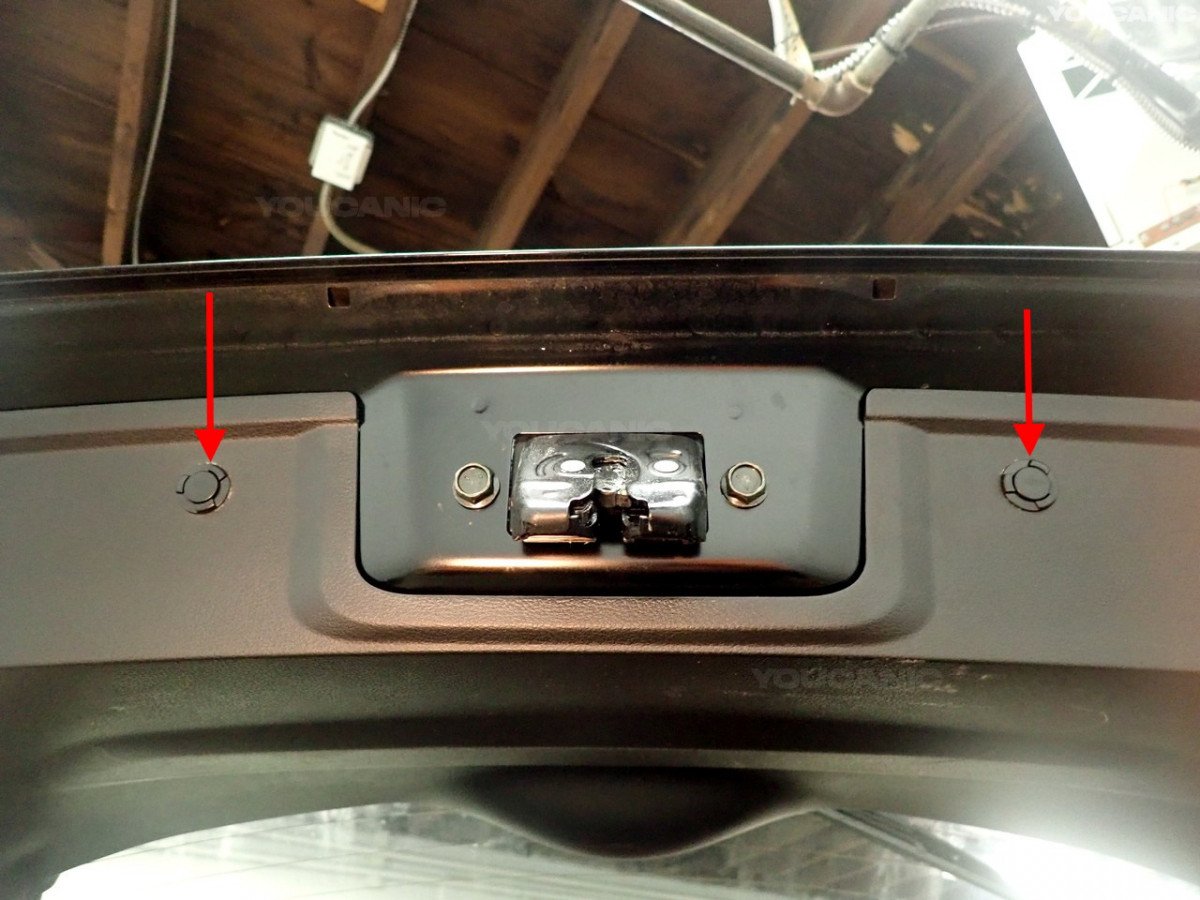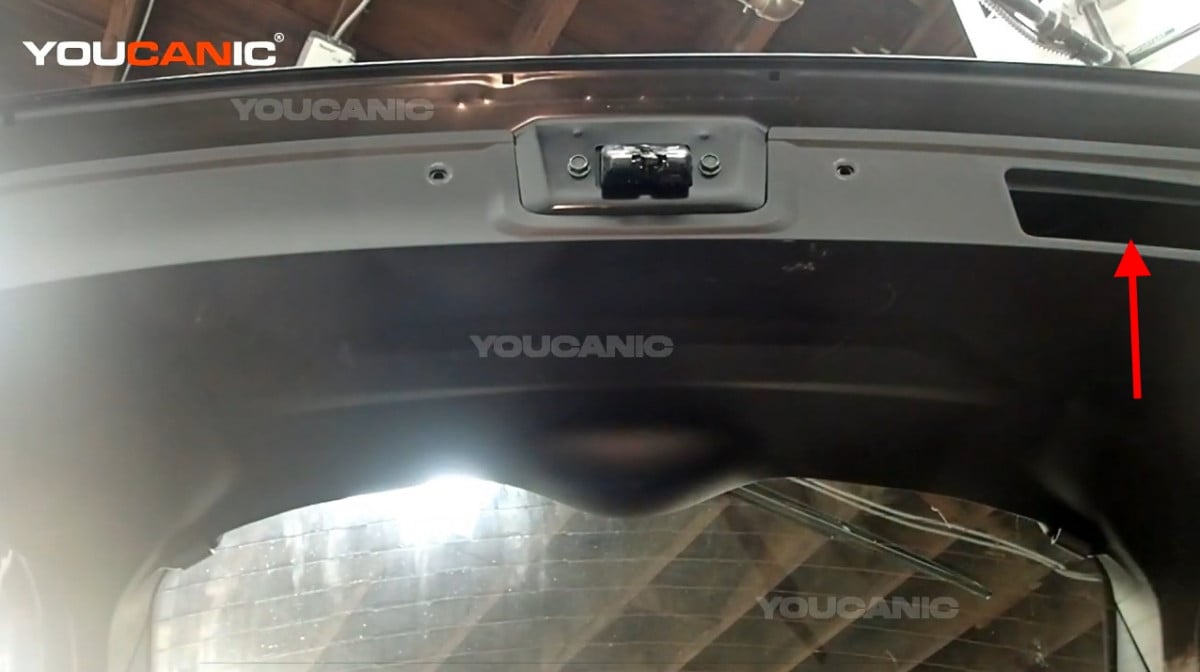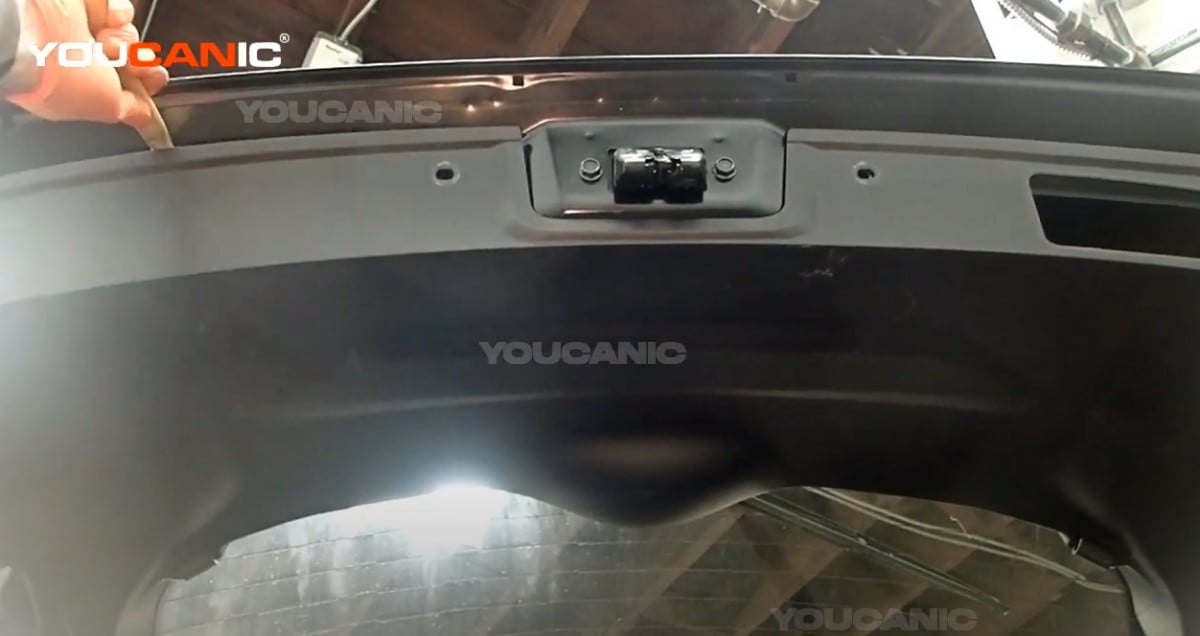2017+ Nissan Rogue Sport Backup Camera Replacement
Is your Nissan Rogue’s backup camera not working? Learn how to fix the problem by replacing it. This guide provides a step-by-step procedure for replacing the backup camera on a Nissan Rogue Sport 2017+.
How to Replace the Nissan Rogue Sport Backup Camera
What you will need
- Backup Camera Nissan Rogue Sport
- Flathead Screwdriver
- Philips Screwdriver
- Prying Tool
- Mechanic Metric Toolset
- 10mm Socket
- 10mm Nut Driver
Procedure
- Open the hatch by pressing the push-button switch just above the license plate.


- Remove the two push clips on the trunk latch by prying them out using a flathead screwdriver.


- Remove the screw inside the trunk door handle by turning it counterclockwise using a screwdriver.

- Pull the trunk door handle out from the inner trunk door panel.

- Pry out the edges of the inner door trunk panel to unlock the attached tabs. Then remove it by pulling it out of the vehicle.


- Remove the five 10mm bolts and two push clips holding the plastic cover on the outside. Using a 10mm socket, turn the bolts counterclockwise, and remove the push clips using a flat screwdriver.
- Disconnect the electrical connector of the backup camera by pressing the clip and pulling the connector out.

- Locate the two 10mm bolts holding the backup camera and remove them by turning them counterclockwise using a 10mm socket.

- Pull the plastic cover from the vehicle on the front side of the trunk door.

- Remove the backup camera by pulling it out from the trunk door.

- Place the new backup camera and push it in to set it into place.

- Line up the plastic cover back to the trunk door and push it until it snaps into place.

- Reinstall the two 10mm bolts holding the backup camera by turning them clockwise using the 10mm socket.
- Reconnect the electrical connector for the backup camera.

- Reinstall the five 10mm bolts and two push clips holding the plastic cover. Turn the bolts clockwise to tighten and push the clips until it snaps into place.
- Line up the inner trunk door panel back to the vehicle and push the edges to lock the tabs holding it.

- Reinstall the two push clips beside the trunk door latch.

- Reinstall the trunk handle by pressing it back to the inner door panel and its screw by turning it clockwise using the Philips screwdriver.

We hope you find the 2017+ Nissan Rogue Sport Backup Camera Replacement guide helpful. Check these troubleshooting and repair guides for more help on your Nissan.