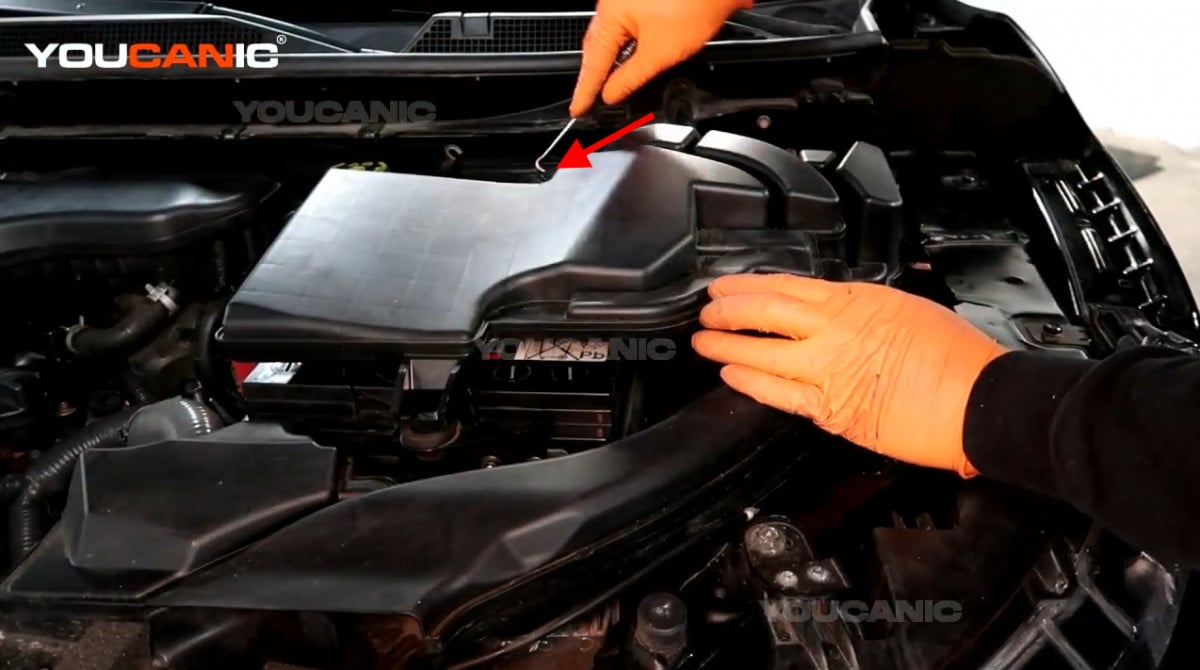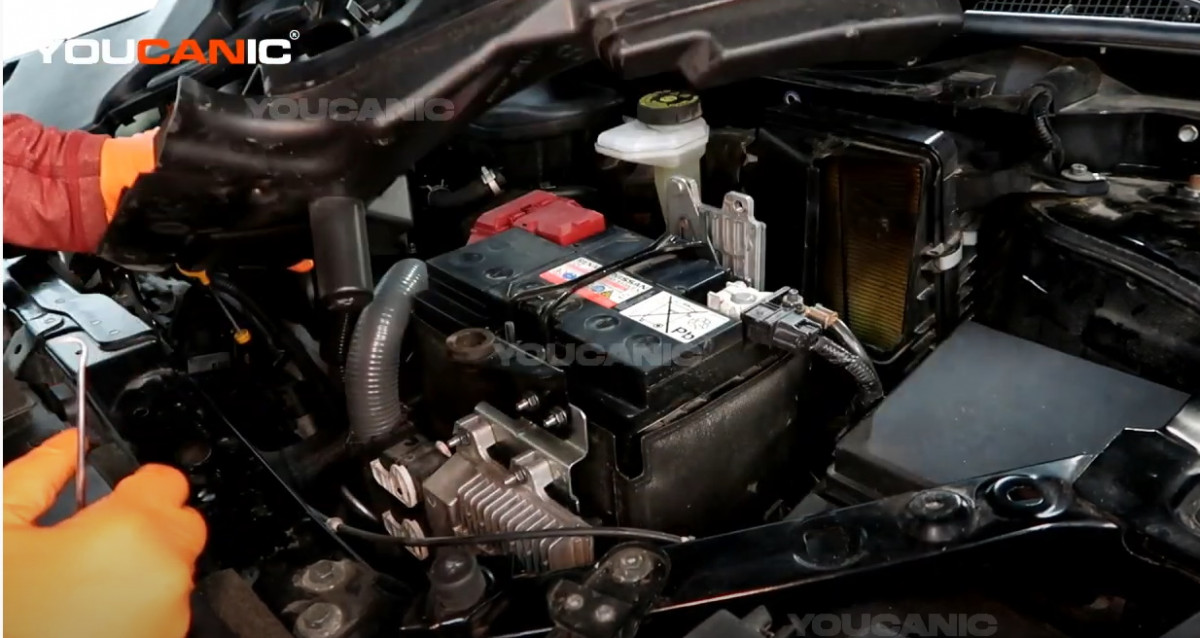2017+ Nissan Rogue Sport High Beam Light Bulb Replacement
Is the high beam light of your Nissan Rogue not working? Learn how to fix the problem by replacing the high beam light of your vehicle. This guide is a step-by-step procedure for replacing the high beam light of the Nissan Rogue Sport 2017+.
What you will need
- Light Bulb H9
- Fastener Remover Tool or Pick Tool
- Mechanic Metric Toolset
- 10mm Socket or 10mm Nut Driver
Procedure
- Open the hood. Pull the hood release under the dashboard and unlock the hood latch on the vehicle’s front.
 Then pull the hood up and set the hood strut to secure the hood open.
Then pull the hood up and set the hood strut to secure the hood open.
- Remove the push clip attached to the air filter housing and back air intake housing by pulling it out using a fastener remover tool or a pick tool.

- Remove the back air intake housing by pulling it out of the vehicle.

- Remove the two push clips on the front intake housing and one 10mm bolt on the backside of the front intake housing. Turn the bolt counter-clockwise using a 10mm nut driver to remove it.


- Remove the front air intake housing by pulling it out of the vehicle. This procedure helps to have wider accessibility on the light bulbs behind the driver’s side headlight assembly.

- Locate the high beam light bulb behind the headlight assembly.

- Disconnect the electrical connector of the light bulb by pressing its clip and pulling the connector out.
- Twist the light bulb 90° counter-clockwise and pull it out to remove it from the headlight assembly.

- Insert the new light bulb into the headlight assembly and twist it 90° clockwise to lock it in position.
- Connect the high beam electrical connector to the new light bulb by pushing it towards its connection port on the light bulb.
- Check the new light bulb before reinstalling the front and back air intake housing.
We hope you find the 2017+ Nissan Rogue Sport High Beam Light Bulb Replacement guide helpful. Check these troubleshooting and repair guides for more help on your Nissan.



 Then pull the hood up and set the hood strut to secure the hood open.
Then pull the hood up and set the hood strut to secure the hood open.