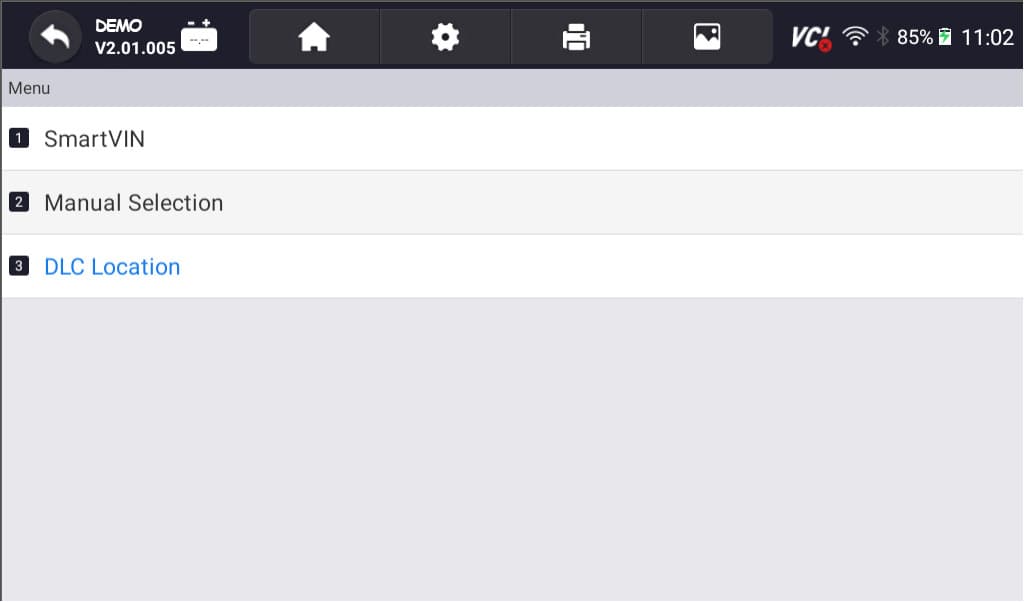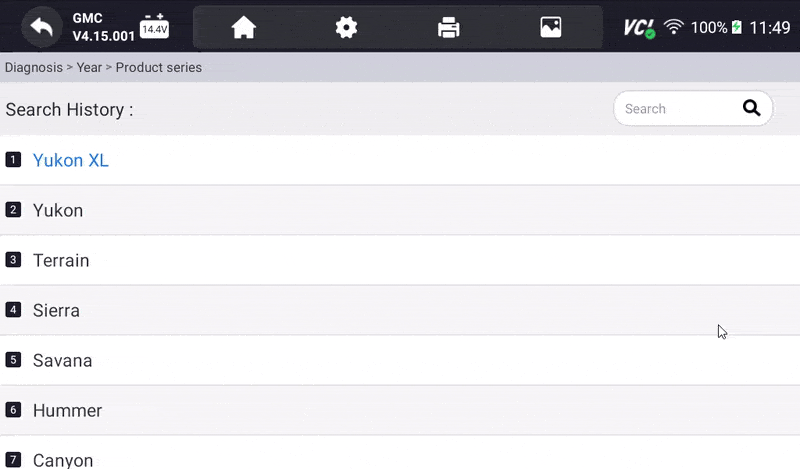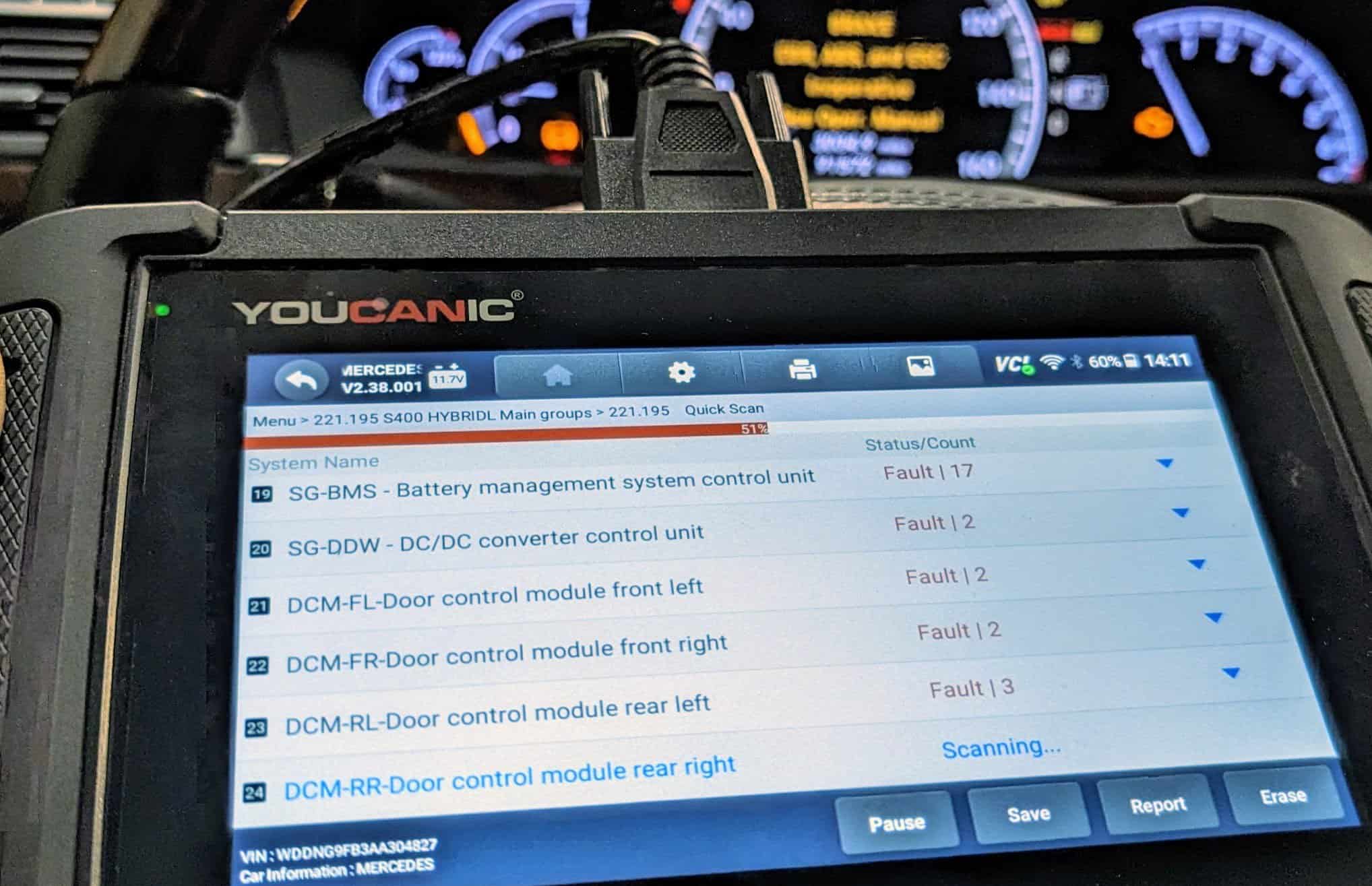GMC How to Read and Clear All DTCs/Fault Codes
Have you ever encountered an illuminated check engine light, airbag, SRS, traction control, or ABS light on your GMC vehicle? Don’t panic; it’s simply your vehicle’s communication of potential issues. These cryptic codes, known as Diagnostic Trouble Codes (DTCs), provide valuable insights into your GMC’s health.
Understanding and addressing Diagnostic Trouble Codes (DTC) is essential for every vehicle owner. This guide delves into the intricacies of diagnosing or reading fault codes, highlighting key aspects such as the procedure, live data, freeze frame data, and the significance of professional-grade scanners.
How to Read and Clear Fault Codes

An on-board Diagnostic (OBD-II) Professional-Grade Scanner like the YOUCANIC Scanner can retrieve fault codes that can help you or technicians gain insight into the underlying issues within your GMC. The OBD-II is the gateway to your GMC’s Diagnostic system.
In a malfunction, the affected system’s control unit identifies the issue and generates a specific fault code or DTC. Additionally, a corresponding warning light, such as the Check Engine Light, ABS Light, Airbag Light, etc., may illuminate to notify the driver. These codes are subsequently saved in the control module’s memory.
Steps for reading and clearing codes on GMC vehicles:
- Accessing the OBD-II Port: Locate the port, usually beneath the dashboard near the steering column, and plug the YOUCANIC scanner into the OBD-II port. Turn the ignition key to the “ON” position without starting the engine to make a connection with the vehicle’s computer. If your GMC has a START/STOP feature, press the button without pressing the brake pedal. Do not start the engine.

- Access the Diagnostic Menu: On the YOUCANIC scanner’s display, navigate to the “Diagnostic” or “Scan” menu. This menu allows you to access various diagnostic functions for your GMC.

- Select ‘GMC’ as the Vehicle Make: This ensures the scanner effectively communicates with the GMC On-Board Diagnostic system and effectively scans the fault codes.

- Select option for model selection: The scanner has various options. You can choose SmartVIN to detect your vehicle automatically. However, if SmartVIN does not work as intended, you can select Selection Manual.

- Select Model and Chassis: After selecting the vehicle make, scroll through the available models and select the correct one for your GMC. Additionally, choose the corresponding chassis or body type.

- Select Control Units: Once you have selected the model and chassis, the scanner will let you choose between “Quick Scan” or “Control Modules.” Control Modules display a list of control units or modules in your vehicle. Examples include the engine control module (ECM), transmission control module (TCM), and ABS control module. Choose the specific module you want to diagnose. Otherwise, you can also choose the “Quick Scan” to check everything.

- Read Codes: Within the selected control unit or module, you can “Read Codes.” Select this option to initiate the code retrieval process. The scanner will communicate with the chosen module and retrieve stored fault codes.

- Interpret the Codes: Once the YOUCANIC scanner completes the code retrieval process, the displayed codes will provide information about specific issues detected by the control unit. Note these codes for further analysis and diagnosis. Click here to learn more about fault codes.

- Repair the Problem: Using the fault codes as a guide, address the underlying issues related to the identified codes. Consult repair manuals and online resources, or seek professional assistance to determine the necessary repairs or component replacements.

- Erase Codes: After the problem has been repaired, return to the scanner’s menu and select the option to “Erase Codes” or “Clear Codes.” This action removes the stored fault codes from the control unit’s memory, indicating that the problem has been resolved. Please note that you may or may not erase a code when the issue is not fixed.

With your YOUCANIC Scanner, you can easily identify and erase fault codes, enabling you to diagnose and address vehicle problems methodically and streamlined. Alternatively, you can ask a technician to help you with a more complex mechanical issue.
Why a Professional-Grade Scanner is always good?
Professional-grade scanners like the YOUCANIC UCAN-II are always good because they work with many vehicles, provide accurate code readings, have advanced features, and receive regular software updates. These scanners incorporate Bi-Directional or Active Tests to evaluate the proper operation of individual systems, components, or sensors. With the aid of these scanners, technicians can achieve more accurate diagnoses, expedite repairs, and enhance their overall diagnostic proficiency. Plus, they are wireless.
I tried to erase the codes of my GMC, but I couldn’t.
You wondered why you couldn’t erase the codes in your GMC. There are a few possible reasons why you can’t clear the error codes of your vehicle:
- Use a professional-grade scanner: You might be using a generic OBD-II scanner. Utilize a full system scanner or a professional-grade scanner like the YOUCANIC scanner because generic scanners may not be fully compatible with your GMC and cannot access and clear manufacturer-specific codes or perform advanced diagnostic functions.
- Underlying Issues: Before attempting to clear fault codes, it’s crucial to address the underlying problem or malfunction that triggered the codes in the first place. Failure to resolve the root cause may result in the codes reappearing even after clearing them.
- Continuous Fault Monitoring: Certain fault codes, like the Supplemental Restraint System (SRS), may undergo continuous monitoring by the vehicle’s onboard computer. This System keeps you safe in an event such as a collision. Fault codes will reappear immediately after being cleared until the underlying issue is resolved. Further diagnostic steps may be necessary to identify and rectify the problem.
- Proper Clearing Procedure: To effectively clear fault codes, follow the correct steps outlined in your diagnostic scanner’s user manual. If you are unsure about the clearing procedure, consult a professional for guidance specific to your scanner and GMC model.
- Security Gateway Module (SGW): Newer models of 2018+ GMC utilize an SGW, which acts as a gateway between the vehicle’s various modules. Clearing codes on these models often require a specialized SGW bypass tool.
Fault Codes: Past, Present, Current
DTCs/Fault codes can be categorized into three types:
- History Codes: These codes represent past issues that have been resolved or are no longer present. While they provide valuable diagnostic information, they typically do not require immediate attention.
- Current Codes: These codes are detected intermittently and may not be fully confirmed. It indicates a present issue or malfunction in a specific system or component of the vehicle that needs to be addressed. They will remain displayed until the underlying issue is resolved.
- Stored Codes: Stored fault codes were previously detected and triggered but were not active during the diagnostic scan. These codes are stored in the vehicle’s memory for a certain period. These can provide additional information about past issues as a historical reference for previous faults. While they may not be active, they can offer insights into the vehicle’s history and aid in the diagnostic process.
What are Live Data and Freeze Frame Data?
Live Data: A professional-grade scanner like the YOUCANIC scanner can provide real-time data from various sensors and actuators, known as live data. Monitoring live data while the vehicle is running aids in diagnosing intermittent issues.
Freeze Frame Data: Freeze frame data captures a snapshot of vehicle conditions when a fault code is triggered. Analyzing this data provides context and aids in pinpointing the root cause of the issue.
Frequently Asked Question
Can I clear fault codes without an OBD-II scanner?
While some methods, such as disconnecting the battery, may temporarily clear codes, they are not advisable. These methods could disrupt the vehicle’s computer systems and lead to further complications.
Do I need to clear fault codes as soon as they appear?
Some codes, particularly history codes, may require immediate attention but do not necessarily need to be cleared as soon as possible. However, monitoring them and promptly addressing recurring or current codes is essential.
What if I can’t decipher the fault code description?
Consult online resources; you can search on the internet. However, it is more advisable to check the owner’s manual or seek assistance from a professional.