What Causes Key Fob Not Detected
The Remote Keyless Entry (RKE) system operates by enabling or disabling the alarm while simultaneously locking or unlocking the vehicle using a key fob. Several reasons may prevent the car from detecting the remote. The most common reason why a car displays a “Key Not Detected or No Key Present” message on the cluster is that the battery inside the key fob is too weak and needs to be replaced. When the battery gets too weak or dead, the key fob will not be able to transmit the proper signal to the car’s receiver, and the car will not be able to detect the key fob.
Another common cause is a defective key fob antenna. If this component becomes inoperative, the system will not be able to receive a signal and cannot detect the key fob. Interference from other electronic devices, such as cell phones, laptops, or other electronic devices that operate on the same frequency as the key fob, may also interfere with the key fob’s signal, preventing the car from detecting it.
The RKE receiver retrieves a signal from the key fob and transmits it to the vehicle’s computer or the Body Control Module (BCM). A faulty or nonfunctional receiver in the car can also affect the system. Additionally, the vehicle’s programming software or being out of range key fob can also cause an issue. It is essential to have the vehicle diagnosed by a certified technician to inspect the problem and fix it promptly, as a malfunctioning RKE system can prevent the car from starting or locking securely.
Other possible issues that trigger the key fob not detected warning message include:
- The key does not belong to the vehicle.
- The key has been removed from the car.
- The key itself is defective.
If your vehicle fails to detect the key, you can start the engine using the emergency start method.

To start most cars that show the key not detected, press the brake pedal, then press START with the KEYFOB. If your vehicle does not start using this method, see the instructions below.
Symptoms

Common warning messages that come up on the dashboard:
- No key detected, No I-Key Detected may show up in the instrument cluster
- Key not recognized, No key signal
- The incorrect key: The key does not belong to the vehicle
- Change the key fob battery.
- No key available
- The car won’t detect the key fob.
- I-Key System Error” displayed in the instrument cluster.
What does it mean when your car says key not detected?
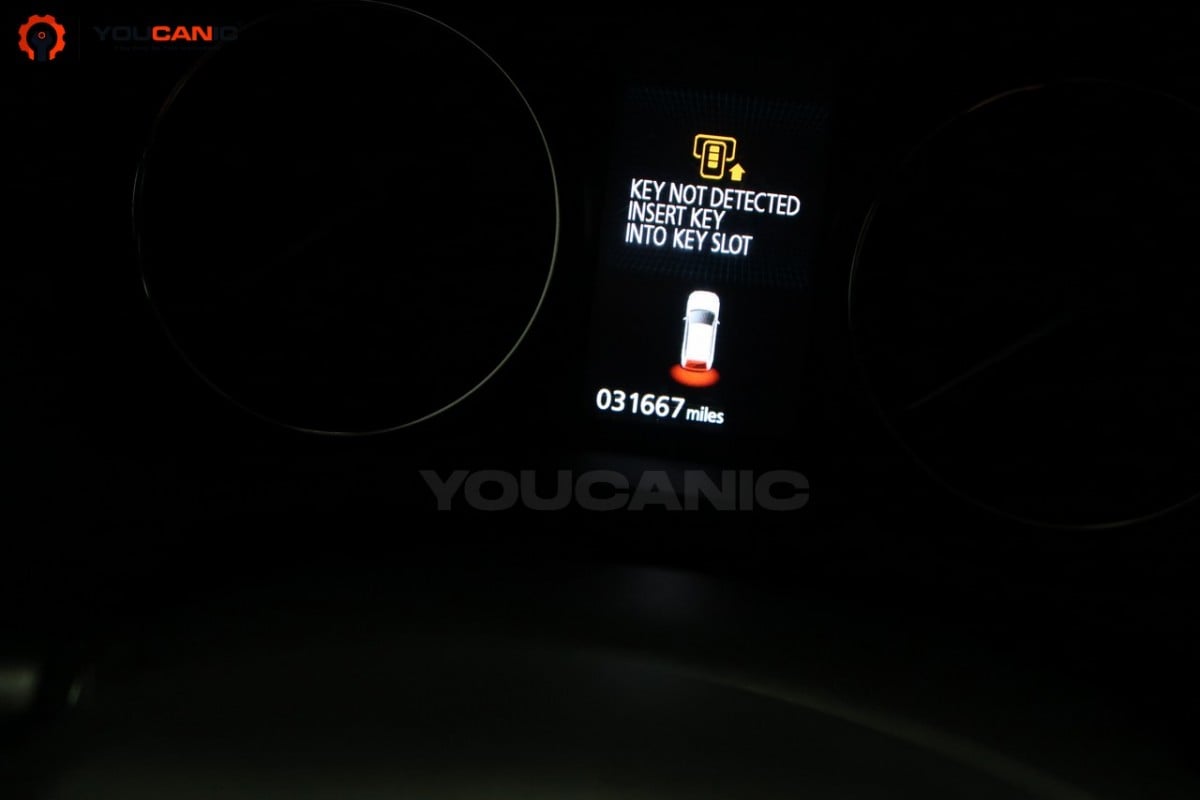
This means that the vehicle can not receive a signal from a working key, which is often caused by weak batteries inside the key fob. Other possible issues include using the wrong key or damaging the key, which is expected if the key has been exposed to water.
Reasons A Car Won’t Detect the Key Fob

The most common reasons why a car won’t detect the key fob are:
- Keyfob Battery—The battery inside your key fob is dead or too weak to signal the keyless entry system strongly. The key batteries will need to be replaced.
- Damaged Key – The key itself is damaged, which can happen when you drop or wash it.
- Programming Issue – The key fob is no longer programmed to the car.
- Weak car battery -The battery is partially discharged, which can prevent the immobilizer module from working. Charge the car battery or replace it if necessary.
- Immobilizer—The immobilizer system fault is caused by a damaged circuit board, water damage, or software issue. The keyless entry system may not read the key fob signal because of an antenna or wiring fault.
- Wrong key – You are using the false key. Make sure you didn’t grab the wrong keys.
- Brake Switch Issue – Press hard on the brake pedal. If you are not pressing hard enough or the brake pedal position switch is defective, the vehicle may not start.
- Start Button—The start button can be faulty. For example, it may not make contact when you press it.
- Interference – Wireless devices such as aftermarket alarms and radar detectors can transmit at the same frequency as the smart key; it can interfere with the key signals received by the Body Control Module (BCM).
How do you start a car with a dead-key fob?

Even if your vehicle shows an error message key not detected, you can start the engine if you have a key. Press the START button with the key. If that doesn’t work, you must find the correct location to insert the key and start the car.
You can start any car by placing the key in the emergency spot, pressing the brake pedal, and START. For most cars, you need to press the START button with the tip of the key. On other models, you may have to place the key next to the steering column, central armrest, dashboard, or cupholder.
How to start vehicles with a dead key fob.
Audi

Place the key next to the steering column. Next, press the brake pedal, then push START.
BMW

If the key is not detected. Hold the key next to the steering column, then press START.
Ford
Place the key next to the steering column or press the STOP button using the keyfob. On Ford Focus and other models, you should see a round plastic where the ignition is. The key with the dead battery will need to be held against the steering column, or on newer models; it needs to be placed inside the central armrest bin.
Lexus/Toyota

If your Lexus or Toyota does not start but shows a key not detected, use the keyfob to press the START button. The car should be recognized, and the engine should start.
Dodge and Chrysler
If your cluster does not recognize the key and shows that the key fob is not detected, press the UNLOCK button on the key fob. Then, press the START switch with the key fob.
Nissan and Infiniti
These vehicles have a slot on the left of the steering wheel where you insert the key if it fails to detect.
Mitsubishi

Mitsubishi has a slot below the radio where you insert the key if it can not be detected.
Mercedes-Benz

Mercedes-Benz cars equipped with keyless Go may display a key that is not detected. Pull the START button from the ignition. Then, use the key to turn the ignition and start the car.
Cadillac
If your Cadillac displays No Remote Detected, open the central armrest and place the key fob inside the compartment. Leave the key in the compartment, then press the START button to start the engine.
Chevrolet/Buick/GMC
If the key is undetected, place the keyfob in the cupholder or inside the armrest storage bin, then press START. The correct location will have a lock symbol indicating where to place the key.
Hyundai
If your Hyundai display key is not detected, open the central armrest, and you will see the slot. Insert the key, then use START to turn the ignition and start the car. Press START/STOP to turn off the car when leaving. Then press the keyfob in, then pull to remove it.
Kia
If your Kia is required with push start but will not recognize the key, you can start the engine by pressing the key. You may have to press the START button twice on some models, then keep the START button for 10 seconds for the engine to start.
Renault
If your Renault displays an undetected card, you can start the vehicle by placing the key inside the keyhole on the dashboard.
Most cars can be started by pressing the START button with the keyfob or placing the keyfob in the designated spot in the center armrest or cupholder.
Volkswagen

Place the key next to the steering column where the ignition would be, then press START and the brake pedal.
Possible Fixes
Diagnosing a vehicle that won’t recognize the key can be challenging, even for certified auto mechanics.
Things to check if your car won’t start:
- Replace the battery in the keyfob.
- Use the keyfob buttons to lock and unlock the car. Next, start the truck; if that doesn’t work, use the fob to push the start button instead.
- Unplug or turn off any aftermarket devices (radio, alarm system, radar detector) or anything plugged into the cigarette outlet.
- If you have a spare key, use that to start the car. If the engine runs with the spare key, the first key is defective or needs new batteries.
- Disconnect the battery for five minutes, then reconnect and start the engine.
- Tow the vehicle to another location and try to start the engine. RF signals from the surrounding building can interfere with the keyless start.
I replaced the batteries; the car still shows a key not detected
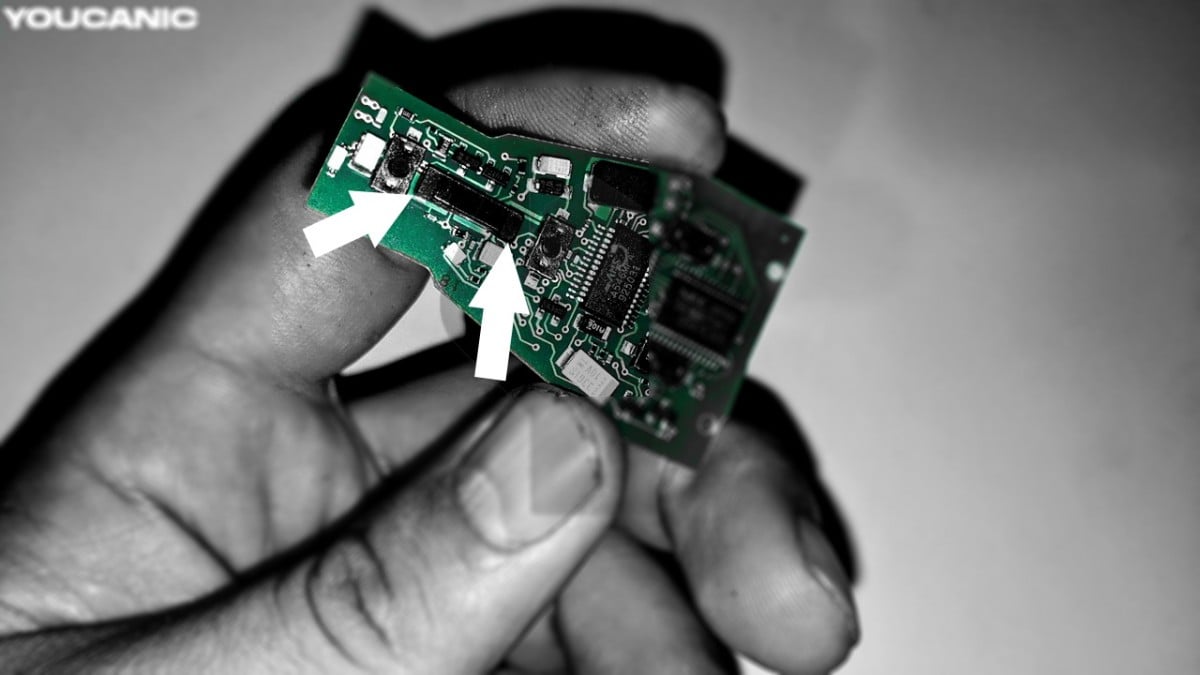
If you cannot manually start the engine using one of these methods, check the following:
- Fuses – Check the fuses and if you have any blown fuses. If you do not have any blown fuses, try disconnecting the battery for fifteen minutes, then recommend it.
- Key – The next thing to check is the key itself. If you have a spare key, try starting the vehicle with the second key. Start by ensuring the batteries in the key are not installed upside down. You can easily test if the key battery works by pressing the unlock button. Doors should unlock, and most keys have a small red LED light that blinks.
- Transponder – If the doors unlock/ lock still function, but the car cannot recognize the key, the problem might be the small component inside the key, known as a transponder. It can be damaged, and even though the key can still unlock the car, it won’t start the engine.
Key problems are usually intermittent and difficult to diagnose, even by vehicle dealerships or professional mechanics.
You must have your vehicle sent to a qualified mechanic or car dealer for repairs. The specific concern will require further diagnosis.
Frequently Asked Questions
Can you shut the engine off on a keyless ignition when the key is not detected?
Yes. If the key is not detected or is not within the car, press the START/STOP button. To turn off the engine.
What do you do when your car key doesn’t work?
You remove the metal key from inside the key fob. All car’s have an emergency metal key inside, also known as the manual key, that can be used to unlock the driver’s door in the event of a vehicle’s battery failure. Then, use the key fob to press the START button. If that doesn’t work, you may have to insert the key in a pocket in the center console or dashboard designed for the key.
Why does my car’s keyless ignition key fob have a physical key? I don’t see any keyholes.
The physical metal key inside the key fob manually unlocks the driver’s door when the car battery dies or the key fob doesn’t unlock the vehicle.
How far can you drive a car without a wireless car key?
It is possible to drive the car without the key inside until you run out of fuel or switch off the ignition. Once you shut down the engine, you won’t be able to restart the vehicle unless you bring the key inside. The vehicle may beep for several minutes to inform you that the key can not be detected or is not within the car.
Will a dead car battery cause my key fob not to work as I cannot unlock my car door?
Yes. You cannot unlock the vehicle with the remote if the car battery is empty. To get inside the car, remove the emergency key or the manual key from your fob. All keys have a metal blade inside that can be used to unlock the driver’s door. You must pop out the small cap on the driver’s door to access the key tumbler.
Why does my car key not work?
Your vehicle’s remote may not work if the batteries inside the key fob are dead. The key possibly not function if washed, dropped in water, or dropped on the ground.
Do you have to reprogram a key fob after changing the battery?
No, most intelligent keys do not need reprogramming after you change the battery. The first time you start the car after replacing the battery, you need to start it by placing the key fob in the spot designed for an emergency start, which for most cars is as simple as pressing the START/STOP button with the key fob.
Can you drive a car with no key detected?
Driving a car is generally not recommended if the car’s system is not detecting the key fob or key. The key fob or key is a vital component of the car’s security and starting systems. And being inoperative, the car may not start or may become stuck in a certain gear or mode.
If the key fob is undetected, the car may not start, or the automatic transmission will be in “limp mode,” driving only in low gear. This can cause additional stress on the engine and transmission and may lead to further damage if the problem is not addressed.
Additional Resources
We hope you find the What Causes Key Fob Not Detected guide helpful. Check these troubleshooting and repair guides for more help on your vehicle.







