Mercedes-Benz Tire Pressure Monitor Inoperative – TPMS
The Tire Pressure Monitor System (TPMS) in Mercedes-Benz cars is a crucial safety feature that warns drivers about low tire pressure. If the system malfunctions, the dashboard may display an error message saying “Tire Pressure Monitor Inoperative.” Possible causes of this issue include defective or broken tire pressure sensors, corroded wiring connections, a faulty control module, software glitches, and mechanical problems like worn suspension components or a malfunctioning steering angle sensor.
Furthermore, problems with the valve stem or the tires can lead to TPM malfunctioning and the appearance of an inoperative message. It is crucial to have the issue diagnosed by a professional technician and to have the system checked and repaired as quickly as possible, as driving with under-inflated tires can result in poor handling, increased tire wear, and even a blowout.

At first, you may think Tire Pressure Inoperative warning is caused by low tire pressure, but that is not always the issue. This article will teach you how the TPMS system works and common problems that may cause trigger messages.
What does a TPMS warning message mean on a Mercedes-Benz?
The TPMS (Tire Pressure Monitoring System) warning message on a Mercedes-Benz indicates a problem with the system, and the tire pressure is not being monitored correctly. The warning message is typically displayed on the dashboard or instrument cluster and can take various forms depending on the specific model and year of the vehicle.
The TPMS system uses sensors installed in each wheel to measure the air pressure in the tires and compares it to the recommended pressure levels for the vehicle. If the system detects that one or more tires are under-inflated, it will trigger a warning message on the dashboard to alert the driver. The message will typically include an indicator light, such as an exclamation point, or an image of a tire with an exclamation point. It may also display the specific tire(s) that are under-inflated.

The warning message can be caused by several issues, including a malfunctioning tire pressure sensor, a damaged or corroded sensor, a faulty control module, software issues, or other mechanical problems, such as a malfunctioning steering angle sensor or worn suspension components.
It’s essential to address this warning message as soon as possible, as driving with under-inflated tires can lead to poor handling, increased tire wear, and even a blowout. A technician can diagnose and fix the problem by scanning the TPMS control unit using a Mercedes-Benz scanner. It’s also recommended to regularly check your tire pressure to ensure it is at the recommended level per the vehicle’s manual.
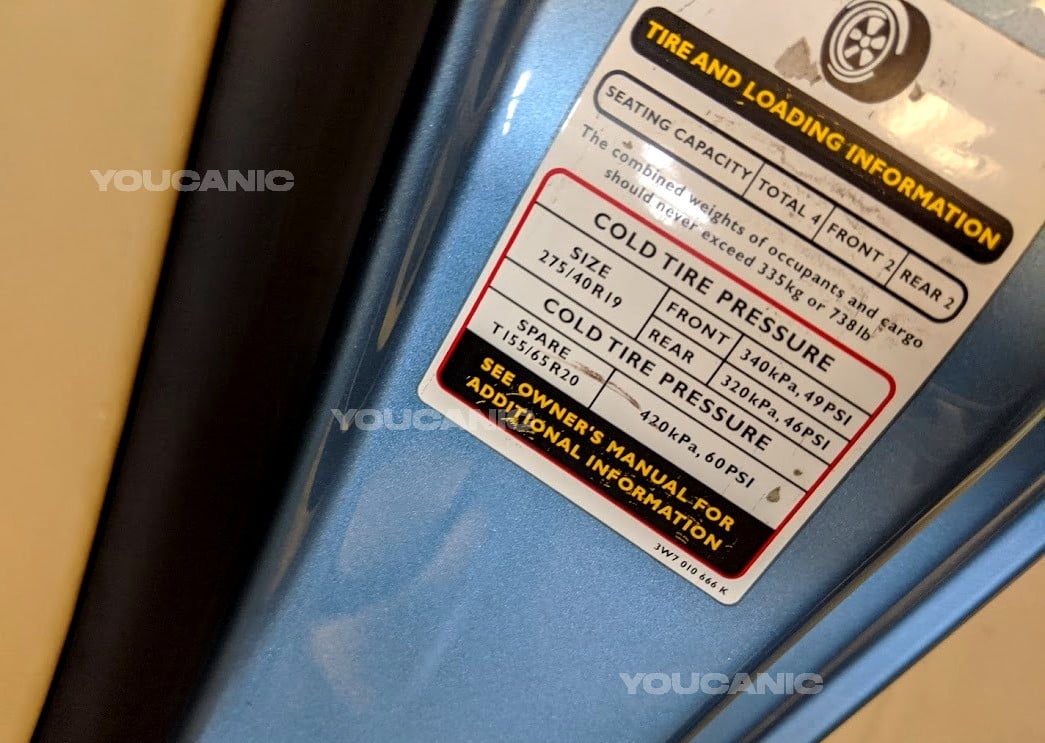
These values vary depending on tire size and current vehicle loads. Drivers can find the recommended tire pressure by looking at the sticker on the frame of the driver’s door.
Things like punctures and temperature changes may affect the tire pressure and cause it to drop while driving. Many drivers will not notice this and continue their trip, damaging the tire or even leading to a crash. To prevent this, all 2000 and newer Mercedes-Benz cars have a series of sensors to monitor the pressure in all four tires. The TPMS system will warn the driver if they are under or overinflated.

However, if any of the components malfunction, the tire pressure monitor will no longer be used. In a Mercedes-Benz, this will be notified to the driver with a ‘Tire Pressure Monitor Inoperative’ message on the instrument cluster.
Common Problems
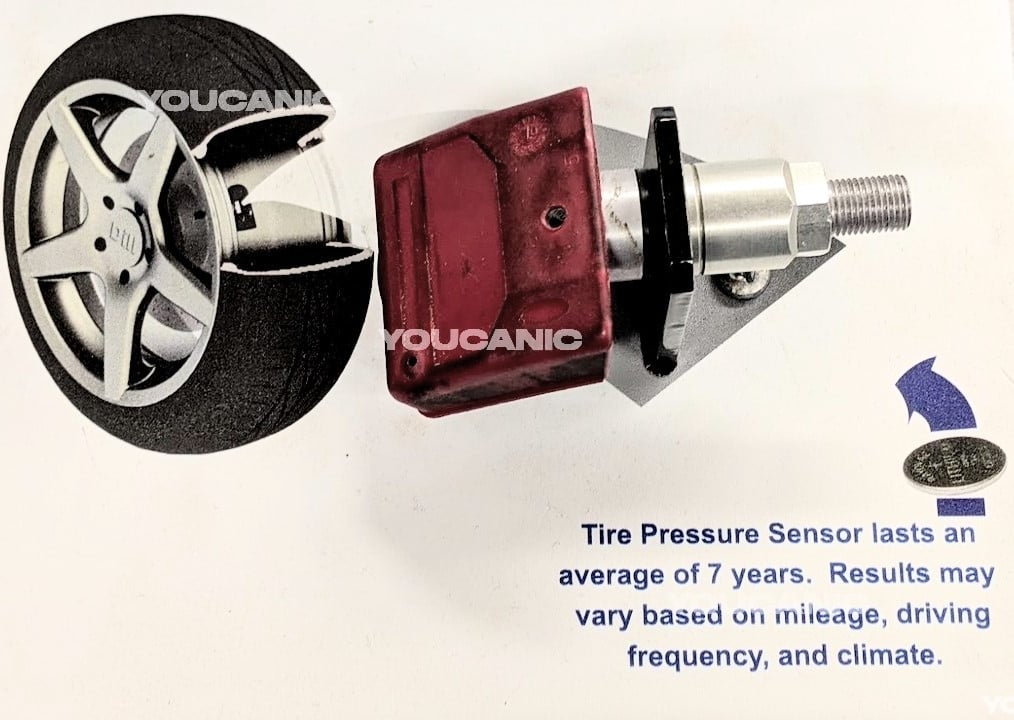
The tire pressure monitor is a relatively simple assembly with several components, which makes diagnosing eventual failures easier. These are the most likely causes, although this may differ depending on the Mercedes-Benz year and model.
Missing wheel sensors

Swapping between tire sets is one of the most common situations after the Tire Pressure Monitor becomes inoperative. Many owners have separate sets of summer and winter tires, each with its sensor. After each wheel change, it is necessary to reset the tire pressure monitor, during which the car will recognize new sensors.
Bad Battery

A sensor within each tire measures pressure and transmits that data to a corresponding control module. These sensors use a lithium-ion battery as a source of electrical power, which goes flat over time. In most cases, original batteries can last up to 10 years. Another possibility is mechanical damage, which can happen during tire fitment. The easiest way to solve this issue is to use a wireless reader and verify if the sensor emits a signal.
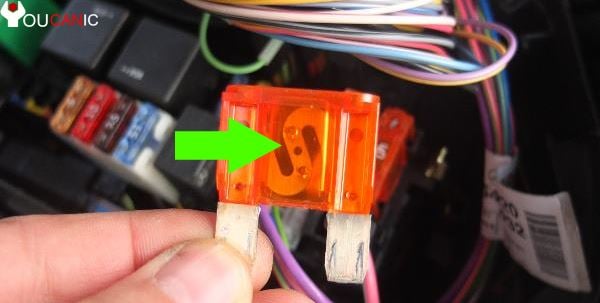
Blown fuse / Bad Module
Simple as it may sound, a blown TPMS fuse is one of the likely causes here. Depending on the model, the fuse is either in the rear SAM control module or below the passenger seat. The SAM control module can sometimes malfunction, resulting in TPMS warnings and electrical shorts.
The tire pressure sensor control module is likely faulty, and everything else has been ruled out. This happens primarily because of moisture, which causes corrosion and electrical shorts.
How do you reset TPMS in a Mercedes-Benz?

Mercedes-Benz tire pressure warning resets automatically as soon as you inflate the tires to the recommended pressure. The recommended pressure can be found on the sticker on the driver’s door or behind the fuel door next to the fuel cap.
Resetting the Tire Pressure Monitor system will set the current tire pressure in your Mercedes-Benz as a reference value. You should then check each wheel’s pressure to match the factory-recommended one.
- With tire pressures checked and adjusted, enter the vehicle and turn on the ignition.
- Press the ‘Home’ button on the steering wheel to enter the main display menu. Inside it, use the arrow buttons to navigate toward the ‘Service’ menu.
- Click OK to enter the ‘Service’ menu, select ‘Tire Pressure,’ and then click OK again to initiate the restart process.
- Before restarting, the system will ask you if the tire pressure is correct. You will do this by navigating to the ‘Yes’ option and selecting it with the OK button.
- A ‘Tire pressure monitor restarted’ message on the central display will tell you the procedure was successfully done.
Mercedes-Benz TPMS is not working.

To determine why your Mercedes-Benz tire pressure monitoring system is malfunctioning, you can employ the YOUCANIC scanner to retrieve codes from the TPM control unit. This will indicate the cause behind the TPMS light remaining illuminated constantly. In this instance, three TPMS sensors probably failed to transmit a signal, possibly due to depleted batteries.

After diagnosing a faulty sensor, which a flat battery or mechanical damage could cause, you must replace it. However, removing the tire from the rim involves the sensor inside the wheel itself. This requires specialized tools and equipment, so you may consider leaving this job to the tire shop. If you wish to do it yourself, there is a method that only requires essential tools.
- Start by removing the wheel in the vehicle question and placing it on the ground with the outer side facing upwards.
- Release all air from the wheel.
- Use a suitable wooden lath as a lever to separate the tire from the rim.
- Move the tire inward as much as possible to access the pressure sensor.
- Using a ratchet with a suitable socket, undo the nut that holds the valve/sensor assembly.
- Pull the valve/sensor assembly from the rim and replace it with a new one.
- Refit everything back in reverse order of removal.
How to Disable TPMS on a Mercedes-Benz
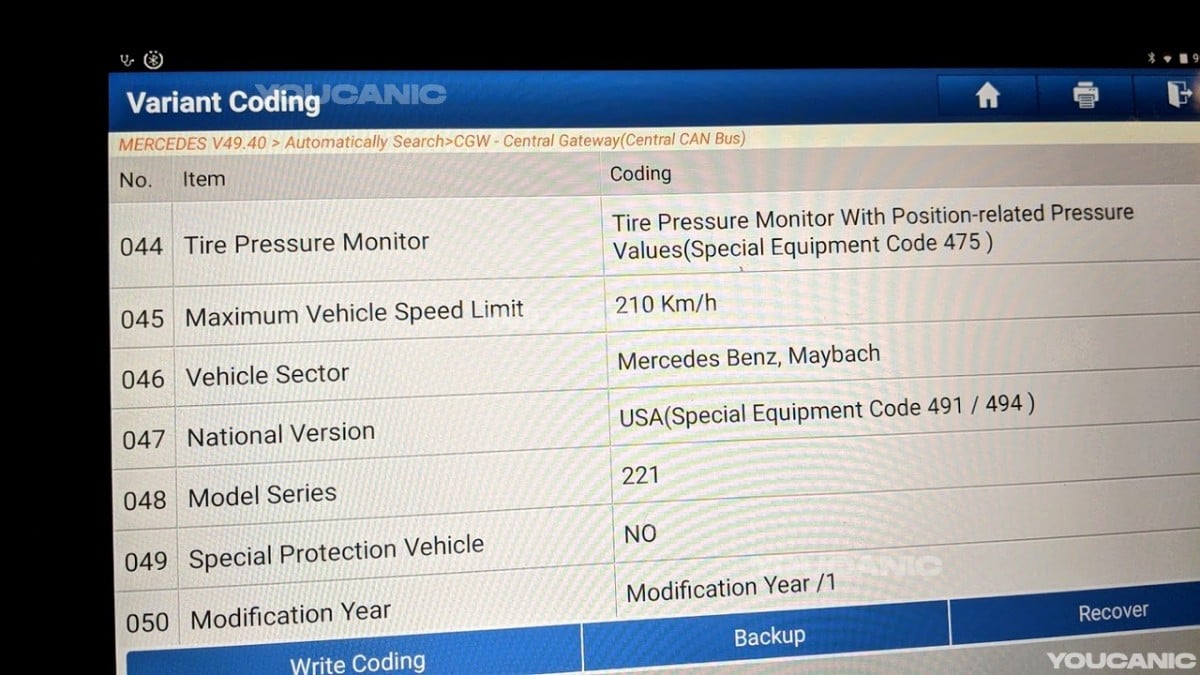
The TPMS is coded in two modules: instrument clusters and central gateway (CGW). To disable TPMS, you must carry out variant coding on both modules. Disabling or coding the TPMS may be illegal in certain countries.
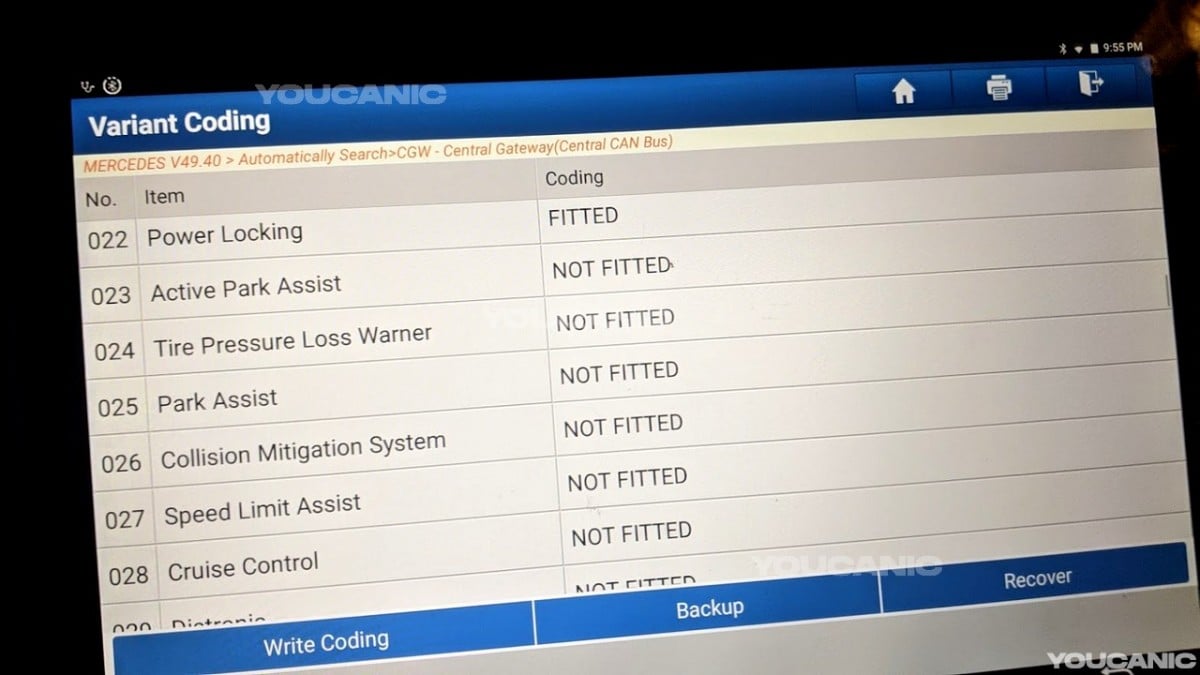
The tire pressure monitor, also known as the tire pressure loss Warner, with position-related pressure values, will show in the variant coding as item 44, unique equipment code 475.
Conclusion
In conclusion, the Tire Pressure Monitor (TPMS) is crucial for the safety and performance of a Mercedes-Benz vehicle. An inoperative TPMS system can lead to inaccurate tire pressure readings and higher fuel consumption, among other issues. If the “TPMS Inoperative” warning light appears on the dashboard, a professional should inspect the TPMS system. Regular tire pressure checks and maintenance can prevent TPMS system failure and ensure optimal vehicle operation. Understanding the significance of a functioning TPMS system allows drivers to enjoy a safe, efficient, and reliable driving experience in their Mercedes-Benz.
We hope you find the Mercedes-Benz Tire Pressure Monitor Inoperative Meaning & Problems guide helpful. Check these troubleshooting and repair guides for more help on your Mercedes-Benz.










I had it happen. This what I did to fix. Check and replace any bad TPMS. Replace TPMS module in truck. Drive car about 20 mile. Everything reset. Light went off