Mitsubishi Mirage License Plate Light Bulb Replacement
Is your Mitsubishi Mirage license plate light not working? This guide provides instructions on how to replace the license plate light bulb on a Mitsubishi Mirage G4.
What you will need
- License plate: 12961 light bulb
Procedure
- Open the trunk of your vehicle by pulling the trunk release under the driver’s seat.


- Put your trunk up and find the light bulb connector, which is located at the back of the vehicle’s license plate holder.

 The light bulb connector of the license plate light.
The light bulb connector of the license plate light. - Remove the light bulb connector of the license plate light bulb. Twist the connector counter-clockwise to remove the light bulb connector, then pull it out.

- Remove and replace the light bulb. To remove the light bulb, pull the light bulb out on the connector and replace the light bulb.
- Push the light bulb into the connector to install it.

- Reinstall the light bulb connector. Push the light bulb connector in to lock the connector to its original place.

- Turn on the lights. Close the trunk of the vehicle and check the license plate light.
We hope you find the Mitsubishi Mirage License Plate Light Bulb Replacement guide helpful. Check these troubleshooting and repair guides for more help on your Mitsubishi.





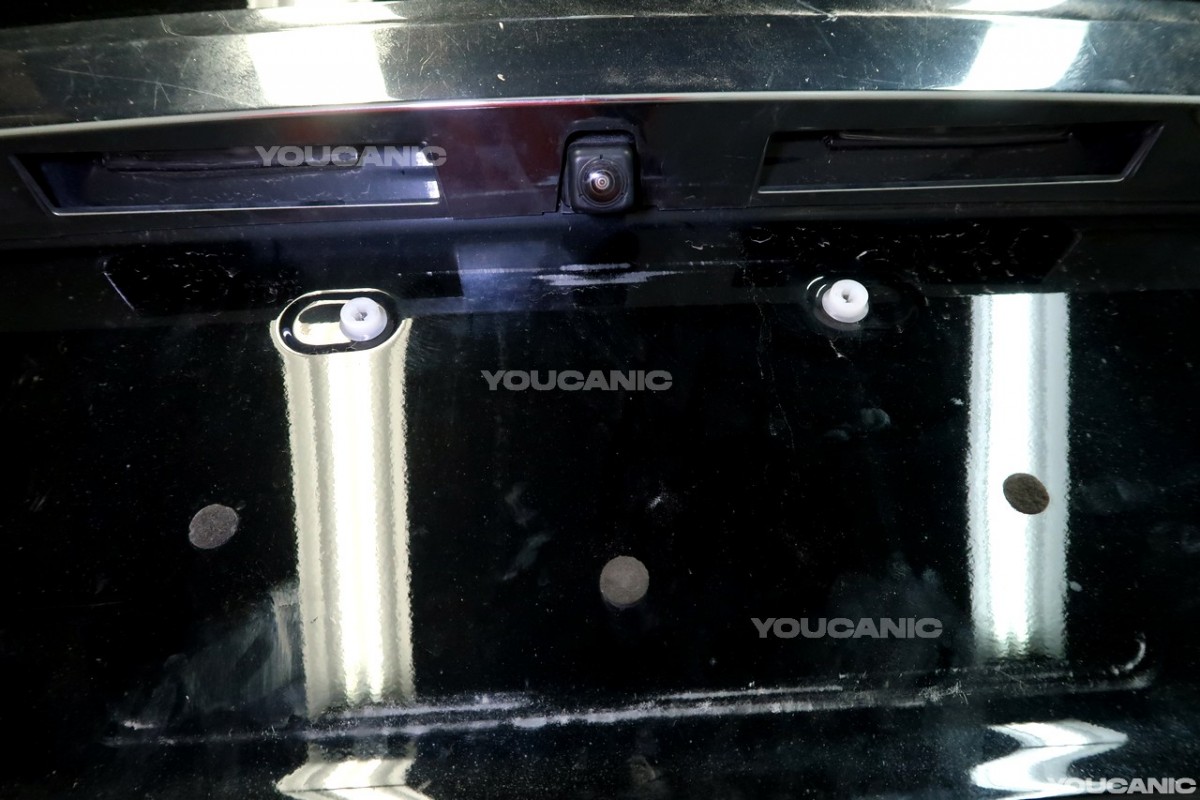
 The light bulb connector of the license plate light.
The light bulb connector of the license plate light.






