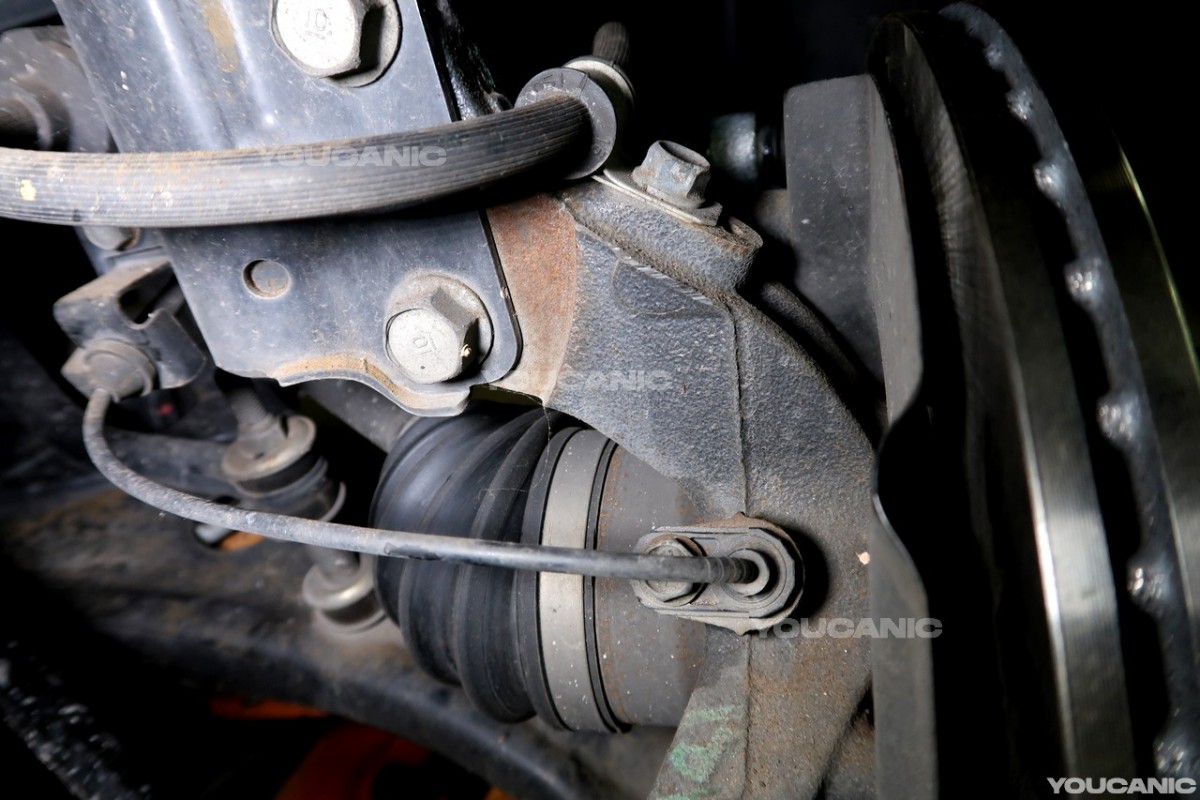ABS Sensor Replacement Guide Mitsubishi Mirage
Is the ABS warning light displayed on your Mitsubishi Mirage? Learn to fix the problem by replacing your vehicle’s ABS wheel speed sensor. This guide will teach you how to replace the ABS wheel speed sensor on a Mitsubishi Mirage.
What you will need
- ABS Wheel Speed Sensor
- 10mm ratchet wrench
- Wheel chocks
- Jack
- Wheel speed sensor
Procedure
- Remove the front wheel of the vehicle. Put the vehicle in park and jack it up.
- Remove the wheel’s lug nuts and remove the wheel.


- Find the ABS wheel speed sensor located at the back of the rotor.

- Remove the clamps and rubber grommets holding the ABS wheel speed sensor. Remove the 10mm bolt holding on the wheel speed sensor. Pull out the cable from the rubber grommets and remove the clamp locks held on the cable.


 Pulling the cable out from the rubber grommets that are holding the cable.
Pulling the cable out from the rubber grommets that are holding the cable. -
Remove the push pins to have good access to the wheel speed sensor. The arrow indicates where the push pins are.

-
Remove the ABS wheel speed sensor. Press on the connector and pull it out to remove the connector or the white clip.


The red arrows are the location of the removed push pins, and the blue arrow is the connector that will be pulled out.
-
Reinstall the new ABS wheel speed sensor by connecting the white clip back, putting the ABS wheel speed sensor back on the clamp locks and rubber grommets, reinstalling the push clips that have been removed, and putting back the 10mm nut that is holding the ABS wheel speed sensor behind the rotor.



Putting back the new ABS wheel speed sensor on the rubber grommets.
- Reinstall the front wheel on the driver’s side. Put the wheel back, then tighten the lug nuts with a torque wrench to spec.

ABS Light On

If the ABS light is still on after replacing the ABS wheel speed sensor, you can use the YOUCANIC Full System Scanner to clear the stored codes. This scanner can also read and clear fault codes through every vehicle’s control module.
We hope you find the ABS Sensor Replacement Guide Mitsubishi Mirage guide helpful. Check these troubleshooting and repair guides for more help on your Mitsubishi.





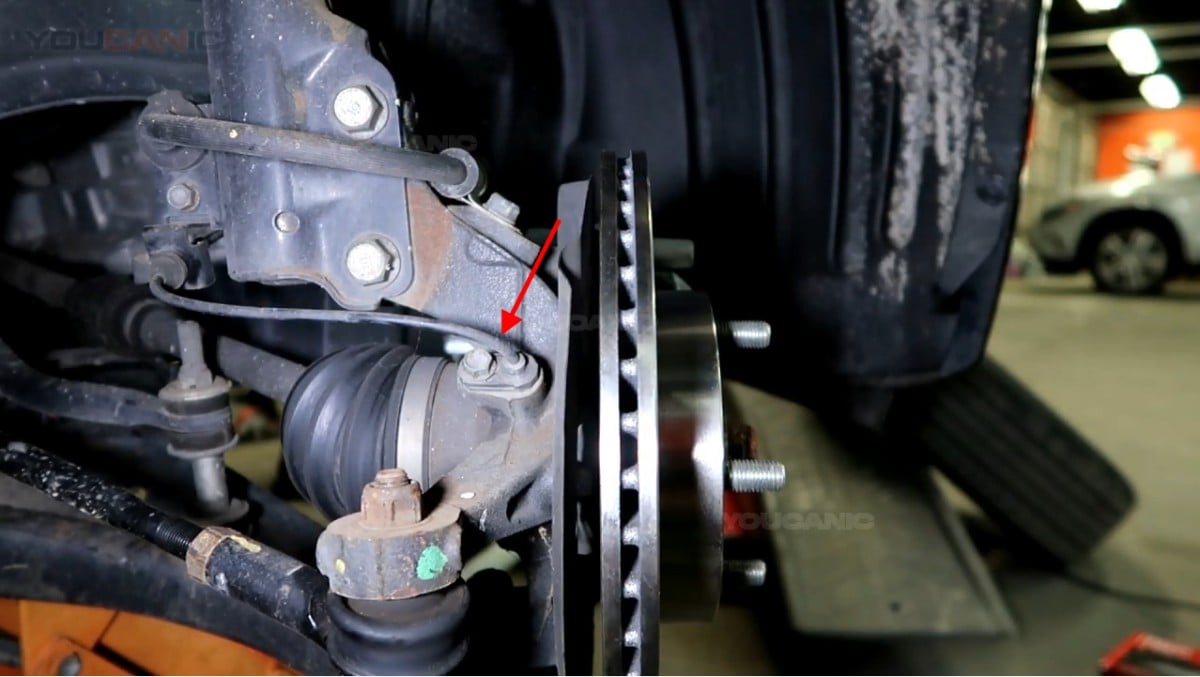


 Pulling the cable out from the rubber grommets that are holding the cable.
Pulling the cable out from the rubber grommets that are holding the cable.