5 Methods to Complete BMW Battery Registration
This guide offers detailed instructions and video tutorials on registering a BMW battery. Battery registration is crucial for ensuring that your vehicle’s onboard computer, the DME (Digital Motor Electronics), acknowledges the new battery and optimizes the charging system accordingly. This process is mandatory following the replacement of a BMW battery.
Battery registration optimizes the lifespan and performance of your new battery within your vehicle’s electrical system. Failing to register the battery could lead to issues like inaccurate warning messages on the iDrive interface or, in rare instances, prevent the car from starting. This article guides you through registering your BMW battery right after its installation.
We highly recommend using a replacement battery that aligns with the specifications of the existing battery in your vehicle. Make sure to match the Ah, CCA, and CA ratings. To register a new battery in a BMW, you’ll need a specialized BMW Scanner. Follow the steps outlined below to program your new battery correctly.
Most BMW models from 2002 onward are equipped with Intelligent Battery Sensors (IBS) and necessitate battery registration. Note that generic OBD-II scanners cannot register or program a new BMW battery. This limitation is a key reason retailers like AutoZone don’t offer battery replacement services for BMWs. However, changing the battery on a BMW is quite straightforward. For additional guidance, consult the video below on how to replace a BMW battery yourself.
Method 1: Register a BMW Battery with YOUCANIC Scanner – EASY

The steps outlined below enable you to reprogram and reset the BMW computer after a battery replacement. This guide is specifically designed for registering a BMW battery on models from 2002 or later, including the 1, 3, 5, 6, X1, X3, and X5 series, among others.
A battery with the same specifications as the old one must be registered. If you install a battery that differs from the one you’re replacing, coding will be necessary.
Replace the battery in your BMW. If you need help with this step, see our guide on how to replace a BMW battery. Find a new battery that matches the old battery. The ratings (CCA, CA, Ah) should be identical or as close to the original.

- Find the onboard diagnostic (OBD) port beneath the dashboard, close to your brake pedal. In BMW vehicles, this OBD-2 port typically has a small door you’ll need to open. There might also be a cover over the port that you should remove. Insert your chosen BMW scan tool into this port. Keep in mind, that standard OBD2 scanners won’t suffice for BMW-specific battery registration.

- Turn on the ignition by rotating the key to position II. If your vehicle has a Push Start button, press it twice without stepping on the brake pedal. Ensure all dashboard lights are illuminated. The engine must remain off; otherwise, you won’t be able to complete the BMW battery registration procedure.

- Next, select your BMW model, then select the Control Unit.
- Select the Power Supply module.
- Select Register a new BMW battery.
- Press OK, and the new battery is registered. The following section shows you how to use specific scanners to register the battery.


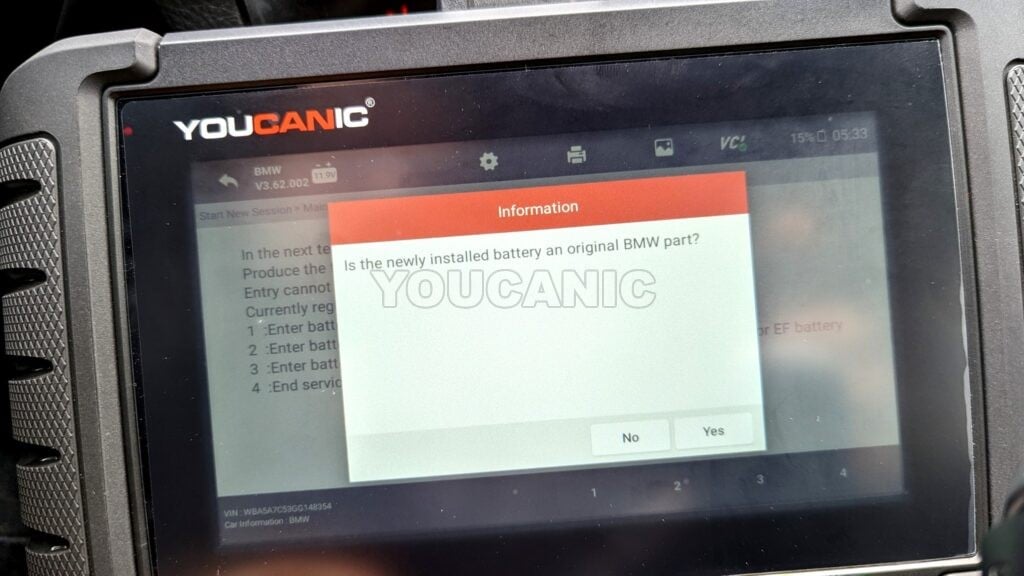




You will need a Multi-System Scanner that can register the battery, such as the YOUCANIC Full System Scanner that can register the battery and read every fault code on your BMW vehicle. These steps will enable users to successfully register a new battery with the same desired specs. These steps will not code a new battery with different specs.
Method 2: Register a New Battery for BMW using Rheingold (ISTA-D)
Let’s go over how to register and code a new battery for your BMW using the Rheingold (ISTA-D) software. The virtual machine is already equipped with this dealer-grade software and an ICOM emulator; all you’ll need is a K+DCAN cable.
- Turn the ignition to the “on” position and verify communication with INPA.
- Load Rheingold.
- Click on the “Identification” tab.
- Go to the “Read out” tab and click “start” to gather vehicle information.
- Verify your vehicle’s VIN and then navigate to “Vehicle management.”
- Go to Service function>Body>Voltage Supply>Battery>Register.
- Click “start search” and select “ABL register battery replacement.”
- Rheingold will guide you through your options, including registering a like-for-like battery or changing the battery capacity. You will also be prompted to perform coding using ISTA-P.
Method 3: Use Ediabas Toolset32, Part of the BMW tools Suite
- Launch Tool32.exe
- Navigate to: File > Load SGB > C:/EDIABAS/ECU/[choose the appropriate .prg file for your DME as per appendix A]
- Find “steuern_batterietausch_registri” in the list of jobs
- Go to the Jobs menu.
- Choose “Run Job” (in German, it’s “Job Einmal Ausfuhren [run job once]”)
- Ensure the operation reports “Okay.”
Method 4: Register BMW Battery with NCSEXPERT
- Launch NCSEXPERT.exe
- Choose File > Load profile > Select a profile that allows manipulation (you may need to create one, refer to online resources) > Click OK.
- Press F1 (VIN/ZCS/FA)
- Press F3 (CS/FA f. EC) > Select E89 (chassis family for E9x and E8x vehicles) > Click OK > Select CAS > Click OK
- Press F6 (Back)
- Press F1 (VIN/ZCS/FA)
- Press F2 (Enter FA) > Select E89 > Click OK
- A window labeled “Enter VIN” will appear > check that the VIN is correct > Click OK.
- A window labeled “Enter FA” will appear > locate VO for old battery (e.g. -B090) > highlight –B090 and press delete
- Enter the new battery type, –A080 (per Appendix B), in the “Attribute” box > Click Add > Click OK.
- Press F6 (Back)
- Press F4 (Process ECU) > Select CAS > Click OK
- Press F2 (Change Job) > Select FA Write > Click OK
- Press F3 (Execute Job)
- Verify that the write has been completed with “Job Ended.”
- Press F1 (Change ECU) > Select FRM/NFRM > Click OK
- Verify the lines: get coded, FRM, JOBNAME = FA_Write
- Press F3 (Execute Job)
- Verify that the write has been completed with “Job Ended.”
- Keep NCSEXPERT open
- Press F4 (Process ECU) > Select CAS > Click OK
- Press F2 (Change Job) > Select CODIERDATEN_LESEN (read ECU) > Click OK
- Press F3 (Execute Job)
- Verify “Job Ended”
- Keep NCSExper.exe open and go to the “work” folder where the ECU trace file was saved to ([X]:\NCSEXPER_64\WORK)
- Open the generated FSW_PSW.TRC file with Notepad
- Choose: File > Save as > FSW_PSW.MAN (ensure to choose “save as type” as “All files” to accept the “.MAN” extension; otherwise, it will just save as a text file .TXT, which will need to be renamed to .MAN)
- Clear the file (CTRL + A > backspace)
- Choose: File > Save
- Go back to NCS Expert > Press F2 (Change Job) > Select SG_codieren (Write ECU) > Click OK
- Press F3 (Execute Job)
- Repeat steps 21 to 31 for the NFRM/FRM module. The CAS and NFRM are now reset to the newly assigned $VO attributes (the battery will be coded to the new VO setting).
Method 5: Register BMW Battery with Foxwell Scanner
- Replace BMW Battery with AGM (Advanced Glass Mat)
- Locate the OBD-II port near the brake pedal under the dashboard and plug in the BMW NT510 scan tool.
- Turn the key to position II,
- Press the Push Start button, if applicable, without pressing the brake pedal.
- Using NT510, select BMW, scan for VIN, select Body menu 4, Power Supply (Battery), and option 2 for Battery Registration.
- Register a new battery or charge capacity/type if necessary.
NOTE: Do not unplug the scanner or turn off the ignition during the battery registration process. There is no need to run options 2 and 3 if the replacement battery has the same specs as the old one.
BMW Registration vs. Coding
The difference between Registering a New Battery and Coding a New Battery can be confusing:
- Registration – This mandatory step informs the vehicle that a new battery has been installed, closely matching the original’s specifications. Most comprehensive BMW diagnostic tools can accomplish this task. Failing to complete this step can reduce the lifespan of the new battery.
- Coding -It’s essential to reprogram your vehicle’s system when installing a new battery with significantly different specifications from the one being replaced. Differences in Cold Cranking Amps (CCA), ampere-hours (Ah), or battery chemistry (like Pb, lead acid, or AGM) necessitate this coding step. Unfortunately, only a limited number of scanners can perform this task. For a hassle-free experience, we highly recommend choosing a replacement battery with specifications closely matching the original. Ideally, CCA and Ah values should not deviate by more than 5% to avoid the need for coding. This 5% guideline is based on our extensive testing and experience. Additionally, select the same type of battery; for instance, if the existing battery is AGM, the replacement should also be AGM.
What will happen if I don’t register a BMW battery?

If a new BMW battery isn’t registered with the car’s onboard computer, also known as the DME (Digital Motor Electronics), various problems can arise. Firstly, the DME may not accurately calibrate the charging system for the new battery, leading to either overcharging or undercharging. This can diminish the new battery’s lifespan and lead to premature failure.
Additionally, failing to register the battery could trigger erroneous “check control” alerts on the dashboard. These warnings may suggest issues with the charging system or the battery, even when there is no real problem.
Another crucial point to note is that if the battery is unregistered, it could hinder the vehicle from starting. The DME requires the battery’s voltage and capacity to manage the car’s electrical system efficiently. Lacking this data, the vehicle may struggle or fail to start altogether.
Conclusion

Ultimately, if the battery is unregistered while driving, the DME might struggle to track its charge level accurately. This could result in the battery becoming over-discharged, potentially damaging the battery and other electrical system components.
In summary, failing to register a new BMW battery can lead to problems such as reduced battery lifespan, inaccurate warning alerts, starting difficulties, and harm to the vehicle’s electrical system. Consequently, it’s crucial to register the battery immediately upon installation. Here are some complications you might encounter if you neglect to register a BMW battery:
- Shorter life for the new battery
- Potential electrical issues and malfunctions
- A drivetrain malfunction warning may come on

We strongly advise against bypassing battery registration on a BMW, even if you’ve seen someone on YouTube do it without programming. Skipping this step may compromise the longevity of your new battery unless you’re merely aiming to get the car operational without concern for battery lifespan.
BMW Battery Registration Scan Tools

To register a BMW battery, an OBD-II scan tool is required. Below are some popular scan tools for BMW battery programming.
- YOUCANIC Full System Scanner – This can be used to program and code a new BMW battery. Great scanner to read and clear codes from all BMW systems. Works on most makes and models.
- AUTOPHIX Enhanced BMW Full Systems Diagnostic Scan Tool 7910
- BMW Scanner Diagnostic Tool FOXWELL NT510 Elite Full System BMW
- ANCEL BD300 Bluetooth BMW/Mini Cooper OBD1 OBD2 Scanner
Frequently Asked Questions
Do I Need to Register a BMW Battery?
A BMW battery must be registered so the engine control module (DME – Digital Motor Electronics) can accurately determine the current required for proper charging. Failing to register a new battery may result in premature failure due to overcharging or undercharging. BMW introduced battery registration in select 2002 models, and by 2005, most BMW models mandated this process. If your BMW predates 2002, battery registration is not necessary.
Do I need to register a BMW battery every time I change the battery?
Whenever you swap out the battery in a BMW from 2002 or later, it’s essential to register the new battery. This is a simple process, but it does require a specialized BMW scanner.
If the new battery has different specifications than the old one, additional steps known as coding are necessary.
What is the difference between BMW Battery Registration and Coding?
Many members frequently inquire about the distinction between BMW battery registration and coding. Battery registration resets the charging history of the old battery and informs your BMW that a new battery with identical specifications has been installed. This allows the Engine Control Unit (DME) to charge the new battery efficiently.
Battery Registration Registration must be performed whenever you change a newer 2002 BMW battery. It lets the car know the battery installed is brand new.
No coding will be required if the new battery has the same specs or is very close to the old battery (CCA, CA, Ah, battery type).
Battery Coding: If you change the battery capacity or type in addition to the registration procedure, you must carry out coding. Coding is required if the new battery has different specifications than the old battery installed in the car.
For example, if you install a battery with a higher or lower cranking Ampere rating or switch between Lead Acid and an AGM battery, you must code (program) the DME. Otherwise, the DME may overcharge or undercharge the new battery and, therefore, shorten the battery’s life.
Can I use an OBD-II scanner to register a BMW battery?
To complete the BMW battery registration process on your own, you’ll require an OBD2 scanner specifically designed for BMW battery registration. Note that not all OBD-II scanners have this capability.
What changes in the ECU when you register a BMW battery?
Battery capacity is set to 80%
The current Odometer reading is stored.
Delete stored battery statistics such as:
Current
Voltage
Battery Charge Level.
Stored temperature statistics are deleted.
Can I replace the battery and drive it to the mechanic for registration?
Certainly, driving your BMW for a brief period won’t cause any harm. Prolonged overcharging or undercharging can adversely affect battery life or create issues.
How do I know if my BMW requires registration?
Here is a list of BMW models that require Battery Registration: 2006 and up 3-series E90 E91 E92 E93
2004 and up 5-series E60 E61
2003 and up 6-series E63 E54
2002 and up 7-series E65 E66
2007 and up X5 series
2008 and up E70 chassis
X6 series E71 chassis
Check with your BMW dealer to confirm.
Can AutoZone install a BMW battery?
AutoZone won’t install or register batteries for BMWs from 2002 or newer. We’ve contacted multiple AutoZone locations, and they’ve confirmed they won’t handle installations for models requiring battery registration. However, if your BMW is from 2001 or earlier, AutoZone may be able to assist since those models don’t require battery registration.
Should I reset the error codes?
A low voltage error code could have been activated and recorded across multiple systems due to a failing BMW battery. Conduct a comprehensive system scan and erase any stored codes. This process should also deactivate any Safe Modes, such as Energy Saving and Transport Modes.
Which BMW models need battery registration?
Most 2002 and newer models.
E61, E63, E64, E65, E66, E67,
E70, E71, E72, E81, E82, E84, E87,
E88, E89, E90, E91, E92, E93, F01, F10.
What is BMW Battery Coding?
Avoid installing a battery with mismatched specifications, although sometimes it’s unavoidable. If you use a battery with a different capacity, be aware that BMW offers distinct charging profiles for various battery sizes, such as 80Ah, 90Ah, or 110Ah. You must code the DME module to recognize the new battery capacity. Similarly, if you switch battery types, coding is mandatory. BMW’s charging methods differ between lead-acid and AGM batteries. Coding is required when you change the battery type from Lead Acid to AGM (or vice-versa) or alter the battery capacity.
Why do I have to perform BMW battery registration?
Don’t overlook battery registration. If you lack a diagnostic scanner, seek an independent repair shop to handle the task. Some may only charge for half an hour of labor.





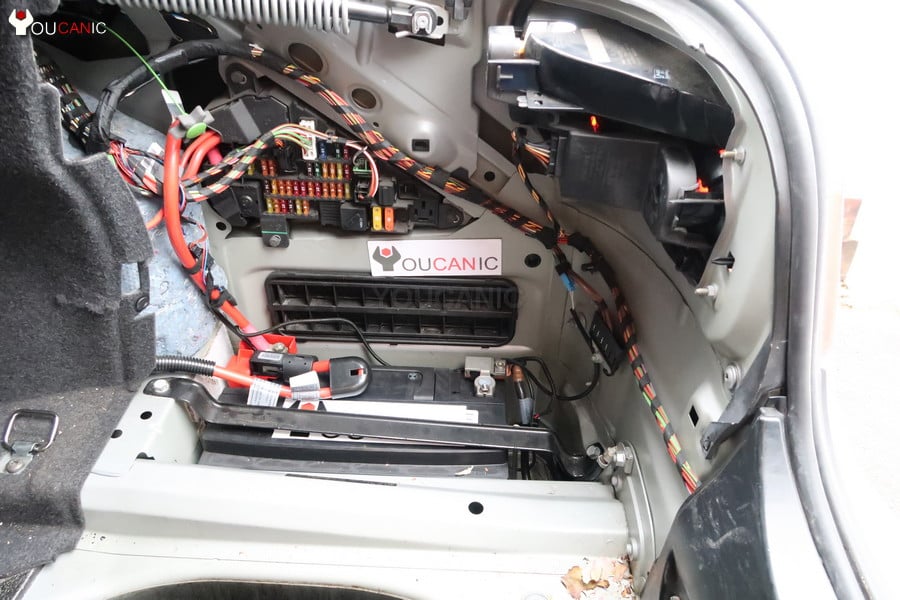









I cannot register the battery in the bmw e60 M5 V10 s85 through INPA. Do you have a tip? I’ve tried for Machine and power but there is no option !!!! Thanks
Just FYI…as of 02/17/20, Carly will not register E65 batteries. Just discovered this with my Alpina B7…learned the hard way and I am attempting to reach Carly support to ask why.
I replaced my alt (rebuilt) and battery (new) . But now when its cold out and i start it the voltage is anywhere from 10-11.5 v. After 5-20 (depending how cold it is out side) it jumps up to 14v. the battery test good before starting it. do you know what this could be?
Great article..strangely for me though I never had any errors and hence the need to register my battery . Been changing batteries on my 2011 X1 every 3years with non BMW sold batteries..yet never an error on my screen.never any charging or battery trouble. Keep my fingers crossed .
Foxwell NT510 are completely useless for this procedure, and generally are unfriendly, wrong, and the customer support is non-existent.
I removed a negative terminal on my BMW 116i 2010 battery, after that indicators, lights, and front windows can’t be turned on and the dashboard is giving me a certain error.
Just replaced the original AGM 90 ah battery in my 2012 535i with a 105 ah AGM battery. Will the Foxwell NT510 or 520 register this correctly and let me select the new higher 105 ah type? If not, is there another type scanner that will? Thanks!
stored 2004 z4 this past winter and battery died and froze. replaced with a new battery which is a bit larger than the bmw battery. now no air or fan and low beam headlamps. only trouble lamp is a bad bulb otherwise all looks and runs well…what sort of reset is needed? thanks.
My BMW is an E46 2002 M3 Convertible with 3.2L Engine which was built in November 2001 in Germany before shipping to US. This model is not in the list of BMWs indicated above that require Battery Registration. Also I did not see an IBS sensor at the positive terminal of the battery. Do I need to register a new battery?
If I do not need to register a new battery, do I still need to code the DME if the new battery has a different specs than the old battery?
Thanks in advance
2014 328i x plan to replace battery, read through previous posts and “Very Very Helpful” , I’mgoing to purchase Foxwell NT510
Questions, Should I keep a 12v supply to under hood jump post to ensure that I do not need to reprogram windows? I would isolate/insulate + post at battery in trunk to avoid short. Or does the car/computer store window settings?
Original OEM Exide battery is 90AH 900CCA, believe original to car dated 2013… Only new AGM batterys I can find beside dealer
are all 95AH 900CCA (or much lower/higher cca’s which I won’t put in) Would i have any issue in programming the new battery with higher AH rating of 95A ? From what I read previously the car will only charge at 90A
Also sounds like I should run the car for a few minutes like one was in previous post to acclimate the new battery to car, he wasn’t able to program at first, then he started car and after shutting off it programmed with ease with the Foxwell NT510
Again Thanks for ALL the Information !!!
This question has been brought up before. You can install the battery yourself and then drive the car to a repair shop or the dealer to get it register.
It will not casue any problems or damage to the battery.
Problems with BMW come up when the battery is in there for a long period and not registered. Mainly the life of the battery gets shortented due to over charging or under charging.
I just purchased a new battery to install. Do I need to register the battery as soon as I hook it up or can I drive it for a day or two until I can get to somewhere to register it?
Everton,
Thank you for the update. Your feedback is very important to us. It helps other members and also helps up improve this guide.
As you mention, tool manufacturers keep updating the software. Sometimes new versions of the software may cause issue or break functionality. We have notified the vendors you mentioned of this issue.
For all those who are looking to program BMW themselves, try to install a new battery with as close as possible to the stock battery. When you replace the battery with one with the same specs, you simply perform programing.
While if you change battery type or capacity, you need to perform coding which is where some of these scanners have trouble.
If any user or mechanic would like to recommend another BMW scan tool that can perform battery coding, we will be happy to add it to this guide.
Sweety that’s new territory. I would call the dealer to see if it is needed to be done on the I3.
Is this needed and will it work the same for an i3?
Thank you a LOT!!!!!
You are correct nakedman.
You don’t need to do battery registration when you temporarily disconnect the battery and reconnect it.
Hope this helps!
Hi, just quick question. When i need to do quick installation or replacing steering wheel with airbag, i need to disconnect battery. I will not change battery so no registration needed right? Thanks
Leostudio thanks for the great advice.
If your car stopped running and wouldn’t crank and  someone brought new battery and cannot crank engine anyway, you have a bigger problem than battery. Make sure your car is in park position first (would not crank in drive or reverse position do to safety switch). Second, did you hear any knocking noises coming from engine before it shutdown, any engine oil light, engine temperature light on prior shutdown? Check for any oil or ante-freeze leak? If yes, you have engine problem and it will not crank if engine seized. If that is what happen you should hear starter hard bang and not turn over even with brand new battery. Third, if engine dyed quietly and wont start any more but starter keep spinning engine, than you have fuel distribution or ignition problem: possible fuel pump failure or simply no gas in the car (check gas gage), MAF sensor or throttle body. No spark: possible crank, cam sensor, spark plugs or coils but very rare all of them go bad simultaneously. Possible ECM problem car will not start but engine should crank. Forth, but very rare: your timing chain and chain components broke, than starter will spin engine without creating any compression and most likely you did hear a some engine noise prior chain failure.   Also very important is to check your drive belt, tensioners and alternator bearings. Make sure they are not frozen and spinning free. And last is the answer on your first question: YES, the car should start without battery being registered. Hope it helps and good luck.
Should the car start without the battery being registered. Was told battery was bad. Stopped near home and would’ve crank. Someone brought me a new battery and installed it but it won’t turn over.
Thank you for putting this guide on how to register a BMW battery together. I have been searching on BMW forums and Youtube and I get a lot of different suggestions. One guy on Youtube swaped the battery by keeping a power source connected when swaping the battery. I think what people don’t understand is that the registration procedure cleares the charging history of the old battery. When you swap the battery without doing registration, it’s not that your BMW will stop working. The problem as stated above is that your battery may not last as long or charge properly.
Again, thanks for sharing. I will bite the bullet and get the Foxwell scanner. Based on my research Carly scanner went into a yearly subscription which is not that appealing.
My new Foxwell NT510 did the same to me. I had original BMW AGM battery for over 10 years on my 2007 E93 90Amp 900CCA and changed to Duralast H8-AGM 95Amp 1000CCA. I was not able to register first because my new battery not BMW part. So I start register as new original BMW battery first using numbers from old original battery and it was registered. I let it run car for one hour make sure no check engine or other surprises. After that I start register my battery again and this time I used option: same AGM with different capacity. I was ready to put six digit number i had on my receipt from the store and negative terminal four digit number actual battery production date 1017. I chose option not original BMW battery expecting it will deny registration like before. What was my surprise this time Foxwell didn’t ask to fill any battery information, just simply registered. I checked battery registration history and it showed two battery registrations time of registration first battery, which I pushed as the same OEM and time of my last registration not OEM. What I think, on board computer will wipe clean previous settings and will estimate new battery parameters and will adjust charging accordingly. I will check battery charging tomorrow to make sure it’s not overcharging. Hope it helps.
Just checked my charging system with multimeter. Showed 12.6volt before start the car, drops to 10.8V when crank the starter and went to 14.6 right after, than gradually drop charging to 14.3 in about one minute time and stay that way. I connected Foxwell to check battery parameters and it showed battery cranking 91 Amp. My old battery was 90 Amp and new 95 Amp. I guess Foxwell scanner was programed to 2014 and in that time there was no batteries for E93 with AGM 95 Amp. I looked other scan tools able to register the battery, there is video and showed maximum AGM battery can be programed only to 90 amp. Well, my car charging normal now, battery registered so I will keep my Foxwell NT510 as it has a lot to offer. Loaded with valuable BMW features very usable. I manage to clear other invisible problem and glitches with computer management system. Simply clear all of them and found my car start running much better and some visible problem disappear, like windows was acting erratically when close convertible top, transmission was shifting little hard and i thought it’s normal for spot car, but after clearing its shifting smooth like a batter, windows not acting up any more . Even engine get smoother as well, cause throttle body minor glitch was cleared. I think it is great affordable tools to keep if you have BMW, and you can check trouble codes and check engine light on any car in production as well. Hope it helps.
Leo.
The FOXWELL NT510 battery registration. Will only allow you to register the OEM BMW Battery. If you change the battery to a AGM or higher or lower capacity you must use a GT80 scanner Cost of over $2000.00 THE NT510 will not register battery change, only OEM battery replacement FYI /// BMW E64
The new one I have inserted should be same type AGM & 90ah. Anyway I will drive to the service and process the registration this weekend. Thanks MB
Yes the dealer can do the registration. The battery doesn’t get damaged that quick. It is the repetitive overcharging that can hinder the battery performance. Get the car to the dealer to do the registration. They will need to perform coding as well if you changed battery type (lead acid vs AGM) and capacity.
Can I re-do the registration through a dealer now? Does it cause any problem?
Thanks
Yes F30 requires battery registration. You won’t notice any issues now but may in the near future and will shorten the battery life.
I would like to know if F30 need battery registration.
I have replaced a new one last week work nomal and no error code so far
Thanks
Hi Jeff,
What I would do is download the latest software from the Schwaben website. I assume they provide updates just like Foxwell since it is the same scanner, different name. Then try to perform the battery registration procedure again. If it fails, try reading all the system codes. Do you see any strange codes that have popup up since last time you tried the reset? If not, it time to contact the manufacturer or seller and ask them for a replacement unit. Let us know how it goes.
Wonderful dyi, however using the Schwaben BMW tool (same software as Foxwell 510) ver 9.51 I was not able to register or code my new battery. I receive the following error code:
Schwaben error display
“Battery could not be replaced. Possible cause(s) of fault:
-No communication with IBS or engine electronics.
-DME/DDE program status cannot save battery change.
-Terminal 15 was not switch on. (sic)
-Engine running
Car not running, Terminal 15 active. All other coding and erasing of codes functioning. I cleared all codes before trying the registration. I have seen multiple instances of this same problem in the forums. No one has provided a solution.
Any suggestions?
Thanks,
Jeff