BMW Won’t Start | Key Symbol on Dashboard
A BMW may show the key symbol on the instrument cluster. If the key is not recognized, the PARK light stays on, and the engine won’t start. The key may have a slash, line, or exclamation on top.
This problem is because BMW does not recognize the key, possibly due to several reasons. If the BMW yellow key warning light displays when you are driving, it is because the car stopped recognizing the key in the cabin. This can be due to the key being physically removed from the car or a problem with comfort access.
Symptoms

- BMW will not start or turn over
- Yellow key warning light on the instrument cluster
- BMW PARK warning light on
- The car or Instrument Cluster doesn’t turn on.
- Key symbols come up while driving.
Common Causes
A BMW with a key symbol on the dashboard can be a frustrating experience, but don’t worry; several common causes can easily be fixed. A defective BMW key, comfort access not working, low battery voltage, electrical interference, water in the BMW key fob, and local radio waves can all cause this issue. A damaged key fob can prevent the car from recognizing the key and the engine from starting. If the comfort access is not working, the car will not detect the key, and the engine will not start.
Low battery voltage can prevent the key from communicating with the car, and electrical interference can cause the key and car to lose communication. Water in the key fob can cause damage to the electronics and result in a key symbol on the dashboard. Local radio waves can also interfere with key and car communication, resulting in the key symbol appearing on the dashboard. If you’re experiencing this issue, a professional should inspect your BMW to diagnose the root cause and get your vehicle back up and running.
- Defective BMW key
- Comfort access is not working.
- Low battery voltage
- Electrical interference
- Water in BMW keyfob
- Local radio waves
If your BMW key fob got wet because you washed it or let it out in the rain, it could fail to communicate with your BMW. Let the BMW key fob dry for a few hours and try again. Even if the key starts to work again, you shouldn’t rely on it as it may stop working at any time.
Troubleshooting
Replace the Key Fob Battery

Replace the batteries in your key fob. If you have comfort access, the batteries may be dead. If so, your BMW will not recognize the comfort access key.
A temporary solution would be to start the car by inserting the key into the key slot, pressing the start button with the keyfob, or placing the keyfob next to the steering column while pressing start.
If your BMW has a Start/Stop button, you must hold the key next to the steering column where you see a small key symbol. Some BMW models have a slot where you can insert the key for a manual start or press the key against the Stop/Start button.
Try the Spare Key

Try another key. There is a very good chance that the BMW key fob has failed. If you have a second key, try starting the car with it. The first key fob is defective if the car starts and runs fine with the other key.
Check Car Battery
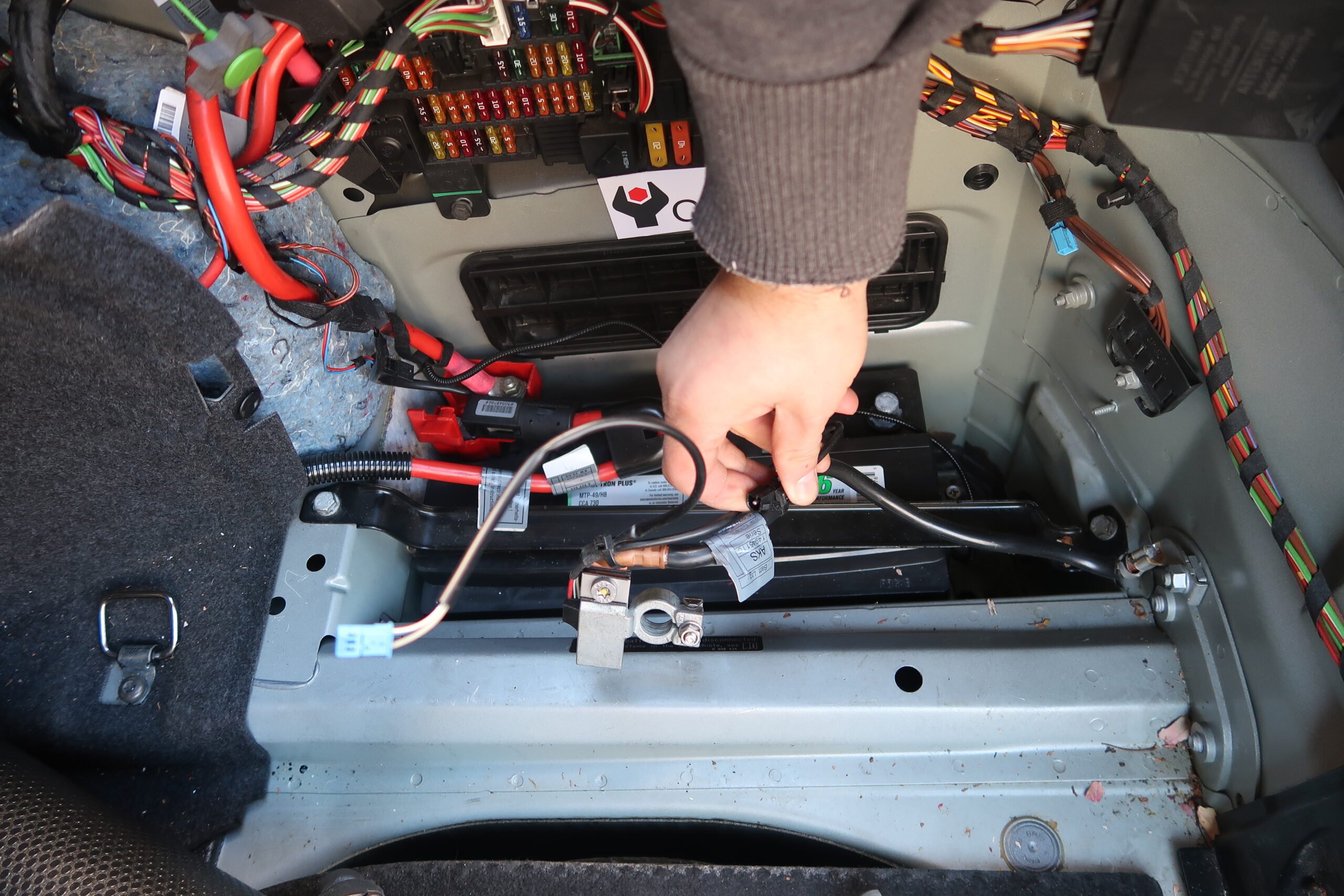
Check the age of the main battery on your BMW.
If the battery is over seven years old, replace it even if you don’t need a new one. BMWs are very sensitive to the battery and voltage drops. A low battery can cause electrical issues, including the key not being recognized by the ignition.
Follow the guide on how to replace the BMW battery. Rember will perform battery registration as outlined in the tutorial.
Read Fault Codes

If your BMW still won’t start or turn on, it is time to get a diagnostic scanner and read the codes. A generic OBD2 scanner will not help you much, but a BMW scanner can read all BMW fault codes. The YOUCANIC Full System Scanner can read and clear fault codes through every control module of your BMW vehicle.
We hope you find the BMW Won’t Start | Key Symbol on Dashboard guide helpful. Check these troubleshooting and repair procedures for more help on your BMW.







hi , my BMW 530d e60 won’t even turn on the dash or screen.Battery is fine, tested all fuses. No responce at all.
i never had a problem like this i hope is the battery because i only have one key
MY BMW X5 HAS HAD A STARTING PROBLEM . I HAVE CHANGED THE BATTERIE AND THE SAME PROBLEM HAPPENED NEXT I CAN NOT START IT . I HAVE TRIED TO BOOST A FEW TIMES IT STARTED AND AGAIN , IT DOES THE SAME THING WON’T START . AT THE END I HAVE TRIED TO BOOST IT A FEW MORE TIMES THE NEXT , THAT WAS 2 DAYS AGO TIL NOW MEANING TODAY I HAVE TRIED TO START IT AGAIN , NOTHING HAPPENS . I WAS WONDERING IF IT IS A STARTER PROBLEM CAUSE , IT KEEP CLICKING BUT NOT TURN AT ALL?
Car didn’t start gave it a boost it started next day my son took it to work. Parked it when he finished work car did not turn on. Try a boost nothing. Had car towed from mall. What do you think bad battery or Key no good or is it the Alternator or starter maybe a fuse