Mercedes-Benz ABS Wheel Speed Sensor Replacement DIY
Is your Mercedes-Benz ABS light on due to a faulty wheel speed sensor? Learn how to fix the problem by replacing your Mercedes-Benz ABS wheel speed sensor.
This guide provides instructions on changing the ABS wheel speed sensor on the Mercedes-Benz S-Class W221 chassis. This mainly applies to S350, S550, S400, S600, and S63 AMMG from 2006 to 2013.
How to Replace Mercedes-Benz ABS Wheel Speed Sensor
What you will need
- Mercedes ABS Wheel Speed Sensor
- Allen Key Set
- Floor Jack
- Jack Stand
- Flathead Screwdriver
Instructions
Here is how to change the ABS wheel speed sensor on a Mercedes-Benz W221.
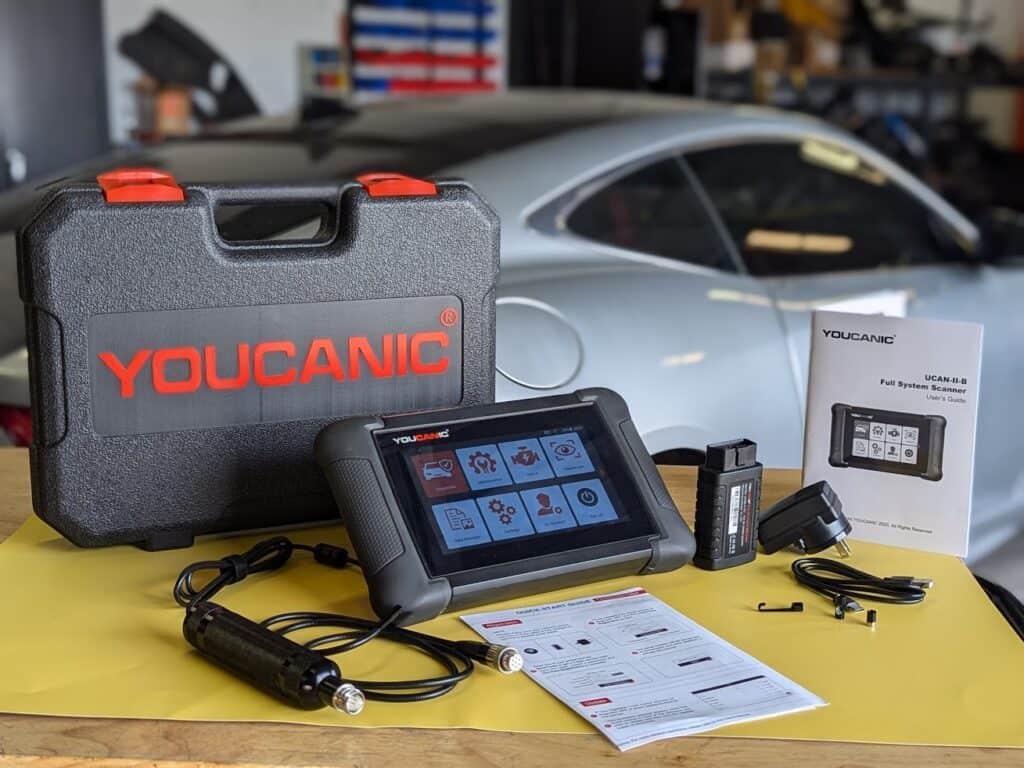
The YOUCANIC Full System Scanner can read and clear fault codes through every vehicle’s control module.
- First, read the fault codes with a Mercedes-Benz scanner to determine which sensor is faulty.
- Jack up the vehicle near the wheel with the bad ABS sensor and secure the vehicle with jack stands.
- Locate the ABS wheel speed sensor behind the rotor. Use an Allen key to remove the ABS sensor bolt.

- Remove the ABS wire from the vehicle.

- Remove the C clip that secures the connector using a flathead screwdriver.

- Pry out the ABS connector. The ABS connector and the suspension ADS connectors are joined but can be separated.

- Remove the old ABS sensor and install the new sensor in reverse order.

The ABS, traction control, and stability control lights will be on. They will reset automatically once you start the vehicle and drive for a minute. If the ABS light does not reset, you have other problems with the ABS that need to be addressed.
We hope you find the Mercedes-Benz ABS Wheel Speed Sensor Replacement DIY guide helpful. Check these troubleshooting and repair guides for more help on your Mercedes-Benz.














