Program Audi Key Fob
Need to program your new Audi Key Fob? This guide provides instructions on how to program an Audi key fob.
The following procedure will program the key fob to unlock/lock the Audi. The immobilizer chip must be programmed at the Audi dealer. Your other option is to have your locksmith cut and program the new key to start the car and then perform this procedure to synchronize the remote. These instructions do not work on newer Audi vehicles.
Procedure
Steps to program a key fob on an Audi:
- Start by rolling down one of the windows.
- Use a spare key to turn the ignition “on” position. All the dashboard lights come on; don’t start the car.
- Get out of the car and close all the doors.
- With a second key, lock the doors using the metal key. Important: DO NOT USE REMOTE
- Use the remote that you need to be programmed to unlock the doors. Only press the unlock button once. Hint: Your lights should flash once at this point.
- Wait 10 seconds and press the unlock button again. This time, the doors will unlock. Your Audi key is programmed.
- If you need to program other keys, lock the Audi door manually. Use the metal key, not the keyfob, to lock the doors.
- Press the unlock button twice within one second. The lights will flash twice.
- Wait for ten seconds and press the unlock button again. Your Audi doors should open, and your second key should be programmed.
- Once you program all the keys, remove the key from the ignition to exit program mode and test the key fobs.
Hint: If you have a third key, repeat steps 7 through 9. Step 8: Press the unlock button thrice if you are programming a third-key fob.
PROGRAMMING EXISTING REMOTE
You must be careful when performing this procedure because you may erase the other keys stored in the memory by programming a new one. Follow the following steps to program a new Audi key and retain all of the keys programmed.
- Press the unlock button on your key fob and hold it.
- While you hold the unlock button pressed, insert the key into ignition position II.
- Hold the unlock button pressed for three seconds and then remove it. Your keyfob should be programmed now.
We hope you find the Program Audi Key Fob guide helpful. Check these troubleshooting and repair guides for more help on your Audi.






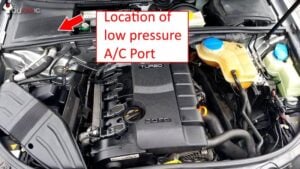

While trying to add another key to my Audi S6 2011 I accidentally erased the original one and now I don’t have a working one to turn the ignition to the on position to try to reprogram any of the keys .
1/9/2020..Just did existing fob programming on one that had stopped working..Bingo working again..Thanks for this..Saved $250 at dealer to reprogram it. Literally took 10 secs…
We had an Audi A3 Sportback 2,0 FSI 8P year 2007 with only one key. I bought new complete key from dealer and paid 230€ for it. After I took it to dealer for adaption to immobilizer, they tried several times and said finally that the immobilizer in instrument cluster was broken and the only way to fix it was buy new cluster for 1200€ and 200€ for adapting it.
This Audi A3 Ambition Sportback was the second in worse cars ever in our family. It got shared placement with Moskvits Elite. Elite`s engine was more durable since it lasted almost 90 000km and Audi`s engine was totaly broken (86 000km) in camshaft chain failure and crankshaft thrust bearings. Elite was smelling even more terrible
Never ever again buy Audi or Moskvits Elite.
My a4 is on safe mode and will not come out of it.
I’ve got the same problem with my Audi A3 2010 at the moment and these ideas wouldn’t work..
Just programmed two existing remotes with these three steps, and it worked perfectly.
Thanks for this. I used to own an audi and have had to reprogram it. I wish I knew these clear
steps back then!
There is a trick to add up to 4 remotes but I cannot find it anymore. I know It works because I tried it few years back.
I anyone finds this instructions please leave link here.
I don’t know how it happened but on my 2016 Q7 normally when I was close to the car I could open and start the car with the push button. Now I have to click my fob to open door and use the key to start car. How do I re-program that??
For my Audi 2003 S3, these instructions allowed my second fob to operate the central locking and disabled the alarm but not the immobilizer.
I can unlock it but not start it.
Thanks for the info. I really hope this works because I have two Audi’s being delivered in a few days and some cheap keys from China too but I am too broke to have them programmed professionally at the moment because I bought them in cash. I guess I will have to get them cut though… All I have is valet keys at the moment.
Thanks for the steps. I found the steps to work perfectly in reprograming the car fob after a battery change for my 2008 Audi A4.
Much appreciated.
I tried this also and it didn’t work.. My Fob Key just stopped working after my battery had gone dead on my Audi A4.. This had never happened before and even Audi said that they would need to look at it but far too costly. BTW I only have the one key