Test Acura Battery, Alternator, Charging System
Have trouble with your battery, alternator, or charging system? Learn how to test them to ensure proper operation and when to replace them.
What you will need
You will need a Charging System Analyzer or a Battery Tester to perform a charging system test.
How to check the ACURA charging system
Park the ACURA in a safe area. Set the parking brakes and turn off the ignition. 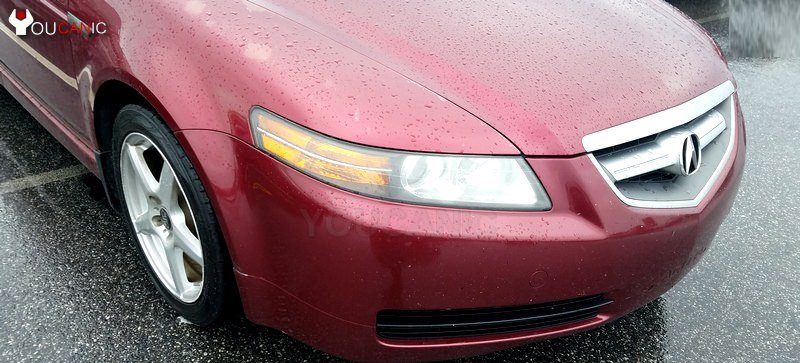
Pull the hood release under the dashboard and open the hood.
Locate the battery. The newer ACURA has a plastic cover on top of the battery. If necessary, remove the cover to access the positive and negative terminals of the battery. 
Connect the red clamp to the positive battery terminal.
Connect the negative clamp on the negative terminal. 
Perform a battery and alternator test procedure.
Your local auto parts store may offer free battery and charging system testing.
Possible Acura Charging System Problems
- ACURA battery light on
- The alternator won’t charge the battery.
- The car keeps dying or won’t restart
- ACURA keeps dying after a few minutes
- Slow engine cranking
- Electrical issues and warnings on the dashboard
- Lights dim or flicker
- ACURA stalls or is hard to start
- The battery keeps on dying.
If your ACURA battery light stays ON or your ACURA won’t start, the problem may be due to electrical issues.
The problem could be:
- Bad alternator
- Battery
- Poor ground connection
- Blown fuse
- Bad relay
ACURA electrical issues can be tricky and challenging to figure out. The first step in troubleshooting ACURA battery problems is to check the charging system, including the battery’s and alternator’s operation.







