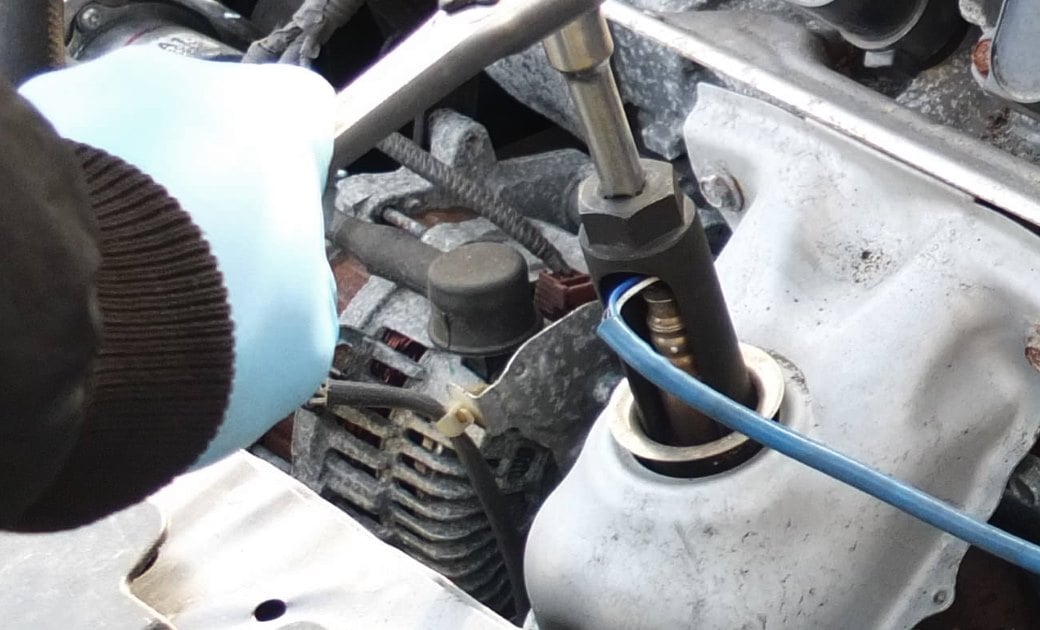2004-2013 BMW 3-Series Oxygen O2 Sensor Replacement
Need to replace the Oxygen O2 Sensor of your BMW? This guide provides instructions on removing and changing the upstream oxygen sensor on a 2004-2013 BMW 3-Series.
Symptoms
- Check Engine Light is ON
- A decrease in fuel economy
- Engine Hesitation or misfire
- Rough Idling
What you will need
- BMW Oxygen Sensor
- Oxygen Sensor Tool
Procedure
- Park the BMW 3-Series and open the hood.

- Disconnect the negative battery terminal. The battery is located in the trunk of your car. Remove the trim on the trunk’s passenger side, and you can locate the battery-negative terminal.

- Locate the oxygen sensor on your BMW 3-Series. In this picture, you can see the upstream oxygen sensor. This o2 sensor can be easily accessed by standing next to the front passenger fender. To replace the downstream (Bank 1 Sensor 2), you must jack up the car and access the sensor from underneath.

- Disconnect the O2 sensor. Press the connector and pull it away to unplug the oxygen sensor wire harness. The wire harness is secured to the engine block, as shown in this picture.

- Remove the O2 Sensor. Replace the oxygen sensor socket on the sensor and break it loose. Remove the old BMW 3-Series oxygen sensor.

- Install a new O2 sensor. Watch a video on how to replace the oxygen sensor. Install the new oxygen sensor and remember to torque the new BMW oxygen sensor to spec.

This guide applies to 3-Series such as
- 316i,
- 318i
- 320i
- 323i
- 325i
- 328i
- 330i
- 335i
- 325d
- 330d
- M3
- Applicable chassis include the E90, E91, E92, and E93.
Check Engine Light Still On
If the check engine light is still on after you replace the O2 sensor, you can use the YOUCANIC Full System Scanner to clear the stored codes. This scanner can also read and clear fault codes on every control module of your BMW vehicle.

We hope you find the 2004-2013 BMW 3-Series Oxygen O2 Sensor Replacement guide helpful. Check these troubleshooting and repair guides for more help on your BMW.