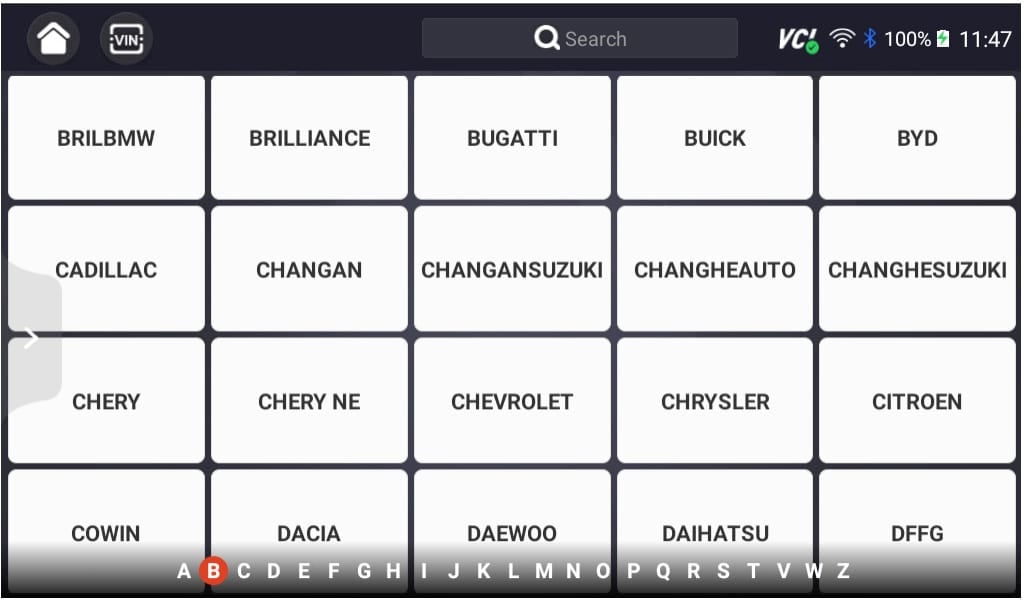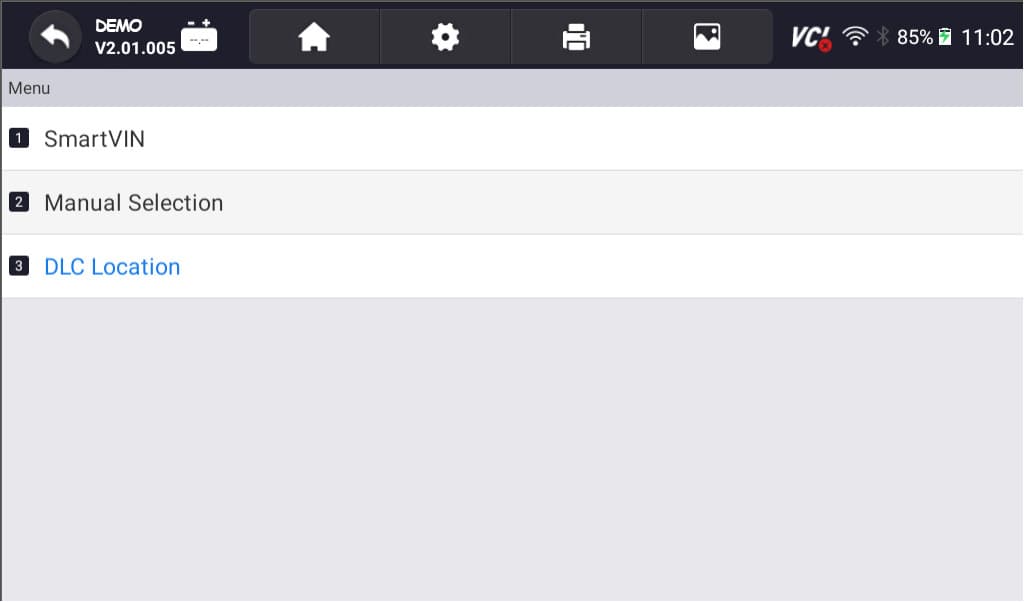How to Read and Clear Fault Codes on Chrysler Vehicles
Imagine driving your Chrysler vehicle—a sleek Chrysler 300, a versatile Pacifica minivan, or any other model from 1996 and beyond—without the anxiety of a persistent ‘Check Engine’ light, ABS, airbag, TPMS, or any other warning light. Our comprehensive guide equips you with the skills to decode and resolve issues across all vital systems, including the engine, transmission, airbag, TPMS (Tire Pressure Monitoring System), SRS (Supplemental Restraint System), ABS (Anti-lock Braking System), and more.
In this tutorial, we unlock the power of the OBD-II scanner, showing you how to interpret fault codes and take swift action when any warning light lingers on your dashboard. Moreover, this essential knowledge isn’t confined to specific Chrysler models; it applies to many Chrysler vehicles, encompassing cars, vans, SUVs, and more.
Join us as we journey through Chrysler Diagnostics, ensuring your driving experience remains smooth and stress-free. We’ve covered you, from the Chrysler 200 to the versatile Voyager, the rugged Aspen, and the Town & Country. Bid farewell to perplexing dashboard indicators and embrace confident and informed driving with our expert guidance.
Reading and Clearing Fault Codes in Chrysler Vehicles
OBD stands for “On-Board Diagnostic”. Most modern vehicles now include an OBD port, which can be utilized by a scanner that communicates to your car. It is plugged in by an OBD-II scanner into the socket designed to help automotive technicians interpret faults and other issues that your Chrysler may be experiencing or have recorded. Since 2001, Chrysler’s models have already had their OBD-II port. Some models include the Chrysler 300, Aspen, Town and Country, Pacifica, Cirrus, and newer models. Here are the steps on how to read DTCs or Fault codes:
- Gather the necessary tools: Equip yourself with a Professional-Grade OBD-II Scanner compatible with your Chrysler. Click Here for our Professional-Grade YOUCANIC Scanner

- Access the OBD-II Port: This port is usually found under the dashboard, near the steering column; the OBD-II port is the gateway to your car’s diagnostic information. Turn the ignition key to the “ON” position without starting the engine to make a connection with the vehicle’s computer. If your Chrysler has a START/STOP feature, press the button without pressing the brake pedal. Do not start the engine. If you are unsure of the OBD-II port of your vehicle, you can always check the Car Owner’s Manual.

- Turn on the ignition, but do not start the engine.

- Access the Diagnostic Menu: On the YOUCANIC scanner’s display, navigate to the “Diagnostic” or “Scan” menu. This menu allows you to access various diagnostic functions for your Chrysler.

- Select ‘Chrysler’ as the Vehicle Make: This ensures the scanner effectively communicates with the Chrysler On-Board Diagnostic system and effectively scans the fault codes.

- Select option for model selection: The scanner has various options for model selection. You can choose SmartVIN to detect your vehicle automatically. However, you choose Manual Selection if SmartVIN does not work as intended.

- Select the Specific Model and Chassis: After selecting the vehicle make, scroll through the available models and select the correct one for your Chrysler. Choose the corresponding chassis or body type to sync the scanner to your vehicle properly.

- Select Control Units: Once you have selected the model and chassis, the scanner will let you choose between “Quick Scan” or “Control Modules.” Control Modules display a list of control units or modules in your vehicle. Examples include the engine control module (ECM), transmission control module (TCM), and ABS control module. Choose the specific module you want to diagnose. Otherwise, you can also choose the “Quick Scan” to check everything.

- Interpret the Codes: Once the YOUCANIC scanner completes the code retrieval process, the displayed codes will provide information about specific issues detected by the control unit. Take note of these codes for further analysis and diagnosis. Each DTC consists of a letter and four numbers. The letter indicates the system affected, while the numbers describe the issue more specifically. Click here to learn more about fault codes.

- Erase Codes: After the problem has been repaired, return to the scanner’s menu and select the option to “Erase Codes” or “Clear Codes.” This action removes the stored fault codes from the control unit’s memory, indicating that the problem has been resolved. Please note that you may or may not erase a code when the issue is not fixed.

NOTE: These pictures are just the demo of our YOUCANIC Scanner. It may or may not be the same, but the procedure is the same.
Common Fault Codes
Here is a list of common Chrysler fault codes and possible causes.
- P0171 – System Too Lean (Bank 1)
- Description: Indicates the fuel mixture is too lean in the first bank of the engine.
- Possible Causes: Vacuum leaks, faulty fuel injectors, or a failing oxygen sensor.
- P0300 – Random/Multiple Cylinder Misfire Detected
- Description: Misfires detected in multiple engine cylinders.
- Possible Causes: Faulty spark plugs, ignition coil issues, or fuel delivery problems.
- P0420 – Catalyst System Efficiency Below Threshold (Bank 1)
- Description: Catalytic converter efficiency is below the required threshold in Bank 1.
- Possible Causes: Faulty catalytic converter, oxygen sensor issues, or exhaust leaks.
- P0456 – Evaporative Emissions System Small Leak Detected
- Description: A small leak was detected in the EVAP system.
- Possible Causes: Loose or damaged gas cap, small leaks in EVAP hoses or components.
- P0700 – Transmission Control System Malfunction
- Description: General fault in the transmission control system.
- Possible Causes: Transmission control module issues, wiring problems, or a failing transmission component.
- P0340 – Camshaft Position Sensor Circuit Malfunction
- Description: A fault was detected in the camshaft position sensor circuit.
- Possible Causes: Faulty camshaft position sensor, wiring issues, or timing chain problems.
- P0730 – Incorrect Gear Ratio
- Description: The transmission is detecting an incorrect gear ratio.
- Possible Causes: Transmission slipping, faulty shift solenoids, or hydraulic issues.
- P0441 – Evaporative Emission Control System Incorrect Purge Flow
- Description: Incorrect purge flow in the EVAP system.
- Possible Causes: Faulty purge valve, clogged or disconnected purge lines.
- P0404 – Exhaust Gas Recirculation Circuit Range/Performance
- Description: The EGR system is out of the expected performance range.
- Possible Causes: Faulty EGR valve, clogged EGR passages, or sensor issues.
- P0138 – O2 Sensor Circuit High Voltage (Bank 1, Sensor 2)
- Description: High voltage was detected in the O2 sensor circuit (Bank 1, Sensor 2).
- Possible Causes: Faulty oxygen sensor, wiring short to power, exhaust leak.
- P0455 – Evaporative Emission Control System Leak Detected (Gross Leak)
- Description: A large leak was detected in the EVAP system.
- Possible Causes: Loose or missing gas cap, ruptured EVAP hoses, or faulty canister.
- P0128 – Coolant Thermostat (Coolant Temperature Below Thermostat Regulating Temperature)
- Description: The engine coolant temperature is below the expected range of the thermostat.
- Possible Causes: Stuck open thermostat, low coolant level, or faulty coolant temperature sensor.
- P0335 – Crankshaft Position Sensor A Circuit Malfunction
- Description: A problem was detected in the crankshaft position sensor circuit.
- Possible Causes: Faulty crankshaft position sensor, wiring issues, or damaged reluctor ring.
- P1128 – Closed Loop Fueling Not Achieved – Bank 1
- Description: The engine is not achieving closed-loop fuel control on Bank 1.
- Possible Causes: Oxygen sensor issues, fuel delivery problems, or vacuum leaks.
- P1684 – Battery Power to Module Disconnected
- Description: The battery power to the control module has been disconnected.
- Possible Causes: Recent battery disconnection, failing battery, or electrical connection issues.
- P0562 – System Voltage Low
- Description: The system voltage is lower than expected.
- Possible Causes: Failing alternator, poor battery condition, or electrical connection issues.
- P1492 – Ambient/Battery Temperature Sensor Voltage Too High
- Description: High voltage was detected in the ambient/battery temperature sensor circuit.
- Possible Causes: Faulty sensor, wiring issues, or circuit problems.
- P0132 – O2 Sensor Circuit High Voltage (Bank 1, Sensor 1)
- Description: High voltage was detected in the O2 sensor circuit (Bank 1, Sensor 1).
- Possible Causes: Faulty oxygen sensor, short of power in the wiring, or exhaust leaks.
- P2096 – Post Catalyst Fuel Trim System Too Lean (Bank 1)
- Description: The fuel trim after the catalytic converter is too lean on Bank 1.
- Possible Causes: Oxygen sensor issues, exhaust leaks, or faulty fuel injectors.
- P0457 – Evaporative Emission Control System Leak Detected (Fuel Cap Loose/Off)
- Description: A leak in the EVAP system, typically due to a loose or missing fuel cap.
- Possible Causes: Missing or loose fuel cap, damaged EVAP system hoses, or faulty EVAP system components.
It’s important to note that while these codes provide a starting point for diagnosing vehicle issues, a thorough inspection and testing by a qualified technician is often necessary to accurately identify and resolve the problem. Additionally, Chrysler vehicles may have specific characteristics or issues unique to their make and model, which should be considered during diagnostics and repairs.
Why you can’t clear fault codes on a 2018+ Chrysler
The issue involves the Chrysler Security Gateway Module, introduced in 2018, and newer models to enhance vehicle security. However, this module can pose a challenge when performing diagnostic tasks requiring bidirectional communication, such as clearing fault codes. The Security Gateway Module acts as a digital firewall, safeguarding the vehicle’s internal systems from unauthorized access and potential cyber threats. While this is a vital security feature, it can restrict external access to certain vehicle systems.
To address this challenge, some technicians and enthusiasts have developed a method using a 12+8 cable. This cable allows for a direct connection to the vehicle while temporarily bypassing the Security Gateway Module, enabling access to specific systems for diagnostic purposes.
Once you’ve identified the DTCs, you may be tempted to clear them, hoping to continue driving your Chrysler, and the problem magically disappears. Clearing the codes can temporarily remove the “Check Engine” light, but it doesn’t address the underlying issue. It will always come back. Here are also some lists of why you cannot clear the codes of your Chrysler:
- Use a Professional-Grade Scanner: Ditch the generic scanner and upgrade to a professional-grade one like the YOUCANIC scanner. Generic scanners are like trying to open a Ferrari with a Ford key – it won’t work! YOUCANIC, on the other hand, is like the master key to your Chrysler’s diagnostics, unlocking hidden diagnostic powers and letting you clear codes that would otherwise remain stubborn and hidden.
- Underlying Issues: Before clearing fault codes, remember to address the underlying issue that triggered them in the first place. Clearing codes is like patching a leaky pipe without fixing the cracked valve – it’s just a temporary fix. The ‘check engine’ light will surely come back and haunt you.
- Continuous Fault Monitoring: Like the SRS system, certain fault codes may be cleared by disconnecting the battery (like a reset). However, they will reappear even after clearing until the root cause is resolved. This is a persistent reminder to fix the problem, not just mask it.
- Proper Clearing Procedure: To clear fault codes effectively, follow the correct steps outlined in your diagnostic scanner’s user manual. If you are unsure about the clearing procedure, consult a professional for guidance specific to your scanner and Chrysler model.
What happens when I ignore the fault codes?
It can lead to several problems, like further damage to your vehicle, because the problem causing the fault code may get worse and cause further damage.
Ignoring fault codes can lead to increased emissions, harming the environment.
Failure to pass emission testing could happen if you ignore fault codes; you may not be able to pass the emission testing in your state.
What do Historical, current, and stored DTCs do?
- History: These codes indicate past issues that have resolved themselves or are no longer causing the “Check Engine” light to illuminate. They typically do not require immediate attention.
- Current Codes: These codes represent current or active problems that require immediate diagnosis. They indicate a present issue or malfunction in a specific system or component of the vehicle that needs to be addressed. They will remain displayed until the underlying issue is resolved.
- Stored Codes: These codes are inactive but remain stored in the computer’s memory, recording previous issues. These can provide additional information about past issues as a historical reference for previous faults. While they may not be active, they can offer insights into the vehicle’s history and aid in the diagnostic process.
Please click here to learn more about the history, current, and stored DTCs.
What is the purpose of Live Data and Freeze data?
Live data allows you to monitor real-time sensor readings, providing valuable insights into the car’s operation. On the other hand, Freeze frame data captures a snapshot of vehicle conditions when a fault code is triggered. Analyzing this data provides context and aids in pinpointing the root cause of the issue.
Frequently Asked Questions
Can I clear DTCs myself?
Yes! While clearing DTCs can temporarily turn off the “Check Engine” light, it doesn’t address the underlying issue. It’s recommended that a qualified mechanic diagnose and repair the problem before you clear all the codes. You can also ask for professional assistance.
How Often should I check for DTCs?
Regularly checking for DTCs can help you identify potential issues early, preventing more serious problems. You can also use it whenever a check engine light illuminates to diagnose or check why your car is acting up.
What are the benefits of using a professional-grade scanner?
Professional-grade scanners provide more detailed information, manufacturer-specific codes, guided diagnostics, and component testing capabilities, making them a valuable tool for accurate diagnosis and repair.
References
- What Is an OBD2 Scanner and How Does It Work?
What Is an OBD2 Scanner and How Does It Work? | The Drive - DTC Fault Codes
DTC Fault Codes – YOUCANIC - What Does the Check Engine Light Look Like, and What Does It Mean?
What Does the Check Engine Light Look Like, and Really Mean? – Consumer Reports - Current / Stored / Active / Past / History Fault Codes Explained
Current / Stored / Active / Past / History Fault Codes Explained – YOUCANIC