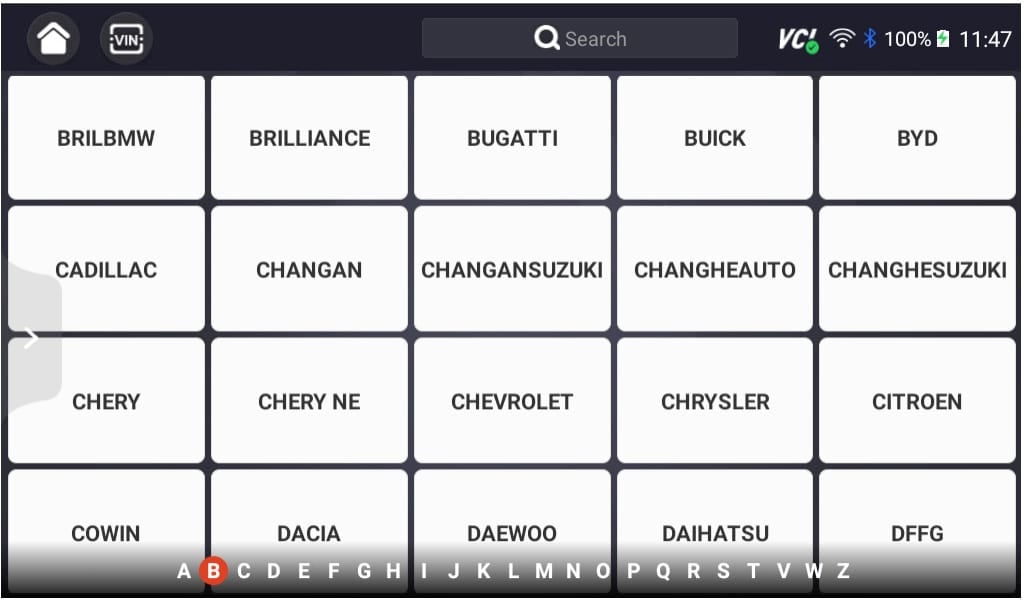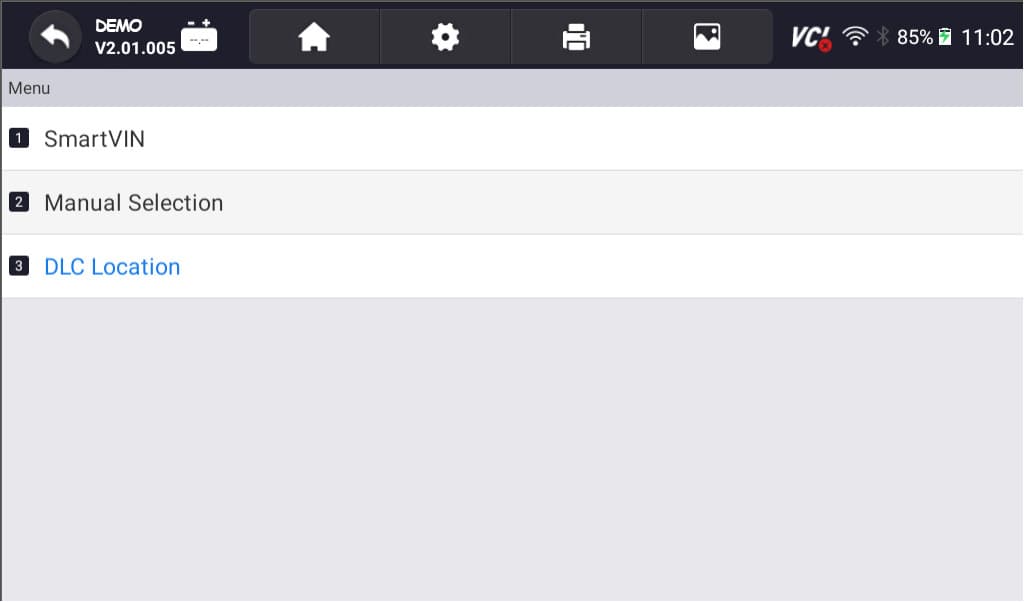Cadillac Read & Clear Fault Codes
Navigating the sophisticated electronics of Cadillac vehicles demands a keen understanding of their diagnostic systems. Cadillac, synonymous with luxury and innovation, equips its models with advanced technology that communicates through various warning lights on the dashboard. These indicators, including the Check Engine, ABS, Airbag, SRS, and Traction Control lights, are integral to identifying potential issues within the vehicle’s complex systems. This guide offers a comprehensive overview of how to read and clear fault codes that trigger these warning lights in various Cadillac models. Whether you drive the elegant and powerful CTS, the spacious and commanding Escalade, or the sleek and modern XT5, this article provides essential insights to ensure your Cadillac continues to operate at its peak performance and safety levels. Use this method to diagnose a dashboard warning light or message on the DIC.
What you will need

- All System Scanner for Cadillac
Procedure
- Park the Cadillac on level ground and set the parking brakes.

- Open the driver’s door and locate the OBD-2 port.
- Plug your scanner into the OBD2 port.

- Turn on the ignition by turning the key to position II. If your Cadillac has a START/STOP feature, press the button without pressing the brake pedal.

- Allow your scanner to turn on. Follow the promptings on your scanner to read fault codes. Access the Diagnostic Menu: On the YOUCANIC scanner’s display, navigate to the “Diagnostic” or “Scan” menu. This menu allows you to access various diagnostic functions for your Cadillac.

- Select ‘Chrysler’ as the Vehicle Make: This ensures the scanner effectively communicates with the Chrysler On-Board Diagnostic system and effectively scans the fault codes.

- Select option for model selection: The scanner has various options for model selection. You can choose SmartVIN to detect your vehicle automatically. However, you choose Manual Selection if SmartVIN does not work as intended.

- Select the Specific Model and Chassis: After selecting the vehicle make, scroll through the available models and select the correct one for your Cadillac. Choose the corresponding chassis or body type to properly sync the scanner to your vehicle.

- Select Control Units: Once you have selected the model and chassis, the scanner will let you choose between “Quick scan” or “Control Modules”. Control Modules display a list of control units or modules in your vehicle. Examples include the engine control module (ECM), transmission control module (TCM), and ABS control module. Choose the specific module you want to diagnose. Otherwise, you can also choose the “Quick Scan” to check everything.

- Interpret the Codes: Once the YOUCANIC scanner completes the code retrieval process, the displayed codes will provide information about specific issues detected by the control unit. Take note of these codes for further analysis and diagnosis. Each DTC consists of a letter and four numbers. The letter indicates the system affected, while the numbers describe the issue more specifically. Click here to learn more about fault codes.

- Erase Codes: After the problem has been repaired, return to the scanner’s menu and select the option to “Erase Codes” or “Clear Codes.” This action removes the stored fault codes from the control unit’s memory, indicating that the problem has been resolved. Please note that you may or may not erase a code when the issue is not fixed.

Diagnose Cadillac ABS (Anti-Lock Braking System)
Watch this video to learn how to use an ABS scanner to retrieve Cadillac Anti-lock Brake System codes.
Diagnose Cadillac Airbag Warning Light
Basic OBD2 scanners can only retrieve fault codes from the Engine Control Unit (ECU). Those are faults that trigger the Check Engine warning light on the dashboard.
The procedure for reading Cadillac fault codes is similar, regardless of which scanner you use. When the Check Engine Light (CEL) or any other warning light such as ABS, Airbag, or TPMS turns on, or you get a warning message on the Driver Information Center (DIC), a Diagnostic Trouble Code (DTC) gets stored in the corresponding control module.
To diagnose ABS and Airbag/SRS warning lights, a multi-system OBD-II scanner is needed, such as a YOUCANIC Full System Scanner. This can help you determine the cause of the check engine light in your Cadillac. This powerful scanner can read and clear codes from all the systems present in your vehicle.
We hope you find the Cadillac Read & Clear Fault Codes guide helpful. Check these troubleshooting and repair guides for more help on your Cadillac.