Troubleshooting Chevy Check Engine Light
Is there a Check Engine Light on your Chevrolet dashboard? Learn what is causing the warning light and how to fix it by following the procedures below.
What does the Check Engine light mean on a Chevy?
When your Chevrolet check engine light stays on, the On-Board Diagnostic (OBD) system has detected a problem with the engine, emission system, or transmission. A fault code is stored in the Engine Control Unit (ECU).
The Chevy check engine light should only be on for a few seconds when you turn on the ignition and should turn off once the engine fully starts. If your Chevy check engine light stays on or is flashing, diagnose the vehicle immediately.
Chevrolet check engine lights may also be referred to as Malfunction Indicator Lamps.
Symptoms
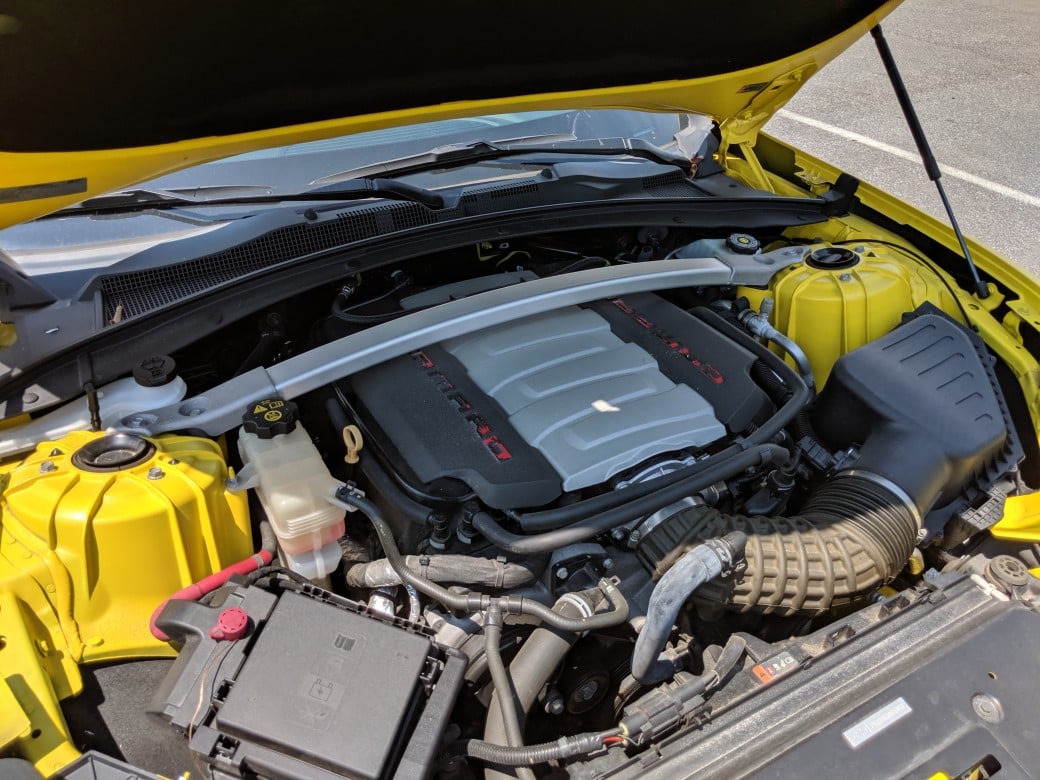
Common symptoms include:
- Engine shaking
- Poor throttle response
- A decrease in fuel economy
- Engine misfire
- Difficulty accelerating
- The car won’t stay running.
- Check engine light flashing.
Chevy check engine lights may stay on but with no performance symptoms. Even if there are no symptoms, it is important to read the fault codes to determine why there is a CEL.
Common problems that cause Chevy check engine lights to come on

Common problems that can trigger Chevy check engine lights to stay on include:
- Loose gas cap / damaged seal
- Faulty Mass Air Flow (MAF) sensor
- Spark Plugs
- Faulty ignition coil
- Bad oxygen (O2) sensor
- Dirty fuel injector
- Bad fuel filter or pump
- Catalytic converter
- EVAP leak
First, check the gas cap and make sure it is on tight. Read the fault codes if the light doesn’t reset within two to three days.
How to Reset Check Engine Light on a Chevy?
Follow the instructions below to learn how to read and reset the Chevrolet service engine light codes. For this procedure, you will need an OBD-II scanner. After completing all necessary repairs, you should only reset the check engine light and codes.
One good example of an OBD-II scanner is the YOUCANIC Full System Scanner. This powerful scanner can read and clear codes from all the systems present in your Chevrolet. It can help you determine the root cause of your check engine line and other problems.

- Locate the diagnostic port under the dashboard of your Chevrolet on the driver’s side. This is a 16-pin port on all 1996 and newer Chevrolet vehicles have this port. Plug in your OBD2 scanner or Bluetooth adapter into the port.

- Turn the ignition ON and key in position II. All Chevrolet dashboard lights will turn on but do not start the engine. If your Chevrolet has a Start/Stop button, press the START button without pressing the brakes.

- Allow your OBD2 scanner to turn on and connect to your Chevrolet Engine Control Unit (ECU). This step can take up to one minute.
- Read Chevrolet check engine light codes from the Engine Control Unit (ECU) using an OBD-II scanner.
- Once you have retrieved the codes, write them down. Research the codes and fix the underlying problem; you can come back and click Erase Codes to reset the Chevrolet check engine light.
The fault codes are just the starting point. Research every present code and common problem. Don’t replace parts based on the fault code only. Get the opinion of a professional mechanic before replacing any parts.
The YOUCANIC Full System scanner can read and clear codes on any 1996 and newer Chevrolet vehicle.
We hope you find this guide, “Troubleshooting Chevy Check Engine Light,” helpful. Check these troubleshooting and repair guides for more help on your Chevrolet vehicle.











My Chevrolet Cruze 2012 when engine is running engine light still on and is coming to the mechanical