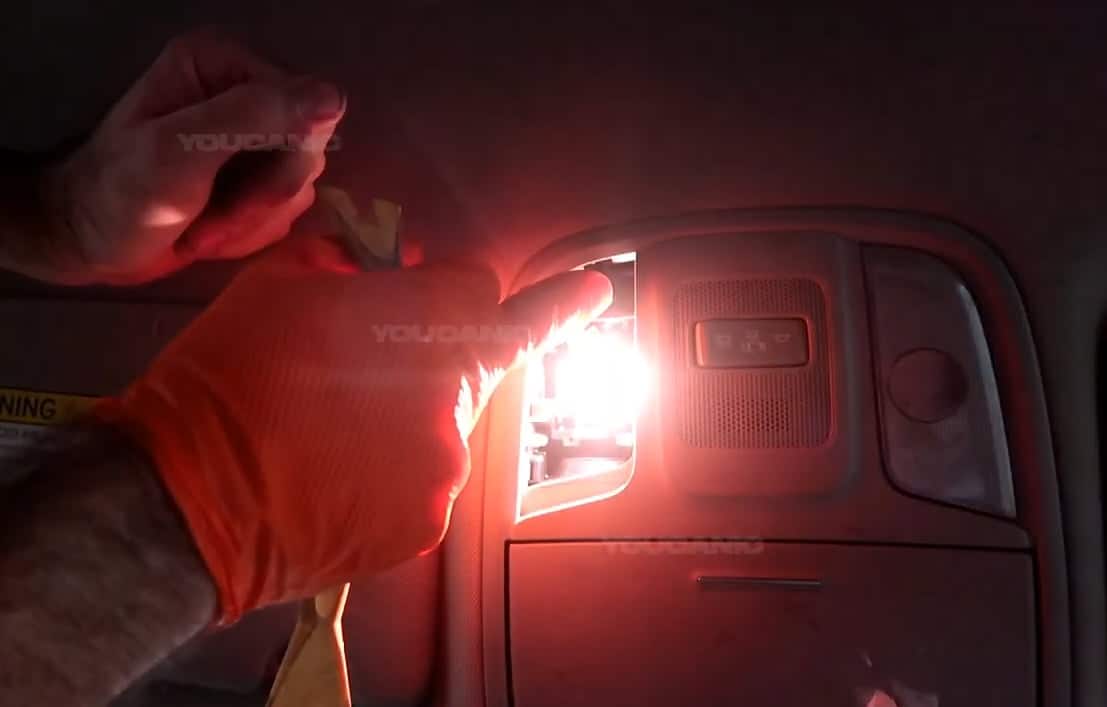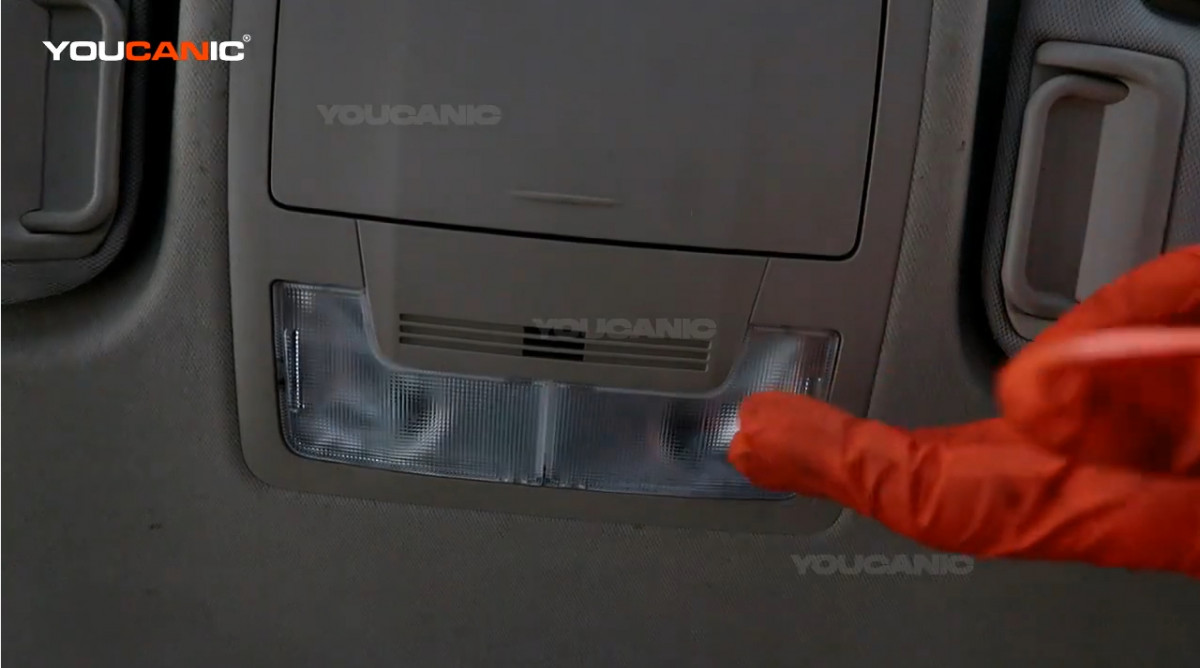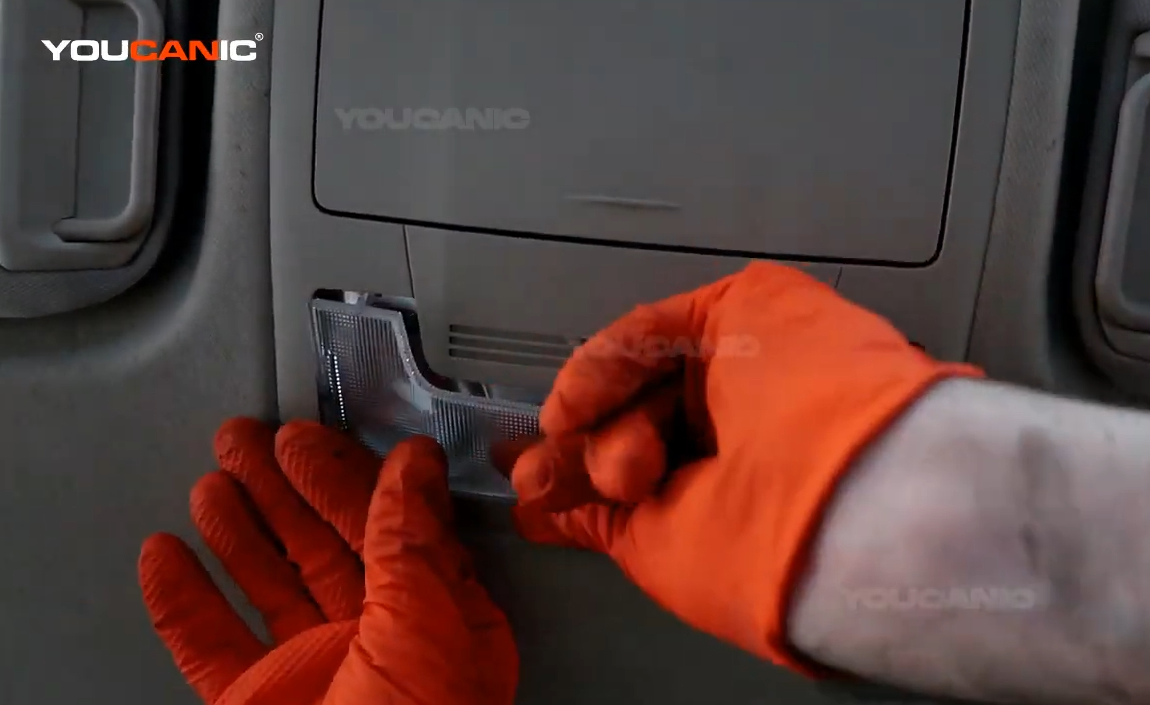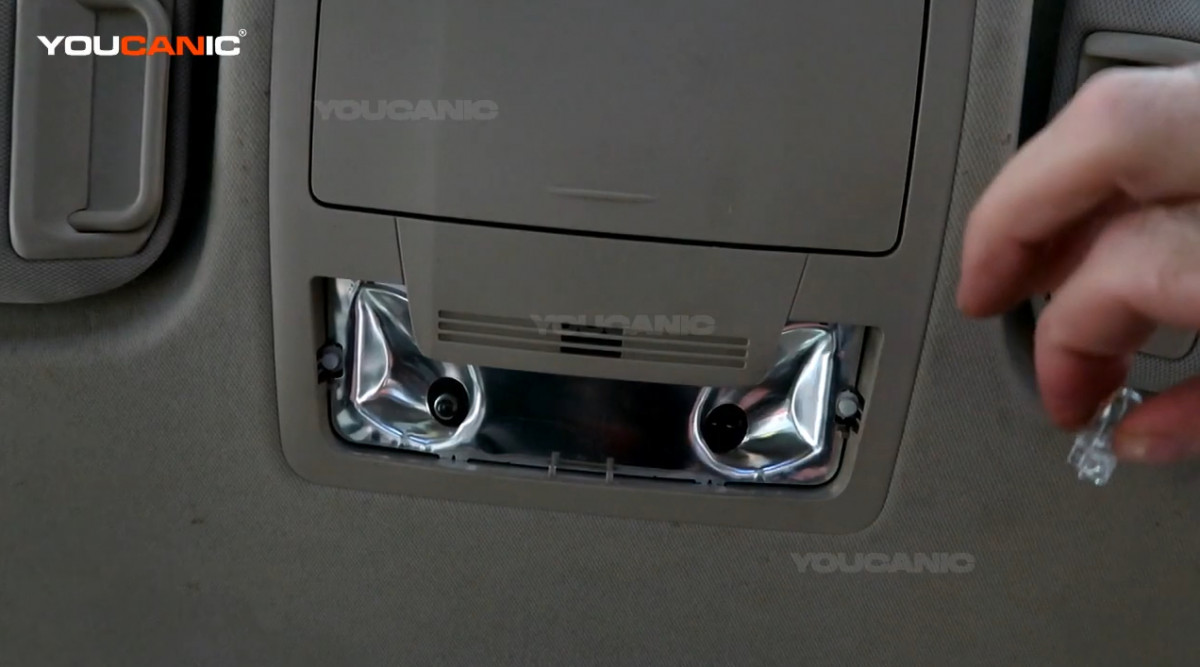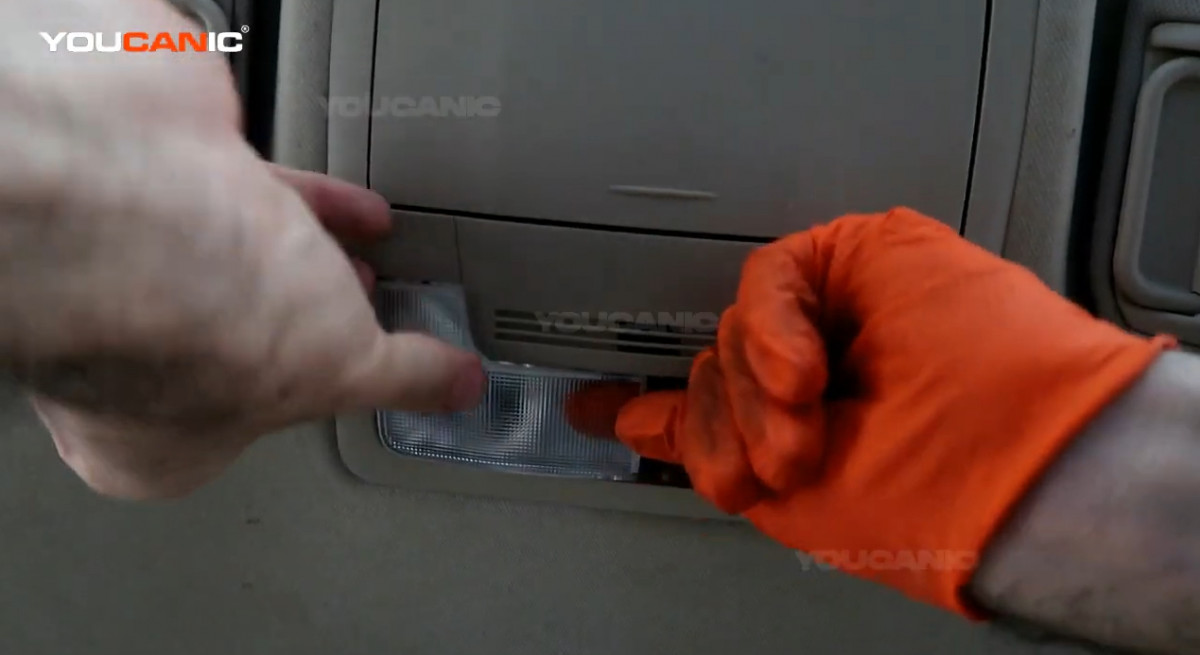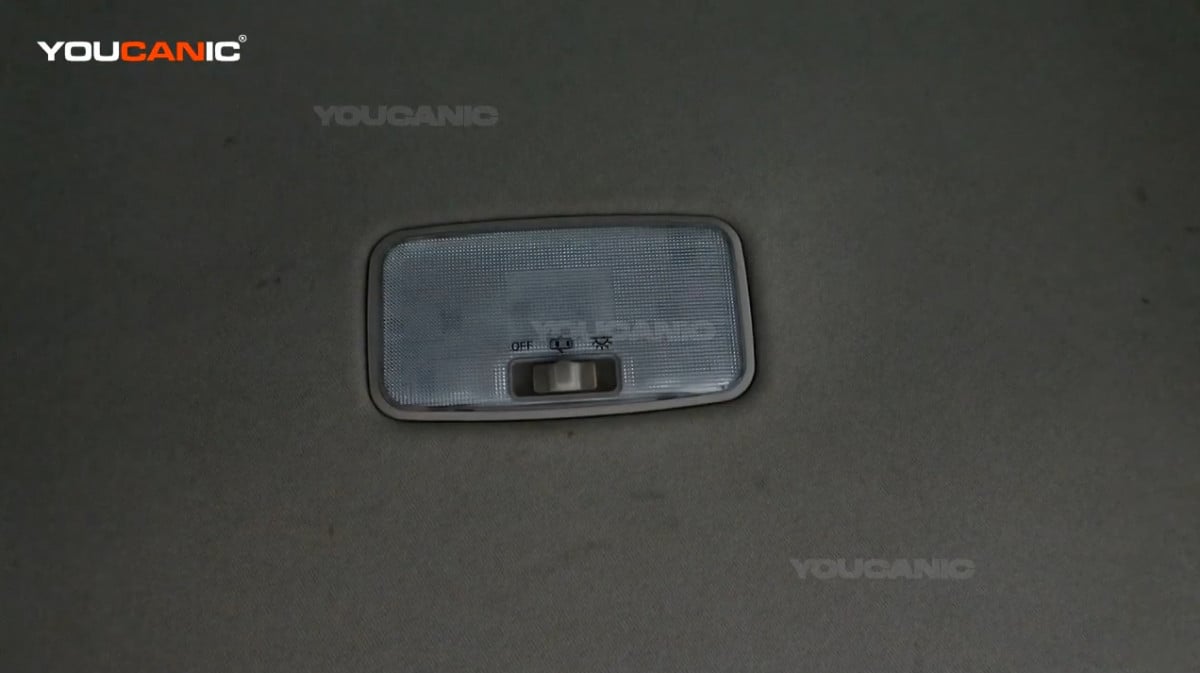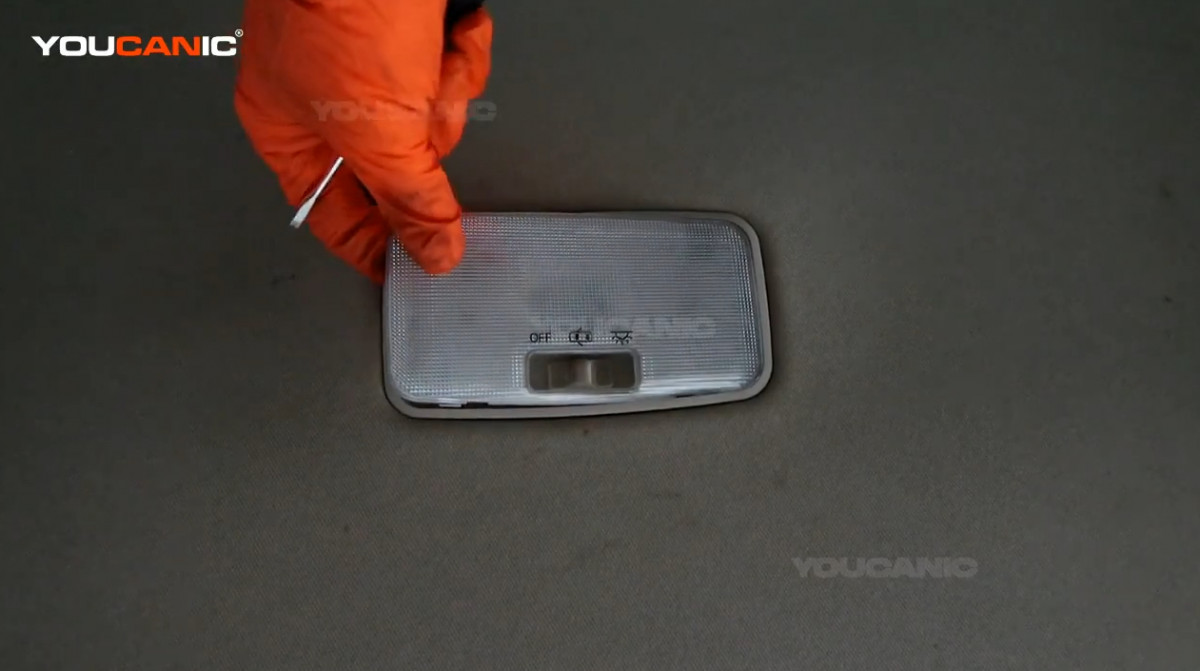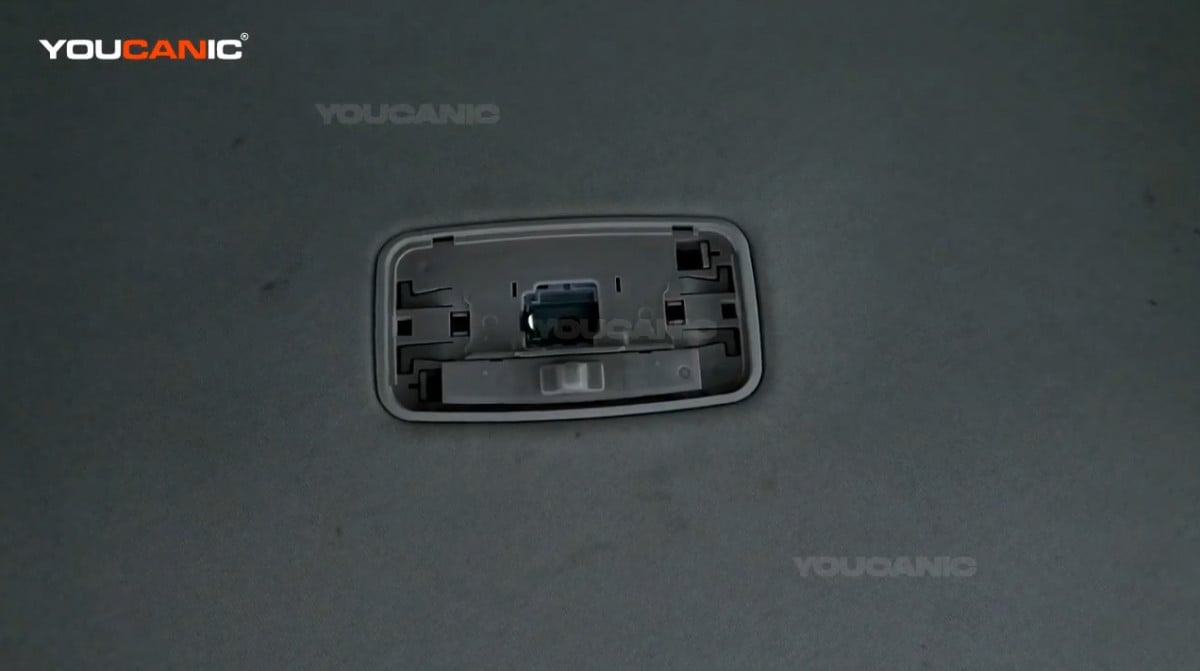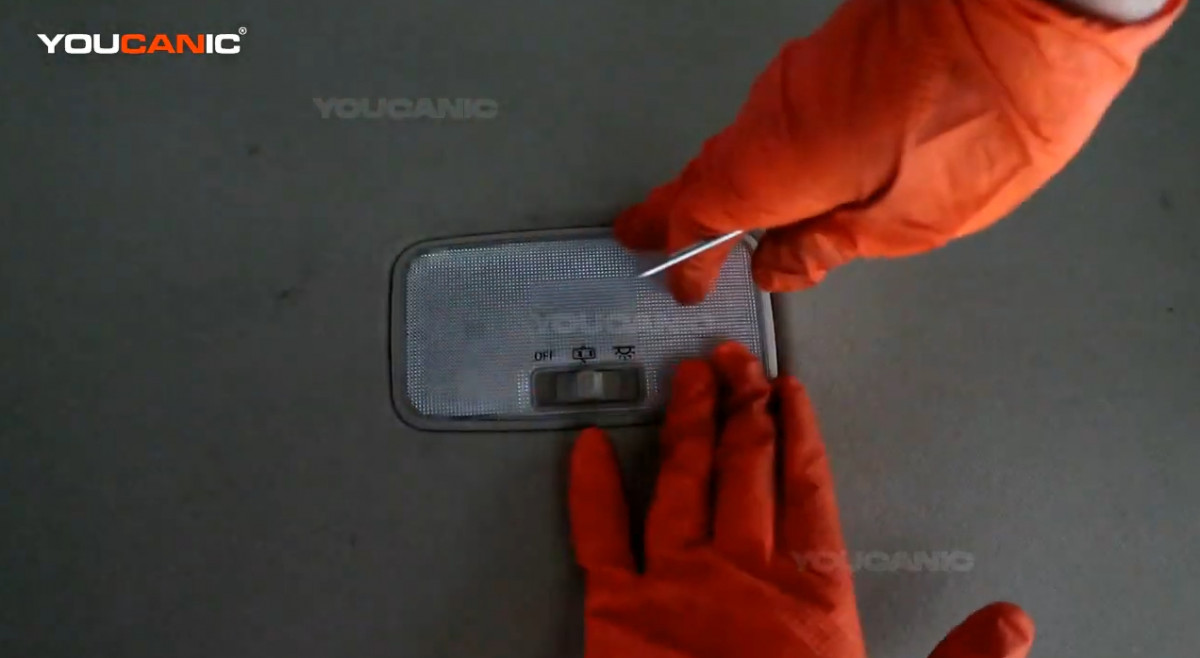Map Light Dome Light Replacement Toyota Camry 2012-2017
Is the interior light of your Toyota Camry not working? Learn how to fix the problem by replacing your vehicle’s dome light and map light bulb. This guide is a step-by-step procedure for replacing the interior dome light and map light on a 2012-2017 Toyota Camry XV50.
What you will need
- Flat screwdriver
- Map light (T10)
- Dome light (c10w 8w)
Procedure
- Unlock the vehicle and go to the front seat. Locate the map light on the roof near the rearview mirror.

- Pop the lampshade covers out by inserting a small flat screwdriver and using it to push the cover out.


- Remove the light bulbs by pulling them out.

- Get the new light bulbs, line them into the installation port, and push them in to set them into place.


- Check the new light bulb by switching on the map light.

- Line up the lampshade covers back to the map light and push them in to lock them in place.


- Go to the backseat and locate the dome light on the roof.

- Insert the flat screwdriver into the dome light lampshade cover and use it to pop out the cover. Then, remove the cover by pulling it out.


- Squeeze the tab on the side of the light bulb and pull it out to remove it.


- Get the new light bulb, line it up to the dome light port, and push it in to set the light bulb into place.


- Check the new light bulb by switching on the dome light.

- Line up the lampshade cover back to the dome light and push it in to lock it into place.


We hope you find the Map Light Dome Light Replacement Toyota Camry 2012-2017 guide helpful. Check these troubleshooting and repair guides for more help on your Toyota.